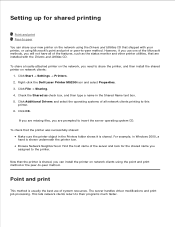Dell M5200 Support and Manuals
Get Help and Manuals for this Dell item

Most Recent Dell M5200 Questions
Dell M5200 Paper Jam
jam message keeps coming up but no paper is there
jam message keeps coming up but no paper is there
(Posted by heightsflowershoppe 8 years ago)
Setting The Paper Source On Dell M5200 Printer?
How to set up my Dell M5200 so first it pulls from the manual paper feed then from tray 1 if there i...
How to set up my Dell M5200 so first it pulls from the manual paper feed then from tray 1 if there i...
(Posted by schmannie9 9 years ago)
How Do You Print Double Sided On Dell M5200
(Posted by apjam 9 years ago)
How To Reset Dell M5200 Error 80 Scheduled Maintenance
(Posted by gormawkessi 9 years ago)
How To Remove Banner Page On A Dell M5200
(Posted by jodyhmiro 9 years ago)
Dell M5200 Videos
Popular Dell M5200 Manual Pages
Dell M5200 Reviews
We have not received any reviews for Dell yet.