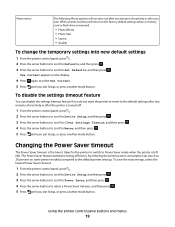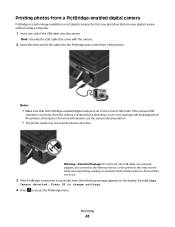Dell V515W Support Question
Find answers below for this question about Dell V515W.Need a Dell V515W manual? We have 1 online manual for this item!
Question posted by rrluisg on October 6th, 2013
How Do You Turn Off An Error Message On A Dell V515w Printer
The person who posted this question about this Dell product did not include a detailed explanation. Please use the "Request More Information" button to the right if more details would help you to answer this question.
Current Answers
Related Dell V515W Manual Pages
Similar Questions
Error Message - Reseat Y Toner
I'm getting an error message on start-up. "Reseat Y Toner | Restart Printer | Contact Support | 092-...
I'm getting an error message on start-up. "Reseat Y Toner | Restart Printer | Contact Support | 092-...
(Posted by bernardg98358 10 years ago)
Printhead Error Message Unable To Clear
I have try all the steps from the user's guide and also your website. None it is helping.Can you kin...
I have try all the steps from the user's guide and also your website. None it is helping.Can you kin...
(Posted by jjqntf 11 years ago)
Printhead Error Message On The Control Panel.
Printer is less than 6 months old and has been used onlya few times. I cleaned the printhead as sugg...
Printer is less than 6 months old and has been used onlya few times. I cleaned the printhead as sugg...
(Posted by chucktuck 12 years ago)
Imaging Drum Replacement Error Message On Dell 1235cn - I Replaced It! What Now?
What do I do when I replace the imaging drum on my Dell 1235cn Laser Printer and I continue to get a...
What do I do when I replace the imaging drum on my Dell 1235cn Laser Printer and I continue to get a...
(Posted by kmf16p 12 years ago)
Want To Scan But Error Message On The Printer: Downloading Application List. Hel
Want to scan but error message on the printer: Downloading application list. help
Want to scan but error message on the printer: Downloading application list. help
(Posted by jcarpinteyro 12 years ago)