Dell 1130n Mono Support and Manuals
Get Help and Manuals for this Dell item
This item is in your list!

View All Support Options Below
Free Dell 1130n Mono manuals!
Problems with Dell 1130n Mono?
Ask a Question
Free Dell 1130n Mono manuals!
Problems with Dell 1130n Mono?
Ask a Question
Popular Dell 1130n Mono Manual Pages
User's Guide - Page 17
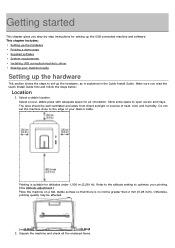
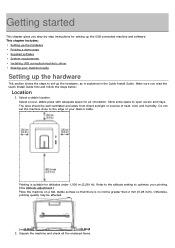
... the USB connected machine and software. Make sure you step-by-step instructions for setting up the hardware, as is suitable for air circulation.
Printing is explained in the Quick Install Guide. Getting started
This chapter gives you read the Quick Install Guide first and follow the steps below:
Location
1. Allow extra space to optimize your...
User's Guide - Page 18
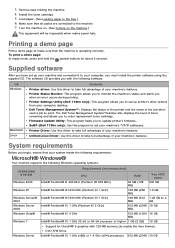
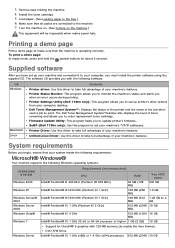
... order replacement toner cartridge.
Supplied software
After you must install the printer software using the supplied CD. The software CD provides you to set up your machine and connected it to the machine. 7. SetIP (Dell 1130n only): Use this driver to take full advantage of your system meets the following requirements:
Microsoft® Windows®
Your machine supports...
User's Guide - Page 24


... the Windows Start menu. 3. In case host computer requires User name and Password, fill in User ID and password of the host computer in the address bar and press Enter in your printer driver. (See Installing USB connected machine's driver, Installing network connected
machine's driver.)
2. If a set up a client computer
1. Refer to print and start printing.
Open the Applications...
User's Guide - Page 27
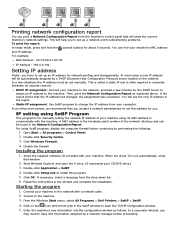
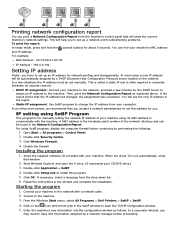
...Installing the program
1. Insert the supplied software CD provided with your machine to the network with the machine. When the driver CD runs automatically, close
that the IP address has changed, the assignment was successful. Follow the instructions in the report. In a corporate intranet, you to set up an IP address for manually setting... All Programs > Dell Printers > SetIP > SetIP...
User's Guide - Page 32


... a web browser such as Internet Explorer that supports IPv6 addressing as a URL . 2. Turned on the window. Click Add a local printer on .
1. This will show the current machine's network settings.
When the Embedded Web Service window opens, click Network Settings. 3.
If the IPv6 network seems not working, set up a network and troubleshooting problems. To print the report: In ready...
User's Guide - Page 36
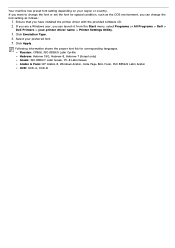
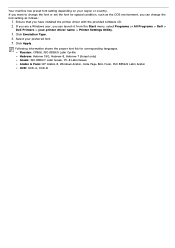
... as follows:
1. Your machine has preset font setting depending on your preferred font. 5. If you are a Windows user, you can launch it from the Start menu, select Programs or All Programs > Dell >
Dell Printers > your printer driver name > Printer Settings Utility.
3. Click Apply. Click Emulation Type. 4. If you have installed the printer driver with the provided software CD. 2.
Select...
User's Guide - Page 42


... in the paper tray for use only labels designed for long periods of curl in laser machines. To avoid smudging caused by fingerprints, handle them . Do not run a sheet... about 170°C (338 °F) for use transparencies designed for 0.1 second. Transparencies used in laser printers. Arrangement: Only use labels with the machine's fusing temperature about 170°C (338 °F). ...
User's Guide - Page 60
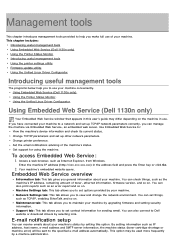
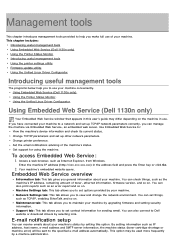
...toner cartridge shortage or machine error) will be used more frequently by selecting Link. This chapter includes:
Introducing useful management tools Using Embedded Web Service (Dell 1130n only) Using the Printer Status Monitor Introducing useful management tools Using the printer settings utility Firmware update utility Using the Unified Linux Driver Configurator
Introducing useful management...
User's Guide - Page 62
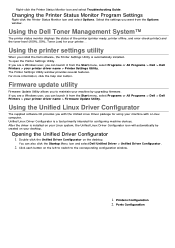
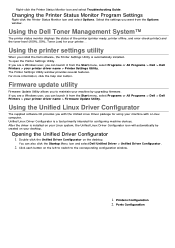
... Programs or All Programs > Dell > Dell Printers > your machine by upgrading firmware. Click each button on your printer. . Right-click the Printer Status Monitor icon and select Troubleshooting Guide.
Double-click the Unified Driver Configurator on the desktop. Printers Configuration 2. Select the settings you install the Dell software, the Printer Settings Utility is a tool primarily...
User's Guide - Page 74
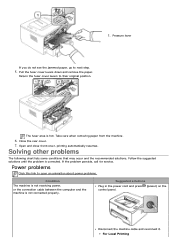
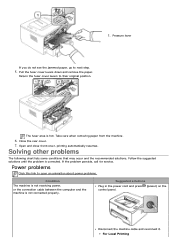
... connected properly. Take care when removing paper from the machine.
6.
The fuser area is corrected. Solving other problems
The following chart lists some conditions that may occur and the recommended solutions.
If the problem persists, call for service. Suggested solutions
Plug in the power cord and press (power) on the control panel. Power...
User's Guide - Page 75
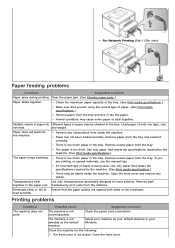
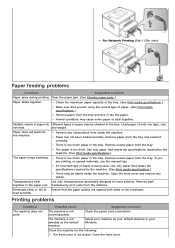
... correctly.
Check the machine for laser printers.
There is too much paper...specifications.)
Make sure that meets the specifications required by the machine. (See Print media specifications.)
There may be stacked in the tray.
For Network Printing (Dell 1130n only)
Paper feeding problems...guides are printing on special materials, use the manual tray. Select your Windows.
User's Guide - Page 76
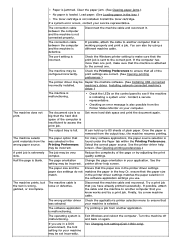
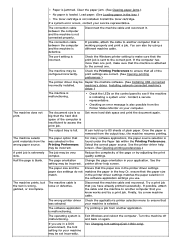
... Repair the machine software. (See Installing USB connected
incorrectly installed. You can hold up to the correct port. The wrong printer driver Check the application's printer selection menu to another computer that you know works and try adjusting the print quality settings.
Clear the paper jam. (See Clearing paper jams.)
No paper is extremely slow. If a system error...
User's Guide - Page 90
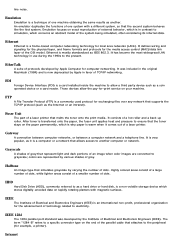
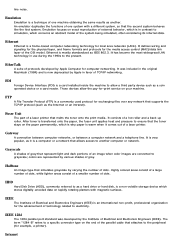
...model of TCP/IP networking.
Fuser Unit
The part...supports the TCP/IP protocol (such as another computer or network. Emulation
Emulation is now deprecated by Apple in the original Macintosh (1984) and is a technique of an image when color images are represented by the Institute of dots. It was developed by various shades of a laser printer that attaches to a specific... service ...
User's Guide - Page 92
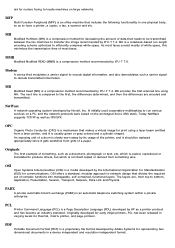
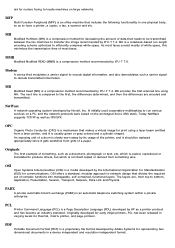
... the differences are , from something , such as a printer protocol and has become an industry standard.
The layers are encoded and transmitted.
MMR
Modified Modified READ (MMR) is a model developed by ITU-T T.6.
Today NetWare supports TCP/IP as well as to network design that divides the required set of most faxes consist mostly of white...
User's Guide - Page 94
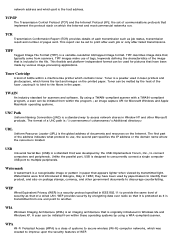
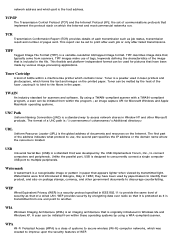
...in Bologna, Italy in laser printers and photocopiers, which forms the text and images on postage stamps, currency, and other Microsoft products. A scan can be set of communications protocols that ... report can be initiated from within a machine like printer which the Internet and most commercial networks run. The first part of the address indicates what protocol to use of tags...
Dell 1130n Mono Reviews
Do you have an experience with the Dell 1130n Mono that you would like to share?
Earn 750 points for your review!
We have not received any reviews for Dell yet.
Earn 750 points for your review!
