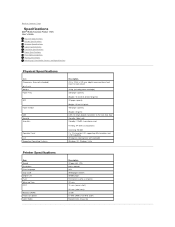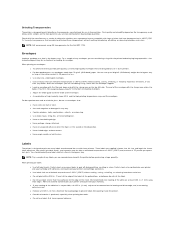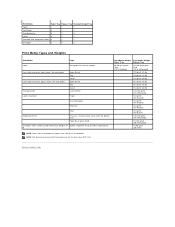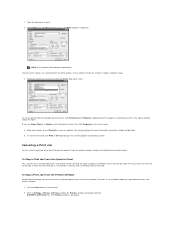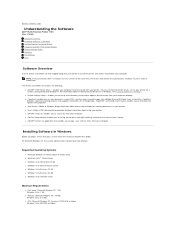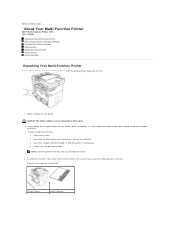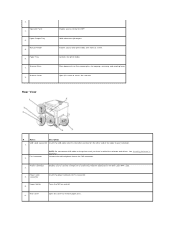Dell 1125 Mono Laser Support and Manuals
Get Help and Manuals for this Dell item

View All Support Options Below
Free Dell 1125 Mono Laser manuals!
Problems with Dell 1125 Mono Laser?
Ask a Question
Free Dell 1125 Mono Laser manuals!
Problems with Dell 1125 Mono Laser?
Ask a Question
Most Recent Dell 1125 Mono Laser Questions
My Fax Report Date Is Wrong. How Do I Change The Date?
(Posted by janetsowers 9 years ago)
Paper Won't Feed
(Posted by brantner 9 years ago)
How To Remove The Fuser From Dell Mfp 1125
(Posted by skiddjac 9 years ago)
Is There A Dell Laser Mono Printer 1125 Mfp Driver For Mac
(Posted by michelcursed 10 years ago)
Dell Driver For Mac
where can I find driver to download 2my mac so I can get this printer 2work?
where can I find driver to download 2my mac so I can get this printer 2work?
(Posted by shirinsugar007 10 years ago)
Popular Dell 1125 Mono Laser Manual Pages
Dell 1125 Mono Laser Reviews
We have not received any reviews for Dell yet.