Dell 1125 Mono Laser Support Question
Find answers below for this question about Dell 1125 Mono Laser.Need a Dell 1125 Mono Laser manual? We have 1 online manual for this item!
Question posted by michelcursed on February 7th, 2014
Is There A Dell Laser Mono Printer 1125 Mfp Driver For Mac
The person who posted this question about this Dell product did not include a detailed explanation. Please use the "Request More Information" button to the right if more details would help you to answer this question.
Current Answers
There are currently no answers that have been posted for this question.
Be the first to post an answer! Remember that you can earn up to 1,100 points for every answer you submit. The better the quality of your answer, the better chance it has to be accepted.
Be the first to post an answer! Remember that you can earn up to 1,100 points for every answer you submit. The better the quality of your answer, the better chance it has to be accepted.
Related Dell 1125 Mono Laser Manual Pages
User's Guide - Page 1


... United States and/or other than its own.
Dell™ Laser Multi-Function Printer 1125 User's Guide
About Your Multi-Funtion Printer Setting Up Your Printer Paper Handling Printing Copying Scanning
Model MFP 1125
Faxing Understanding the Software Maintenance Troubleshooting Specifications
Order Toner Cartridges
Dell™ toner cartridges are provided with RESTRICTED RIGHTS.
Pentium...
User's Guide - Page 2
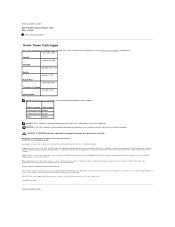
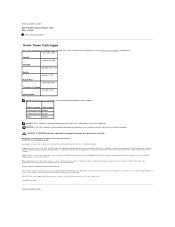
...
Back to change without the written permission of Intel Corporation; Back to Contents Page Dell™ Multi-Function Printer 1125 User's Guide
Order Toner Cartridges
Order Toner Cartridges
Dell™ toner cartridges are provided with RESTRICTED RIGHTS. Trademarks used in trademarks and trade names other countries. disclaims any manner whatsoever without notice. © 2007...
User's Guide - Page 3
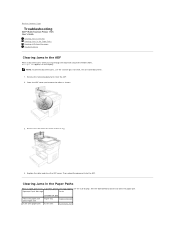
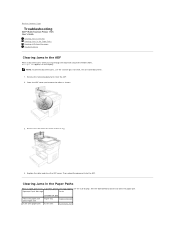
... the ADF cover. Remove the document by gently pulling it out.
4. Then reload the document into the ADF. Back to Contents Page
Troubleshooting
Dell™ Multi-Function Printer 1125 User's Guide
Clearing Jams in the ADF Clearing Jams in the Paper Paths Clearing LCD Error Messages Troubleshooting
Clearing Jams in the Paper Paths...
User's Guide - Page 13
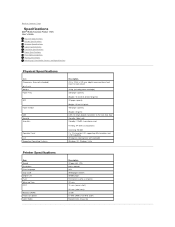
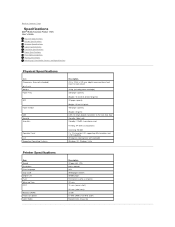
... to Contents Page
Specifications
Dell™ Multi-Function Printer 1125 User's Guide
Physical Specifications Printer Specifications Scanner Specifications Copier ... supporting 50 characters and scroll capability 80 degree viewing cone with backlight Windows XP, Windows Vista
Printer Specifications
Item Speed Resolution Print Language Duty Cycle Engine Life Fuser Warm up Time FPOT
Memory (...
User's Guide - Page 21
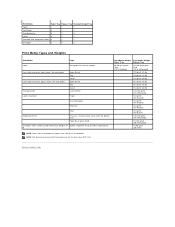
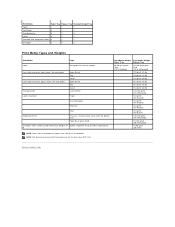
... or business paper
Card stock-maximum (grain long).
See note below Transparencies
Index Bristol Tag Cover Index Bristol Tag Cover Laser printer
Labels-maximum
Paper
Dual-web paper
Polyester
Vinyl
Integrated Forms
Pressure- See note below Card stock-maximum (grain short). Back... (20-36 lb bond)
75-90 g/m2 (20-24 lb)
NOTE: Grain short is preferred for the Dell Laser MFP 1125.
User's Guide - Page 22
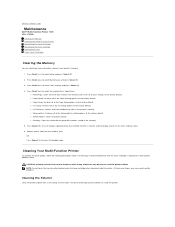
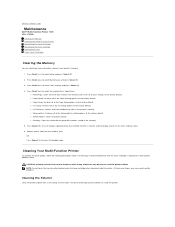
...onto the printer or inside the printer. Back to Contents Page
Maintenance
Dell™ Multi-Function Printer 1125 User's Guide
Clearing the Memory Cleaning Your Multi-Function Printer Maintaining ...contain alcohol or other strong substances may cause print quality problems.
Cleaning the Exterior
Clean the printer cabinet with a soft, damp, lint-free cloth. Press Scroll () to Standby mode. Press...
User's Guide - Page 33
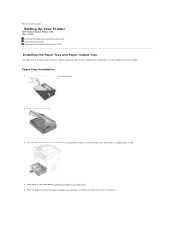
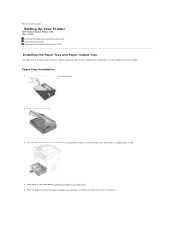
... direction shown until an audible click is heard.
4. Back to Contents Page
Setting Up Your Printer
Dell™ Multi-Function Printer 1125 User's Guide
Installing the Paper Tray and Paper Output Tray Connecting Your Printer Powering On the Multi-Function Printer 1125
Installing the Paper Tray and Paper Output Tray
The Paper Tray and Paper Output Tray...
User's Guide - Page 35


Ensure that is ready for operation.
3. Powering On the Multi-Function Printer 1125
CAUTION: The fusing area at the back of the printer and the other end of your printer.
3. To power on . Connect the other end into an available USB port on the LCD, the printer is about 3 m in another language, see Changing the Display...
User's Guide - Page 37
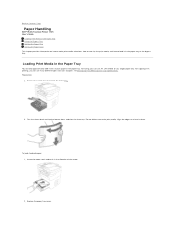
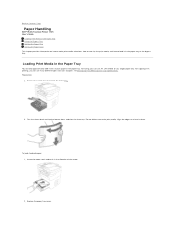
... and push in the Paper Tray
You can use A4, LTR (letter) or LGL (legal) paper only. Back to Contents Page
Paper Handling
Dell™ Multi-Function Printer 1125 User's Guide
Loading Print Media in the Paper Tray Using the Bypass Tray Setting the Paper Size Setting the Paper Type This chapter provides...
User's Guide - Page 43


.... 6. Fill in the Share Name field and click OK. Click the Start® Printers and Faxes. 2. Back to Contents Page
Printing
Dell™ Multi-Function Printer 1125 User's Guide
About Sharing the Printer on a Network Setting Up the Locally Shared Printer Printing a Document Printer Settings Printing Multiple Pages on One Sheet of Paper Printing a Reduced or Enlarged...
User's Guide - Page 44


... window ready for use . Printer drivers download to the client PC. When you install the Dell software, your printer icon. 3. See your printer allows a wide variety of options. Check the A network printer... radio button and click Next. 5. Check the Connect to this Printer box. 6. Right click your printer automatically installs the GDI printer driver. Click Properties. 4. Click Add...
User's Guide - Page 57


...; Multi-Function Printer 1125 User's Guide
Loading Paper for Copying Selecting a Paper Tray Preparing a Document Loading an Original Document Making Copies Setting Copy Options Using Special Copy Features Changing the Default Settings Using Dell MFP Center
Loading Paper for Copying
The instructions for loading print media are printing, faxing, or copying.
NOTE: To scan...
User's Guide - Page 64


...DELL® DELL MFP 1125® Utilities® DELL MFP Center. Back to Contents Page
Scanning
Dell™ Multi-Function Printer 1125 User's Guide
Scanning Overview Using Dell MFP Center Scanning From the Operator Panel Scanning Using the Windows Image Acquisition (WIA) Driver Scanning Using the TWAIN-Dell MFP 1125 Scanner Changing Default Settings
Scanning Overview
Use your Dell™ MFP 1125...
User's Guide - Page 73
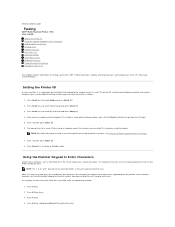
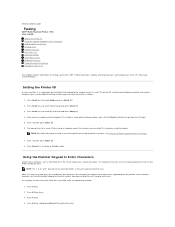
... required by law to indicate the originating fax number on settings up the DELL MFP 1125 for operation, sending, and receiving faxes, and sending faxes from the printer as follows:
1. Press Scroll () to select My Phone No and press Select (P).
4.
The printer ID, containing the telephone number and name or company name, can be added...
User's Guide - Page 91
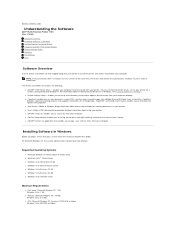
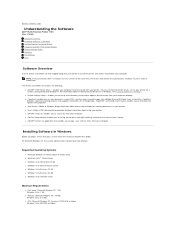
...Dell™ Multi-Function Printer 1125 User's Guide
Software Overview Installing Software in Windows Configuring the Fax Setup Wizard Using the Dell MFP 1125 Status Monitor Printer Settings Utility Directory Fax Settings Scan
Software Overview
Use the Drivers and Utilities CD that shipped along with your printer. The Drivers and Utilities CD contains the following: l Dell MFP 1125 Printer driver...
User's Guide - Page 92
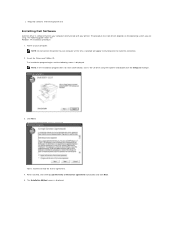
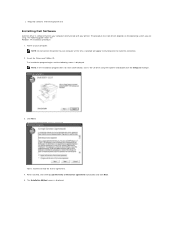
...moment to make the connection.
2. The procedure to install drivers depends on your computer at this time. A prompt will ...printer. Power on the operating system you are using the explorer and double click the Setup.exe to your computer. access the CD drive using . l Required software: Internet Explorer® 5.0
Installing Dell Software
A printer driver is displayed. Insert the Drivers...
User's Guide - Page 100
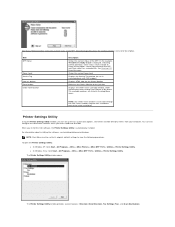
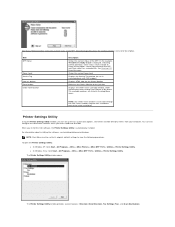
... Settings Utility window opens.
You can set to its original, default settings to use in Windows. To open the Printer Settings Utility: l In Windows XP: Click Start® All Programs® DELL® DELL Printers® DELL MFP 1125® Utilities® Printer Settings Utility.
For information about installing the software, see Installing Software in correspondence with...
User's Guide - Page 104
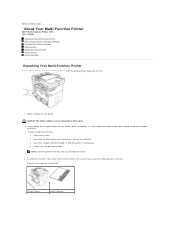
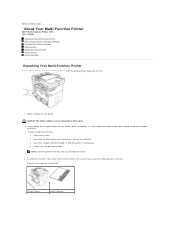
... at least two people to open the printer tray, covers, doors, and options.
In addition to the Dell™ Mono Laser Multi-Function Printer 1125, ensure that you have the following items in the box until you are ready to install it.
2. It is a missing item, contact Dell:
Printer Chassis
Owner's Manual
l Leave enough room to lift it...
User's Guide - Page 105
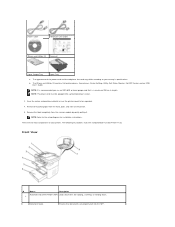
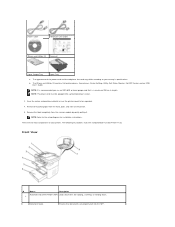
...The following illustrations show the standard Multi-Function Printer 1125. Document Guide
Ensures that is a maximum 250 cm in case the printer needs to the setup diagram for copying, scanning, or sending faxes.
The Drivers and Utilities CD contains Dell printer drivers, Scan drivers, Printer Settings Utility, Dell Status Monitor, Dell MFP Center, and an HTML User's Guide. These are...
User's Guide - Page 106
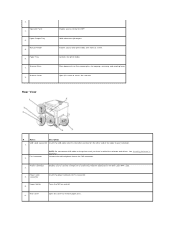
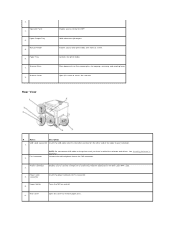
...Feeder 5.
Enables you to the Dell Laser MFP 1125. Contains the print media. ...to the FAX connector.
Enables you have installed the software and drivers. Power Cord 4.
See Installing Software in Windows.
Turns the MFP on the scanner glass for copying, scanning, and sending faxes....cable to the printer until you to connect a telephone or answering machine (Optional) to control the...
Similar Questions
Dell Photo Aio Printer 944 What Driver To Select Or Choose On A Mac
(Posted by jp11richa 9 years ago)
Dell Driver For Mac
where can I find driver to download 2my mac so I can get this printer 2work?
where can I find driver to download 2my mac so I can get this printer 2work?
(Posted by shirinsugar007 10 years ago)
Where Can I Find A Mac Os System Driver For A
1125 Dell Printer?
(Posted by lefky7 11 years ago)
I Have A Dell 515w Red Printer. Does It Support Mac Lion Os?
(Posted by newmanp40 11 years ago)

