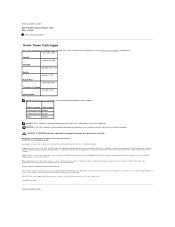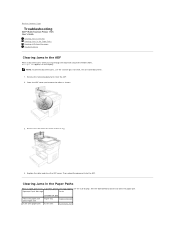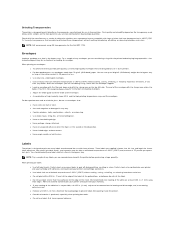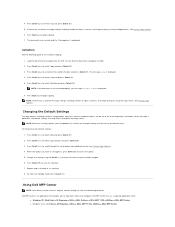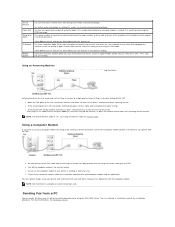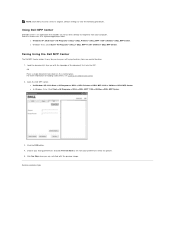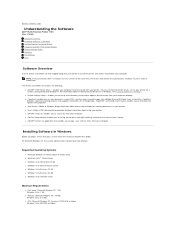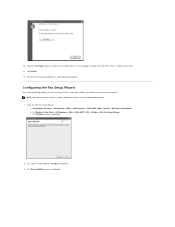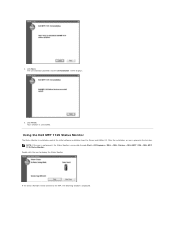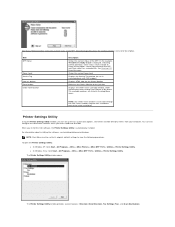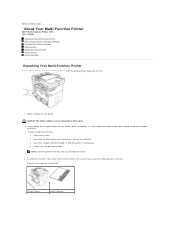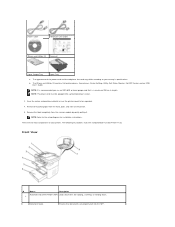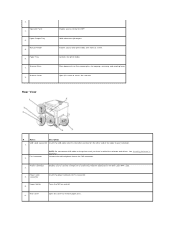Dell 1125 Mono Laser Support Question
Find answers below for this question about Dell 1125 Mono Laser.Need a Dell 1125 Mono Laser manual? We have 1 online manual for this item!
Question posted by lefky7 on November 29th, 2012
Where Can I Find A Mac Os System Driver For A 1125 Dell Printer?
The person who posted this question about this Dell product did not include a detailed explanation. Please use the "Request More Information" button to the right if more details would help you to answer this question.
Current Answers
Answer #1: Posted by NiranjanvijaykumarAtDell on November 29th, 2012 5:44 AM
Hello lefky7,
I am from Dell Social Media and Community.
Dell 1125 Printer not compatible with Mac and is only compatible with the following Operating Systems.
Microsoft Windows 7 32-bit
Microsoft Windows 7 64-bit
Microsoft Windows Server 2003
Microsoft Windows Server 2003 x64
Microsoft Windows Server 2008 R2
Microsoft Windows Server 2008 x64
Microsoft Windows Server 2008 x86
Microsoft Windows Vista 32-bit
Microsoft Windows Vista 64-bit
Microsoft Windows XP
Microsoft Windows XP x64
Below is the link for the driver for these operating systems.
http://www.dell.com/support/drivers/us/en/19/DriverDetails/Product/dell-mfp1125?driverId=MTPDH&osCode=W732&fileId=2896488800
If you need any further assistance, feel free to message me on Twitter. I will be happy to assist.
Dell-Niranjan
Twitter: @NiranjanatDell
I am from Dell Social Media and Community.
Dell 1125 Printer not compatible with Mac and is only compatible with the following Operating Systems.
Microsoft Windows 7 32-bit
Microsoft Windows 7 64-bit
Microsoft Windows Server 2003
Microsoft Windows Server 2003 x64
Microsoft Windows Server 2008 R2
Microsoft Windows Server 2008 x64
Microsoft Windows Server 2008 x86
Microsoft Windows Vista 32-bit
Microsoft Windows Vista 64-bit
Microsoft Windows XP
Microsoft Windows XP x64
Below is the link for the driver for these operating systems.
http://www.dell.com/support/drivers/us/en/19/DriverDetails/Product/dell-mfp1125?driverId=MTPDH&osCode=W732&fileId=2896488800
If you need any further assistance, feel free to message me on Twitter. I will be happy to assist.
Dell-Niranjan
Twitter: @NiranjanatDell
NiranjanAtDell
Dell Inc
Related Dell 1125 Mono Laser Manual Pages
Similar Questions
Is There A Dell Laser Mono Printer 1125 Mfp Driver For Mac
(Posted by michelcursed 10 years ago)
What Is Needed To Improve The Quality Of The Document Printed?
We are a small non profit organization who survives on donated items. We were donated a Dell Mono La...
We are a small non profit organization who survives on donated items. We were donated a Dell Mono La...
(Posted by maryrose46 12 years ago)
Dell V313w 313wrtl Wireless Printer, Does This Supports Mac Os?
Dell V313W 313WRTL Wireless preinter, does this supports Mac OS? In the product specs it has mentio...
Dell V313W 313WRTL Wireless preinter, does this supports Mac OS? In the product specs it has mentio...
(Posted by selvamgovind9 12 years ago)