Dell 944 Support Question
Find answers below for this question about Dell 944.Need a Dell 944 manual? We have 1 online manual for this item!
Question posted by jp11richa on August 18th, 2014
Dell Photo Aio Printer 944 What Driver To Select Or Choose On A Mac
The person who posted this question about this Dell product did not include a detailed explanation. Please use the "Request More Information" button to the right if more details would help you to answer this question.
Current Answers
There are currently no answers that have been posted for this question.
Be the first to post an answer! Remember that you can earn up to 1,100 points for every answer you submit. The better the quality of your answer, the better chance it has to be accepted.
Be the first to post an answer! Remember that you can earn up to 1,100 points for every answer you submit. The better the quality of your answer, the better chance it has to be accepted.
Related Dell 944 Manual Pages
Owner's Manual - Page 11


About Your Printer
11 1
About Your Printer
You can use the Dell Photo AIO Printer 944 to copy a document or print from
memory cards, USB memory keys, or PictBridge-enabled digital cameras.
A few important things to note:
• If your printer is connected to a computer, you can use either the printer operator panel or the printer software to create your projects...
Owner's Manual - Page 14


... to select your printer. to find your
Resetting the Language on Your Printer
If you first power on your language. Setting the Language on Your Printer To set the language on your printer initially:
1 When you need to change the default language used on page 77. www.dell.com | support.dell.com
Setting Up Your Printer
NOTE: The Dell Photo AIO Printer 944...
Owner's Manual - Page 26


In Windows 2000, click Start→ Settings→ Printers.
2 Right-click the Dell Photo AIO Printer 944 icon. 3 Click Printing Preferences. 4 Click the Print Setup tab. 5 Select the paper type from the Media Type drop-down menu. 6 Click OK.
26
About Your Printer www.dell.com | support.dell.com
3 Click the Print Setup tab. 4 Select the paper type from the Media Type...
Owner's Manual - Page 41
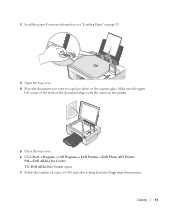
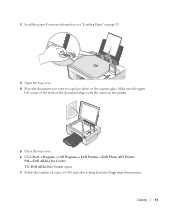
...) and color setting from the Copy drop-down on the printer.
5 Close the top cover. 6 Click Start→ Programs or All Programs→ Dell Printers→ Dell Photo AIO Printer
944→ Dell All-In-One Center. 2 Load the paper.
Copying
41 The Dell All-In-One Center opens.
7 Select the number of the document aligns with the arrow on the...
Owner's Manual - Page 44


... with the arrow on the scanner glass. Choose a copy quality. - Reduce or enlarge your document. 11 When you want to copy face down on the printer.
5 Close the top cover. 6 Click Start→ Programs or All Programs→ Dell Printers→ Dell Photo AIO Printer
944→ Dell All-In-One Center. Select the original document size. - Make sure the upper...
Owner's Manual - Page 45
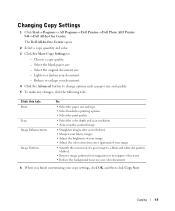
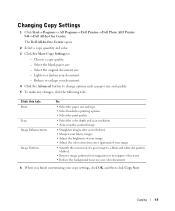
...: Print Scan Image Enhancements
Image Patterns
To:
• Select the paper size and type. • Select borderless printing options. • Select the print quality.
• Select the color depth and scan resolution. • Auto-crop...; Programs or All Programs→ Dell Printers→ Dell Photo AIO Printer 944→ Dell All-In-One Center. Choose a copy quality. - Copying
45
Owner's Manual - Page 48


... Center opens. When your printer is in the drop-down menu.
Select what type of the photo aligns with the arrow on your printer. Scanning Photos
1 Turn on the printer.
4 Close the top cover. 5 Open the Dell All-In-One Center by clicking Start→ Programs or All Programs→ Dell
Printers→ Dell Photo AIO Printer 944→ Dell All-In-One Center.
On...
Owner's Manual - Page 50


... to locate and add your scan destination. Scanning a Photo or Document Across a Network
If your settings, click Scan Now.
Select the scan quality. 8 Click the Advanced button. 9...www.dell.com | support.dell.com
5 Open the Dell All-In-One Center by clicking Start→ Programs or All Programs→ Dell Printers→ Dell Photo AIO Printer 944→ Dell All-In-One Center. The Dell ...
Owner's Manual - Page 52


...select a word-processing or text-editing program. When your printer.
The Dell All-In-One Center opens. NOTE: You can also open the Dell All-In-One Center from the operator panel on your printer drivers...the printer.
3 Close the top cover. 4 Open the Dell All-In-One Center by clicking Start→ Programs or All Programs→ Dell
Printers→ Dell Photo AIO Printer 944→ Dell ...
Owner's Manual - Page 53


... send scanned images or documents through e-mail:
1 Open the top cover. 2 Place the document or photo face down on Your Computer
1 Click Start→ Programs or All Programs→ Dell Printers→ Dell Photo AIO Printer 944→ Dell All-In-One Center. Select what type of the item aligns with the arrow on your screen. Saving an Image on...
Owner's Manual - Page 54


... is being scanned? For more information, see "Loading Paper" on the screen to prepare the photograph for your document between 25-400 percent using the Dell All-In-One Center.
1 Load the paper. www.dell.com | support.dell.com
4 Click Start→ Programs or All Programs→ Dell Printers→ Dell Photo AIO Printer 944→ Dell All-In-One Center.
Owner's Manual - Page 55


... an image. 8 Follow the instructions on the screen to select the size of the item aligns with the arrow on the scanner glass. 3 Place the document or photo face down on the printer.
4 Close the top cover. 5 Click Start→ Programs or All Programs→ Dell Printers→ Dell Photo AIO Printer
944→ Dell All-In-One Center. Scanning
55
Owner's Manual - Page 58


... the modem that you want in the CSID box.
12 Click Next.
13 On the Routing Options screen, click to select the Print it on check box if you select this check box, select the Dell Photo AIO Printer 944 to print the received fax.
This information will appear in the header area of rings) button.
7 Click to...
Owner's Manual - Page 60


...there are multiple pages in your fax, you should choose Yes, prompt me for information.
2 Place your ...dell.com | support.dell.com
Faxing a Paper Document Using Your Computer
1 Turn on your printer and computer, and make sure the upper left corner aligns with the arrow on the printer.
3 Click Start→ Programs or All Programs→ Dell Printers→ Dell Photo AIO Printer 944→ Dell...
Owner's Manual - Page 64


...; Select a portion of the preview image to scan. • View an image of your copies. The Dell All-In-One Center includes four main sections: Preview Now, Scan and Fax, Copy, and Productivity Tools.
To access the Dell All-In-One Center:
Click Start→ Programs or All Programs→ Dell Printers→ Dell Photo AIO Printer 944→ Dell All...
Owner's Manual - Page 68


.... This warning is hidden during the first 50 pages of the printer.
2 Select Save to print. To launch Memory Card Manager:
1 Insert a...dell.com | support.dell.com
Using Memory Card Manager
Memory Card Manager allows you to display, manage, edit, print, and save photos from your computer by clicking Start→ Programs or All Programs→ Dell Printers→ Dell Photo AIO Printer 944...
Owner's Manual - Page 70


..., or communication error messages appear when using your printer, you can remove and reinstall the printer software.
1 Click Start→Programs or All Programs→Dell Printers→Dell Photo AIO Printer 944→Uninstall Dell Photo AIO Printer 944.
2 Follow the instructions on the screen. 3 Restart your computer. 4 Insert the Drivers and Utilities CD, and then follow the instructions...
Owner's Manual - Page 75


... plain paper.
The ink cartridges align when the page prints. 4 Press the Select button . During printing, the operator panel display reads Alignment page printing. The Printing...or straight lines appear wavy. In Windows 2000, click Start→ Settings→ Printers.
3 Right-click the Dell Photo AIO Printer 944 icon. 4 Click Printing Preferences.
The ink cartridges align when the page prints....
Owner's Manual - Page 77


... write down the exact message.
Troubleshooting
77
M A K E S U R E Y O U T U R N E D O N B O T H Y O U R P R I B L E W IT H Y OU R CO MP U T ER. The Dell Photo AIO Printer 944 supports Windows 2000 and Windows XP. CHECK THE USB CABLE. • Ensure that the printer is firmly connected to your printer and your computer. • Shut down the computer, reconnect the USB cable as shown on...
Owner's Manual - Page 78


...→ Settings→ Printers. 2 Right-click Dell Photo AIO Printer 944 and select Set as
Default Printer. 5 Delete the other copies of these print objects to your
printer and your Dell printer -- To prevent multiple instances of your Dell printer in the list of the printer installed on your computer.
Also, do not install the Dell printer drivers multiple times from your...
Similar Questions
Dell Photo All In One Printer 944 Won't Recognize Ink Cartridges
(Posted by hspete 10 years ago)
Dell 962 Aio Printer Drivers
I Need Driver Cd2 To Install On My Computer For The Dell 962 Aio Printer. I Installed Cd1 But It Sai...
I Need Driver Cd2 To Install On My Computer For The Dell 962 Aio Printer. I Installed Cd1 But It Sai...
(Posted by smjhunter5 11 years ago)
Dell Photo Aio 928-3
what is the Dell Photo AIO 928-3 printer software?
what is the Dell Photo AIO 928-3 printer software?
(Posted by bwoofwoof 11 years ago)
Dell 944 Photo Printer
i have replaced ink cartridges and have an error 1203 message
i have replaced ink cartridges and have an error 1203 message
(Posted by missmah 11 years ago)

