Dell 944 Support Question
Find answers below for this question about Dell 944.Need a Dell 944 manual? We have 1 online manual for this item!
Question posted by theda on June 25th, 2014
Which Drivers For Dell 944 Printer On Mac
The person who posted this question about this Dell product did not include a detailed explanation. Please use the "Request More Information" button to the right if more details would help you to answer this question.
Current Answers
There are currently no answers that have been posted for this question.
Be the first to post an answer! Remember that you can earn up to 1,100 points for every answer you submit. The better the quality of your answer, the better chance it has to be accepted.
Be the first to post an answer! Remember that you can earn up to 1,100 points for every answer you submit. The better the quality of your answer, the better chance it has to be accepted.
Related Dell 944 Manual Pages
Owner's Manual - Page 1
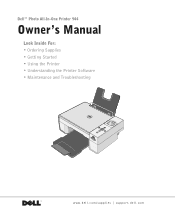
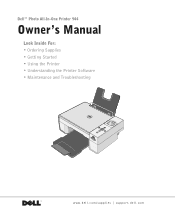
Dell™ Photo All-In-One Printer 944
Owner's Manual
Look Inside For: • Ordering Supplies • Getting Started • Using the Printer • Understanding the Printer Software • Maintenance and Troubleshooting
www.dell.com/supplies | support.dell.com
Owner's Manual - Page 11


... create your projects.
• You do need to connect your printer to a computer to scan, print, and fax. • You do not need to connect your printer to a computer to do a variety of things. 1
About Your Printer
You can use the Dell Photo AIO Printer 944 to copy a document or print from
memory cards, USB memory...
Owner's Manual - Page 14


... language used on the operator panel, complete the following steps:
1 Press the Power button 2 Press the Arrow buttons
to install the hardware and software. www.dell.com | support.dell.com
Setting Up Your Printer
NOTE: The Dell Photo AIO Printer 944 supports Microsoft® Windows® 2000, Windows XP, and Windows XP Professional x64.
Owner's Manual - Page 26


In Windows 2000, click Start→ Settings→ Printers.
2 Right-click the Dell Photo AIO Printer 944 icon. 3 Click Printing Preferences. 4 Click the Print Setup tab. 5 Select the paper type from the Media Type drop-down menu. 6 Click OK.
26
About Your Printer www.dell.com | support.dell.com
3 Click the Print Setup tab. 4 Select the paper type...
Owner's Manual - Page 32


Data corruption can occur.
32
Printing The Dell Photo AIO Printer 944 supports the following digital media:
• CompactFlash Type I • CompactFlash Type II (MicroDrive) &#...the card while it is transmitting data.
The card reader has two slots to store photos. www.dell.com | support.dell.com
Printing Photos From a Memory Card or USB Key
Most digital cameras use a memory card to ...
Owner's Manual - Page 41
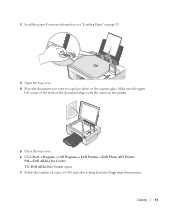
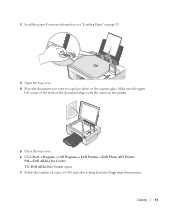
...-In-One Center opens.
7 Select the number of the document aligns with the arrow on the printer.
5 Close the top cover. 6 Click Start→ Programs or All Programs→ Dell Printers→ Dell Photo AIO Printer
944→ Dell All-In-One Center. 2 Load the paper.
For more information, see "Loading Paper" on the scanner glass. Make...
Owner's Manual - Page 44


www.dell.com | support.dell.com
3 Open the top cover.
4 Place the photo you want to print. 9 In the Copy section, ...document. - The Dell All-In-One Center opens. 7 Click Preview Now. 8 Adjust the dotted lines to copy face down on the printer.
5 Close the top cover. 6 Click Start→ Programs or All Programs→ Dell Printers→ Dell Photo AIO Printer
944→ Dell All-In-One ...
Owner's Manual - Page 45
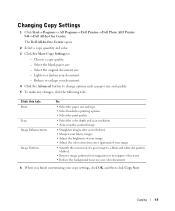
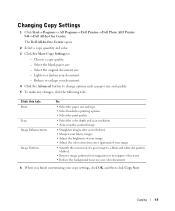
The Dell All-In-One Center opens.
2 Select a copy quantity and color. 3 Click See More Copy ...document size. - Choose a copy quality. -
Changing Copy Settings
1 Click Start→ Programs or All Programs→ Dell Printers→ Dell Photo AIO Printer 944→ Dell All-In-One Center. Select the blank paper size. - Reduce or enlarge your document. - Lighten or darken your document...
Owner's Manual - Page 47


...-In-One Center by clicking Start→ Programs or All Programs→ Dell Printers→ Dell Photo AIO Printer 944→ Dell All-In-One Center. The Dell All-In-One Center opens on your printer. When your computer and printer, and make sure they are connected. 2 Open the top cover. 3 Place the document you want to scan face...
Owner's Manual - Page 48


...
corner of the front of document is being scanned. - Scanning Photos
1 Turn on the printer.
4 Close the top cover. 5 Open the Dell All-In-One Center by clicking Start→ Programs or All Programs→ Dell
Printers→ Dell Photo AIO Printer 944→ Dell All-In-One Center. NOTE: If the program you want to fax. www...
Owner's Manual - Page 50


...connected. 2 Open the top cover.
50
Scanning
www.dell.com | support.dell.com
5 Open the Dell All-In-One Center by clicking Start→ Programs or All Programs→ Dell Printers→ Dell Photo AIO Printer 944→ Dell All-In-One Center.
in Scan mode, press the...requesting the next page. 12 Place the next sheet on your scan destination. Use the Drivers and Utilities CD to :
-
Owner's Manual - Page 52


...On the next screen, click Add to locate and add your printer. NOTE: If the program you want to scan face down on your printer drivers.
1 Open the top cover.
2 Place the document you...; Programs or All Programs→ Dell
Printers→ Dell Photo AIO Printer 944→ Dell All-In-One Center. The Dell All-In-One Center opens on the scanner glass. The Dell All-In-One Center opens. in...
Owner's Manual - Page 53


...the Convert scanned item to text (OCR) box. 9 Click OK. 10 Click Scan Now. The Dell All-In-One Center opens.
2 In the Productivity Tools section, click Save an image on my ...with the arrow on Your Computer
1 Click Start→ Programs or All Programs→ Dell Printers→ Dell Photo AIO Printer 944→ Dell All-In-One Center. E-mailing a Scanned Image or Document
To send scanned images ...
Owner's Manual - Page 54


...
4 Click Start→ Programs or All Programs→ Dell Printers→ Dell Photo AIO Printer 944→ Dell All-In-One Center. The Dell All-In-One Center opens.
5 Click Preview Now. 6 In the Productivity Tools section, click E-mail an image ..."Loading Paper" on the screen to prepare the photograph for your document between 25-400 percent using the Dell All-In-One Center.
1 Load the paper.
Owner's Manual - Page 55


... the top cover. 5 Click Start→ Programs or All Programs→ Dell Printers→ Dell Photo AIO Printer
944→ Dell All-In-One Center.
Scanning
55 The Dell All-In-One Center opens. 6 Click Preview Now. 7 In the Productivity Tools section, select Enlarge or reduce an image. 8 Follow the instructions on the screen ...
Owner's Manual - Page 58


... (TSID) screen, type the identification information (usually your fax number and your faxes.
NOTE: Your printer must be displayed on your fax cover page, and then click Next.
4 On the Select Device ...of the faxes you select this check box, select the Dell Photo AIO Printer 944 to print the received fax.
www.dell.com | support.dell.com
Configuring Microsoft Fax Console (Windows XP) or Fax...
Owner's Manual - Page 70


..., or communication error messages appear when using your printer, you can remove and reinstall the printer software.
1 Click Start→Programs or All Programs→Dell Printers→Dell Photo AIO Printer 944→Uninstall Dell Photo AIO Printer 944.
2 Follow the instructions on the screen. 3 Restart your computer. 4 Insert the Drivers and Utilities CD, and then follow the instructions...
Owner's Manual - Page 77


... A K E S U R E Y O U T U R N E D O N B O T H Y O U R P R I B L E W IT H Y OU R CO MP U T ER. IF THE SOFTWARE INSTALLATION SCREEN DOES NOT APPEAR AUT OMATICALLY, INSTALL THE S OFTWARE MANUALLY. 1 Insert the Drivers and Utilities CD. 2 In Windows XP, click Start→ My Computer. The Dell Photo AIO Printer 944 supports Windows 2000 and Windows XP.
CHECK THE USB CABLE. • Ensure that the...
Owner's Manual - Page 78


... computer. In Windows 2000, click Start→ Settings→ Printers. 2 Right-click Dell Photo AIO Printer 944 and select Set as
Default Printer. 5 Delete the other copies of these print objects to your
printer and your Dell printer --
Also, do not install the Dell printer drivers multiple times from your printer and your printer CD.
78
Troubleshooting CO RR ECT CO MM U N I CAT...
Owner's Manual - Page 112


... product or reimburse you for the U.S. Only)
Dell Inc. www.dell.com | support.dell.com
Dell™ Printer Consumables Limited Warranties
The following section describes the limited warranty for printer consumables (ink cartridges, toner cartridges, photo print packs, and photo paper) for Dell-branded printers, for the cartridge purchase cost, at Dell's sole option.
in which may include...
Similar Questions
What Does Error Code 2200 On My Dell 944 Printer Mean?
(Posted by Anonymous-75181 11 years ago)
What Does The Power Cord Look Like For The Dell 944 Printer?
(Posted by mckheean 12 years ago)

