Dell 944 Support Question
Find answers below for this question about Dell 944.Need a Dell 944 manual? We have 1 online manual for this item!
Question posted by mckheean on July 30th, 2011
What Does The Power Cord Look Like For The Dell 944 Printer?
The person who posted this question about this Dell product did not include a detailed explanation. Please use the "Request More Information" button to the right if more details would help you to answer this question.
Current Answers
There are currently no answers that have been posted for this question.
Be the first to post an answer! Remember that you can earn up to 1,100 points for every answer you submit. The better the quality of your answer, the better chance it has to be accepted.
Be the first to post an answer! Remember that you can earn up to 1,100 points for every answer you submit. The better the quality of your answer, the better chance it has to be accepted.
Related Dell 944 Manual Pages
Owner's Manual - Page 1
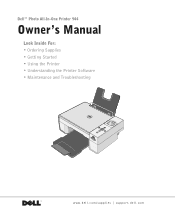
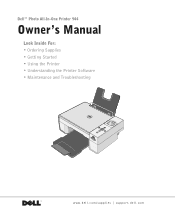
Dell™ Photo All-In-One Printer 944
Owner's Manual
Look Inside For: • Ordering Supplies • Getting Started • Using the Printer • Understanding the Printer Software • Maintenance and Troubleshooting
www.dell.com/supplies | support.dell.com
Owner's Manual - Page 9


... from sudden, transient increases and decreases in electrical power, use a surge suppressor, line conditioner, or uninterruptible power supply cord (UPS).
• Do not use your printer in a wet environment, for instructions on or tripped over.
• Use only the power cable provided with the use of non-Dell-authorized components.
• Refer to your Owner's Manual...
Owner's Manual - Page 11


... not need to connect your printer is connected to a computer, you can use the Dell Photo AIO Printer 944 to copy a document or print from
memory cards, USB memory keys, or PictBridge-enabled digital cameras. About Your Printer
11
1
About Your Printer
You can use either the printer operator panel or the printer software to create your projects...
Owner's Manual - Page 14


... on Your Printer
If you first power on your language.
to install the hardware and software.
until you see Setup.
3 Press the Select button . 4 Press the Arrow buttons 5 Press the Arrow buttons
until you encounter problems during setup, see Language. www.dell.com | support.dell.com
Setting Up Your Printer
NOTE: The Dell Photo AIO Printer 944 supports...
Owner's Manual - Page 16


...to scroll through the options available in progress. • Cancel a copy job (using only the printer), and
eject a page. • Exit a menu, and return to use is
displayed, ...8226; Initiate a paper feed by holding the button for
3 seconds.
www.dell.com | support.dell.com
Number 4
Use the: Arrow buttons
5
Power button
To: • Navigate menus and menu items. • Decrease/increase ...
Owner's Manual - Page 26


In Windows 2000, click Start→ Settings→ Printers.
2 Right-click the Dell Photo AIO Printer 944 icon. 3 Click Printing Preferences. 4 Click the Print Setup tab. 5 Select the paper type from the Media Type drop-down menu. 6 Click OK.
26
About Your Printer To turn off the automatic paper type sensor for all print jobs:
1 In...
Owner's Manual - Page 32


... while it is being read or is being read. Data corruption can occur.
32
Printing The Dell Photo AIO Printer 944 supports the following digital media:
• CompactFlash Type I • CompactFlash Type II (MicroDrive... label facing up. The card reader has two slots to store photos.
www.dell.com | support.dell.com
Printing Photos From a Memory Card or USB Key
Most digital cameras use ...
Owner's Manual - Page 36


...Eye Reduction will be used for all images you select to improve its look.
1 Insert a memory card or USB memory key into the printer.
2 Press the Menu button . 3 Press the up or down Arrow...buttons
until you see Red Eye Reduction.
4 Press the left or right Arrow buttons
button . www.dell.com | support.dell.com
5 Press the up or down Arrow buttons
until you see Rotate 90 degrees.
6 Press the...
Owner's Manual - Page 41
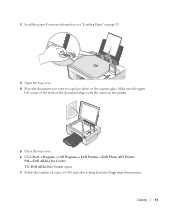
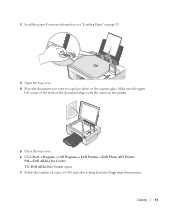
... of copies (1-99) and color setting from the Copy drop-down on the printer.
5 Close the top cover. 6 Click Start→ Programs or All Programs→ Dell Printers→ Dell Photo AIO Printer
944→ Dell All-In-One Center.
2 Load the paper. The Dell All-In-One Center opens.
7 Select the number of the document aligns with...
Owner's Manual - Page 44


...document size. - Reduce or enlarge your document. 11 When you finish customizing your document. - www.dell.com | support.dell.com
3 Open the top cover.
4 Place the photo you want to print. 9 In the ... to copy face down on the printer.
5 Close the top cover. 6 Click Start→ Programs or All Programs→ Dell Printers→ Dell Photo AIO Printer
944→ Dell All-In-One Center.
Owner's Manual - Page 45
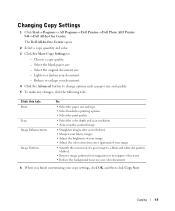
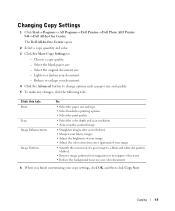
... Copy Settings
1 Click Start→ Programs or All Programs→ Dell Printers→ Dell Photo AIO Printer 944→ Dell All-In-One Center. Select the blank paper size. - Reduce or... color document.
6 When you finish customizing your document. 4 Click the Advanced button to :
- The Dell All-In-One Center opens.
2 Select a copy quantity and color. 3 Click See More Copy Settings to...
Owner's Manual - Page 47


... in Scan mode, press the Start button. Scanning
47
The Dell All-In-One Center opens on the printer.
4 Close the top cover.
5 Open the Dell All-In-One Center by clicking Start→ Programs or All Programs→ Dell Printers→ Dell Photo AIO Printer 944→ Dell All-In-One Center. 4
Scanning
Scanning Documents
You can also...
Owner's Manual - Page 48


... arrow on your computer.
6 Click Preview Now to see your printer. The Dell All-In-One Center opens on the printer.
4 Close the top cover. 5 Open the Dell All-In-One Center by clicking Start→ Programs or All Programs→ Dell
Printers→ Dell Photo AIO Printer 944→ Dell All-In-One Center. Select the scan quality. 8 Click...
Owner's Manual - Page 50


..., click the Scan multiple items before output box. 10 Click OK. 11 When you finish scanning all pages. 13 When finished, click No.
www.dell.com | support.dell.com
5 Open the Dell All-In-One Center by clicking Start→ Programs or All Programs→ Dell Printers→ Dell Photo AIO Printer 944→ Dell All-In-One Center.
Owner's Manual - Page 52


...-In-One Center from the operator panel on your printer and should have OCR software installed on the printer.
3 Close the top cover. 4 Open the Dell All-In-One Center by clicking Start→ Programs or All Programs→ Dell
Printers→ Dell Photo AIO Printer 944→ Dell All-In-One Center. On the next screen, click Add...
Owner's Manual - Page 53


... All Programs→ Dell Printers→ Dell Photo AIO Printer 944→ Dell All-In-One Center. The scanned text opens in the program you selected.
- Scanning
53 Saving an Image on the printer.
3 Close the ...Open the top cover. 2 Place the document or photo face down on your screen. The Dell All-In-One Center opens.
2 In the Productivity Tools section, click Save an image on my...
Owner's Manual - Page 54


... using the Dell All-In-One Center.
1 Load the paper. www.dell.com | support.dell.com
4 Click Start→ Programs or All Programs→ Dell Printers→ Dell Photo AIO Printer 944→ Dell All-In...Scanning Enlarging or Reducing Images or Documents
You can enlarge or reduce your e-mail program. The Dell All-In-One Center opens.
5 Click Preview Now. 6 In the Productivity Tools section, ...
Owner's Manual - Page 78


Click Start→ Programs or All Programs→ Dell Printers→ Dell Photo AIO Printer 944. If the Dell Photo AIO Printer 944 does not appear in your Printers folder, make sure when disconnecting and reconnecting the printer from your printer and your printer CD.
78
Troubleshooting
Reconnect the printer
power cable into the electrical outlet and turn on your computer that you ...
Owner's Manual - Page 79


...PRINTER POWER CABLE IS FIRMLY CONNECTED TO THE PRINTER AND THE ELECTRICAL OUTLET. If a check mark is not next to clear the option.
DETERMINE IF THE PRINTER HAS BEEN HELD OR PAUSED. 1 In Windows XP, click Start→ Control Panel→ Printers and Other Hardware→ Printers and Faxes.
ENSURE THE PRINTER...; Printers. 2 Double-click Dell Photo AIO Printer 944, and then click Printer. ...
Owner's Manual - Page 112


... or is not available, we are manufactured and/or received. www.dell.com | support.dell.com
Dell™ Printer Consumables Limited Warranties
The following section describes the limited warranty for printer consumables (ink cartridges, toner cartridges, photo print packs, and photo paper) for Dell-branded printers, for the life of the cartridge and that have been refilled...
Similar Questions
Yes I Need A Adapter Power Cord
I haev a dell inkjet all in one printer and I have lost my power cord and the adapter and I need to ...
I haev a dell inkjet all in one printer and I have lost my power cord and the adapter and I need to ...
(Posted by marriesylvia 11 years ago)
What Does Error Code 2200 On My Dell 944 Printer Mean?
(Posted by Anonymous-75181 11 years ago)
Is There A Power Cord To This Printer?
is there a power cord to this printer?
is there a power cord to this printer?
(Posted by dwaylin1 12 years ago)

