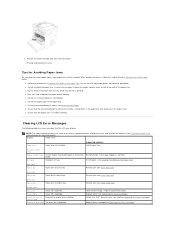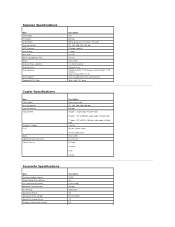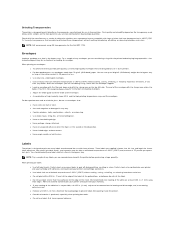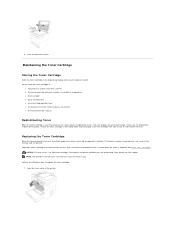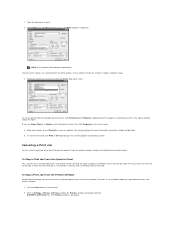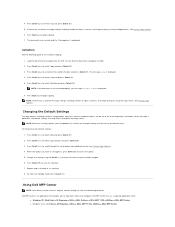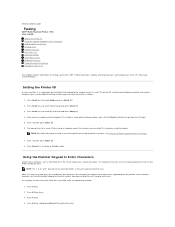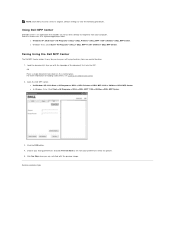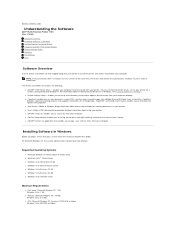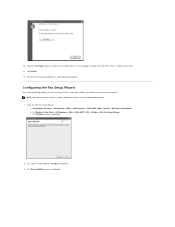Dell 1125 Mono Laser Support Question
Find answers below for this question about Dell 1125 Mono Laser.Need a Dell 1125 Mono Laser manual? We have 1 online manual for this item!
Question posted by skiddjac on April 26th, 2014
How To Remove The Fuser From Dell Mfp 1125
The person who posted this question about this Dell product did not include a detailed explanation. Please use the "Request More Information" button to the right if more details would help you to answer this question.
Current Answers
Related Dell 1125 Mono Laser Manual Pages
Similar Questions
Is There A Dell Laser Mono Printer 1125 Mfp Driver For Mac
(Posted by michelcursed 10 years ago)
I Would Like To Find The Manuel Support. Please Help Me
Hello,I have a problem with my dell mono laser mfp 1125, each time I run a copy, he throws it twice....
Hello,I have a problem with my dell mono laser mfp 1125, each time I run a copy, he throws it twice....
(Posted by julienwg 11 years ago)
What Is Needed To Improve The Quality Of The Document Printed?
We are a small non profit organization who survives on donated items. We were donated a Dell Mono La...
We are a small non profit organization who survives on donated items. We were donated a Dell Mono La...
(Posted by maryrose46 12 years ago)