Dell 2330 Support Question
Find answers below for this question about Dell 2330.Need a Dell 2330 manual? We have 3 online manuals for this item!
Question posted by pocvillo on June 18th, 2014
What Does It Mean Custom Type 6 Error On Dell Printer 2330dn
The person who posted this question about this Dell product did not include a detailed explanation. Please use the "Request More Information" button to the right if more details would help you to answer this question.
Current Answers
There are currently no answers that have been posted for this question.
Be the first to post an answer! Remember that you can earn up to 1,100 points for every answer you submit. The better the quality of your answer, the better chance it has to be accepted.
Be the first to post an answer! Remember that you can earn up to 1,100 points for every answer you submit. The better the quality of your answer, the better chance it has to be accepted.
Related Dell 2330 Manual Pages
User's Guide
(HTML) - Page 1


... Hat, Inc. Ubuntu is a registered trademark of Microsoft Corporation in the United States and other countries. Dell Inc. Dell™ 2330d/2330dn Laser Printer User's Guide
To order ink or supplies from Dell: 1. Double-click the icon on your printer. NOTICE: A NOTICE indicates either a trademark or a registered trademark of Software in this document to refer to...
User's Guide
(HTML) - Page 3


... paper type and sizes How to select and store print media How to load printable media into my printer How to configure printer settings How to set up and use printer software How to care for ?
Finding Information
Finding Information About the Printer
What are you looking for and maintain my printer How to contact Dell™...
User's Guide
(HTML) - Page 4


... optional equipment
Customer Care-Contact information, service call and order status, warranty, and repair information
Dell Support Website-support.dell.com
NOTE: Select your region or business segment to direct your call when contacting support
NOTE: If you purchased your Dell computer and printer at the same time, documentation and drivers for my printer
Dell Printer Supplies Website...
User's Guide
(HTML) - Page 15


... not provide warranty coverage for your printer model from the list. 4. Printer Attached Locally to a Network
1. c. Click Dell 2330d/2330dn Laser Printer. Enter your printer. 5. Click Dell Printers.
In Windows® XP and 2000, Click Start® Programs or All Programs® Dell Printers® Dell 2330d/2330dn Laser Printer. 2. The Order Toner Cartridges window opens. 3. NOTE...
User's Guide
(HTML) - Page 23
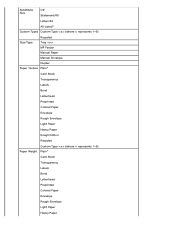
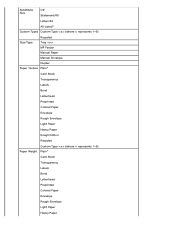
...
Manual Envelope
Duplex
Paper Texture Plain*
Card Stock
Transparency
Labels
Bond
Letterhead
Preprinted
Colored Paper
Envelope
Rough Envelope
Light Paper
Heavy Paper
Rough/Cotton
Recycled
Custom Type (where x represents 1-6) Paper Weight Plain*
Card Stock
Transparency
Labels
Bond
Letterhead
Preprinted
Colored Paper
Envelope
Rough Envelope
Light Paper
Heavy Paper
User's Guide
(HTML) - Page 24


... only loaded in the multipurpose feeder, the printer pulls print media from the multipurpose feeder and the
MP
mode of operation of the multipurpose feeder. When the setting you want appears on the display, press the Select button to save the setting. Rough/Cotton
Recycled
Custom Type (where x represents 1-6) Paper Loading Bond
Letterhead...
User's Guide
(HTML) - Page 25


...-US) A5 A6 JIS B5 Letter* (US) Legal NOTE: The Cassette setting configures the multipurpose feeder as an automatic paper source. Custom Type (where x represents 1-6) Recycled
*Factory default setting
Size/Type
From this menu: Tray Size
You can:
Identify the default size for each source. Manual-Treats the multipurpose feeder like a manual feed...
User's Guide
(HTML) - Page 26


... Card Stock Transparency Recycled Labels Bond Letterhead Preprinted Colored Paper Envelope Rough Envelope Light Paper Heavy Paper Rough/Cotton Custom Type (where x represents 1-6)
NOTE: Custom Type 6 is the default paper type. Manual Paper Type
Identify the type of print media loaded manually in the multipurpose feeder. Plain* Card Stock Transparency Recycled Labels Bond Letterhead Preprinted...
User's Guide
(HTML) - Page 51


...? If the above steps do not resolve this communication. NOTE: DO NOT connect the printer to the computer using a different USB cable, if available.
3. Troubleshooting Your Printer
Frequently Asked Questions (FAQ): Dell 2330d/2330dn Laser Printer Issues and Solutions Setup Problems Error Messages General Guidelines for Selecting or Loading Print Media
Avoiding Jams and Misfeeds Clearing...
User's Guide
(HTML) - Page 55
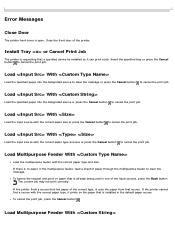
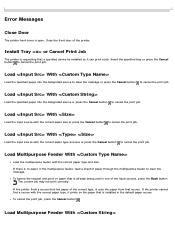
...button to cancel the print job.
Load With
Load the input source with the correct paper type and size. Load With
Load the specified paper into the designated source to clear the ...and print on the paper that is already being used in the default paper source. Error Messages
Close Door
The printer front cover is requesting that a specified device be installed so it can print a job...
User's Guide
(HTML) - Page 84


... page, select Paper Menu. 9.
Press down on the Dell 2330dn Laser Printer.
1. Type your network printer's IP address in each tray. 6. From the Printer Settings page, select Paper Menu. 4. Select the paper type you must adjust the paper tray to a Network
Setting the paper size and type for the printer is available only on the latch at the back...
User's Guide
(HTML) - Page 128
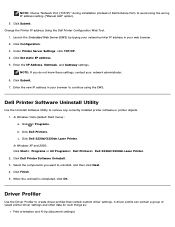
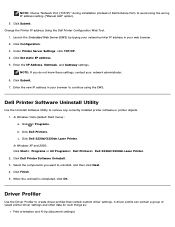
...). 5. NOTE: If you want to avoid using the EWS.
Click Dell Printer Software Uninstall. 3. Driver Profiler
Use the Driver Profiler to create driver profiles that contain custom driver settings. In Windows XP and 2000: Click Start® Programs or All Programs® Dell Printers® Dell 2330d/2330dn Laser Printer. 2.
Enter the IP Address, Netmask, and Gateway settings. c.
User's Guide
(HTML) - Page 129


Installation status of each printer's IP address. Type the IP address of an output tray (printer options)
User-defined paper sizes (custom papers)
Simple text and watermarks
Overlay references
Font references
Form associations
Dell Printer Configuration Web Tool
NOTE: This application is not available when the printer is running low, click the toner supplies link on the network...
User's Guide
(HTML) - Page 130


... Vista: a. In Windows XP and Windows 2000: Click Start® Programs or All Programs® Dell Printers® Dell 2330d/2330dn Laser Printer. 2. Click ® Programs. b. Click Dell 2330d/2330dn Laser Printer. Dell Printer Alert Utility
NOTE: This application is completed.
When there is an error, a bubble appears telling you what the error is added to the Windows Firewall to visit the...
User's Guide
(HTML) - Page 132


..., and then double-click PRINTER. Click Dell Printers. Type your printer IP address in place so the printer and computer can :
Monitor the toner level for your printer. The Install From Disk dialog... the status of the printer (Printer Ready, Printer Offline, and Error-Check Printer) and the name of toner so you send a job to allow this communication. Dell Toner Management System™...
Service Manual - Page 31


Paper Menu
Paper Source Paper Size Paper Type Custom Types Universal Setup Substitute Size Paper Texture Paper Weight Paper Loading
PostScript Menu
Print PS Error
Finishing Menu Duplex Duplex Bind Copies ...Setup Print Fonts Print Demo Factory Defaults Hex Trace
Setup Menu
Eco-Mode Quiet Mode Printer Language Power Saver Resource Save Print Timeout Wait Timeout Auto Continue Jam Recovery Page Protect ...
Service Manual - Page 33
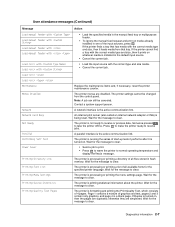
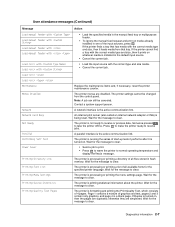
... installed in one of start-up tests it performs after it prints on whatever media is installed in flash memory. If the printer cannot find a tray with the correct media type and size, then it feeds media from the control panel. Someone pressed to receive or process data.
otherwise they are disabled...
Service Manual - Page 60


...are usually caused by the laser beam, which may be the cause due to define the custom type setting for debris.
The PC cleaner sump may be defective. Inspect the fuser at its...streaks
Something could be defective. Vertical white lines may be caused by a defective printhead. With the printer off , clear the path or clean the lens.
The toner cartridge or fuser may be defective....
Service Manual - Page 61
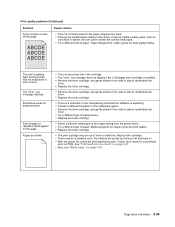
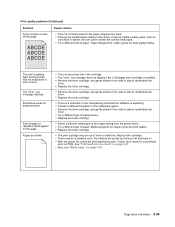
...8226; Remove the toner cartridge, and gently shake it from side to side to select the correct media type. • Try a different kind of paper. Replace the cartridge. • There may be sure ...the best quality fusing. Paper designed for a printhead
error on . • With the printer off the page. The print is getting light, but the printer has not indicated it from side to side to ...
Service Manual - Page 169


..., CHINA CUSTOMER CRU CENTER, 2330DN
YY498 GH686
CABLE, USB, 10FT, PRINTER/PRINTER ACCESSORIES
CRU
PRINTER/PRINTER ACCESSORIES, CABLE, IEEE-1284, LT, PARALLEL, CRU BLACK
M727D Controller base card assembly
FRU
P637D Controller network card assembly
FRU
UU697 RR232
RR252 WX018 JN400 UU815
KIT, DOCUMENTATON ON FLOPPY DISK, CAN-LTN,
CRU
ENGLISH,FRENCH,SPANISH, 2330
KIT, DOCUMENTATON...
Similar Questions
What Does Lpr Mean On Color Dell 2150 Printer?
What does LPR mean in the display window on a dell 2150 color printer. It makes the printer print ve...
What does LPR mean in the display window on a dell 2150 color printer. It makes the printer print ve...
(Posted by jballntn 10 years ago)
Printer Says Load Manual Feeder With Custom Type 6 Letter What Does That Mean?
printer says load manual feeder with custom type 6 letter what does that mean?
printer says load manual feeder with custom type 6 letter what does that mean?
(Posted by aztecpethospital 10 years ago)

