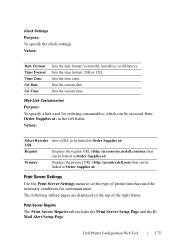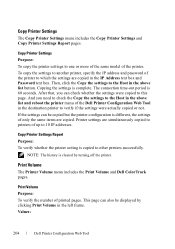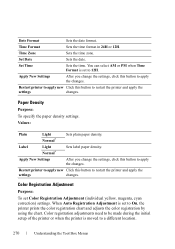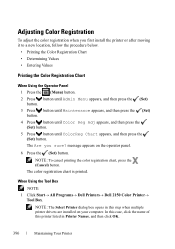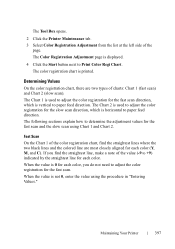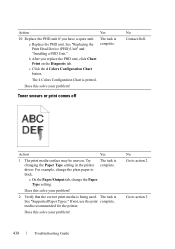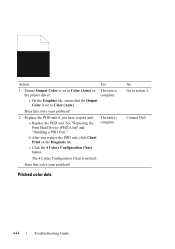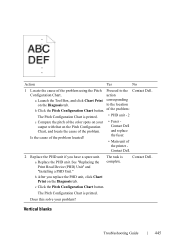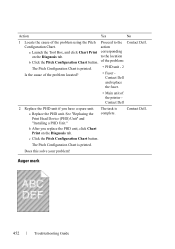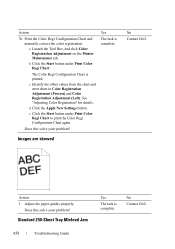Dell 2150cn Support Question
Find answers below for this question about Dell 2150cn.Need a Dell 2150cn manual? We have 1 online manual for this item!
Question posted by jballntn on February 13th, 2014
What Does Lpr Mean On Color Dell 2150 Printer?
Current Answers
Answer #1: Posted by BusterDoogen on February 13th, 2014 4:26 PM
I hope this helpful to you!
Please respond to my effort to provide you with the best possible solution by using the "Acceptable Solution" and/or the "Helpful" buttons when the answer has proven to be helpful. Please feel free to submit further info for your question, if a solution was not provided. I appreciate the opportunity to serve you!