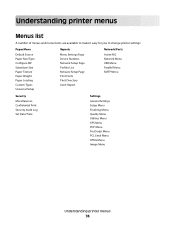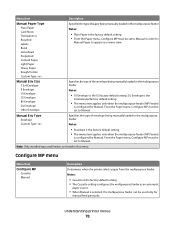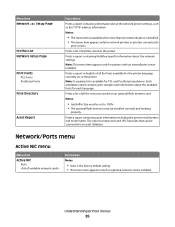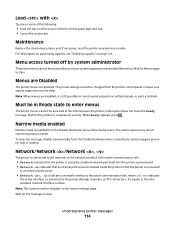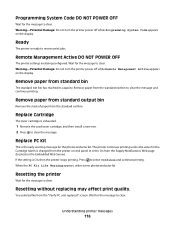Dell 3330 Support Question
Find answers below for this question about Dell 3330.Need a Dell 3330 manual? We have 3 online manuals for this item!
Question posted by maryschmucker on April 25th, 2013
Dell 2350dn Printer.
Current Answers
Answer #1: Posted by prateekk007 on April 25th, 2013 1:23 PM
Please follow the below mentioned steps that might help you:
- From the menu list, use the Arrow buttons to scroll Menu Settings Page.
- Press the Select button.
- Press the Right Arrow button until the heading you want appears on the display, and then press the Select button.
- Use the Arrow buttons to scroll through the available menu items.
- When the setting you want appears on the display, press the Select button to save the setting.
In case issue still persists please click on the link mentioned below and refer to “reports” that might help you:
Please let me know if further help is required.
For easy access to drivers, manuals and product updates, please visit our Support Site .
Thanks & Regards
Prateek K
Answer #2: Posted by TommyKervz on April 25th, 2013 1:09 PM
Related Dell 3330 Manual Pages
Similar Questions
What Is The Next Step For This Problem. We Have Great Copies Again. Pc Life Kit Still Coming Up.