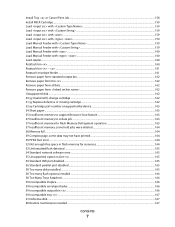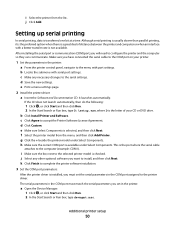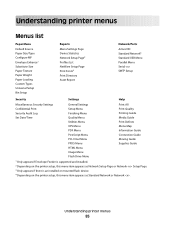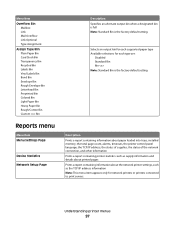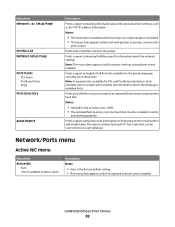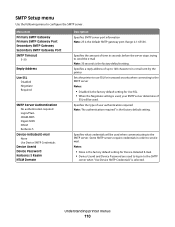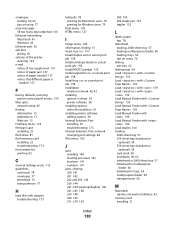Dell 5350DN Support and Manuals
Get Help and Manuals for this Dell item

Most Recent Dell 5350DN Questions
Dell 5350dn Laser Printer Error Message When Printing Change Tray 1 To Plain
paper letter
paper letter
(Posted by Tontonyh 9 years ago)
How Do I Clear The Photoconductor Error On Dell 2350
(Posted by daprdv00 9 years ago)
Dell 5350dn Laser Printer How To Change Manual Feed On Printer
(Posted by Javgarye 9 years ago)
How To Change From Manual Feeder To Automatic Feeder For Dell 5350dn Printer
(Posted by dbmccbet 9 years ago)
How To Reset 900.57 Firmware Error Dell Printer
(Posted by rescyb 9 years ago)
Dell 5350DN Videos
Popular Dell 5350DN Manual Pages
Dell 5350DN Reviews
We have not received any reviews for Dell yet.