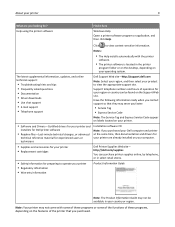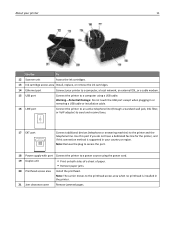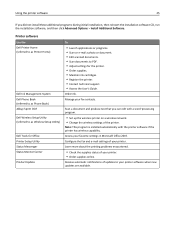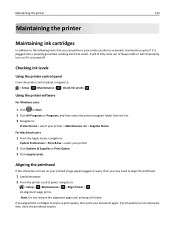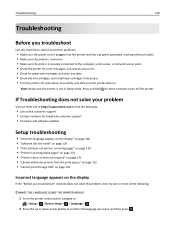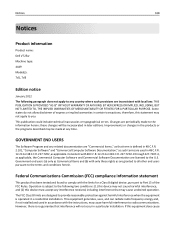Dell V725W Support Question
Find answers below for this question about Dell V725W.Need a Dell V725W manual? We have 1 online manual for this item!
Question posted by alex2parker on November 2nd, 2013
How To Replace Ink Toner From Dell V725w Printer
Current Answers
Answer #1: Posted by RathishC on November 2nd, 2013 6:53 AM
Please click on the link given below to access the user`s guide for the printer and navigate to page 13 for step on how to replace the ink cartridges from the printer:
Please respond for further assistance.
Thanks & Regards
Rathish C
#iworkfordell
To know more about Dell Product Support, Drivers & Downloads, Order & Dispatch status -> choose your region US Customers; India Customers. For Dell support videos click Here.
Related Dell V725W Manual Pages
Similar Questions
I had to replace both color and black. The color is fine, but the black says there is no ink and the...
I have replace the imaging drum and now it won't let me copy anything....printer says to replace/ins...
Do they give you some leeway or do you have to put a new cartridge in right away?