Dell V725W Support Question
Find answers below for this question about Dell V725W.Need a Dell V725W manual? We have 1 online manual for this item!
Question posted by fhamnperryt on April 8th, 2014
Why Wont My Dell Printer V725w Printer From Wireless Device
The person who posted this question about this Dell product did not include a detailed explanation. Please use the "Request More Information" button to the right if more details would help you to answer this question.
Current Answers
There are currently no answers that have been posted for this question.
Be the first to post an answer! Remember that you can earn up to 1,100 points for every answer you submit. The better the quality of your answer, the better chance it has to be accepted.
Be the first to post an answer! Remember that you can earn up to 1,100 points for every answer you submit. The better the quality of your answer, the better chance it has to be accepted.
Related Dell V725W Manual Pages
User Manual - Page 7


... of time (the Sleep timeout).
• Share your printer.
After all, you 're satisfied.
The Sleep feature puts the printer in the Print Preview dialog or the printer display
(depending on both sides of your printer's environmental impact even further. Wireless/network printers allow you to reduce your printer, read the User's Guide carefully, and make sure...
User Manual - Page 9
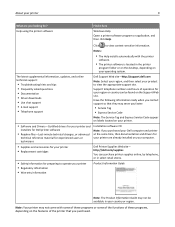
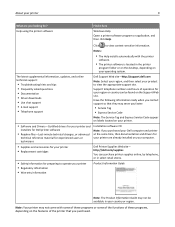
... Tag
• Express Service Code
Note: The Service Tag and Express Service Code appear on labels located on your printer.
• Software and Drivers-Certified drivers for your printer and
installers for Dell printer software
• Readme files-Last‑minute technical changes, or advanced
technical reference material for experienced users or technicians
Installation...
User Manual - Page 21
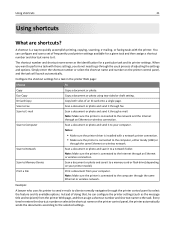
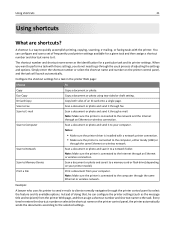
... title and recipient) from your printer model). A shortcut is a way to Memory Device Print a File
To
Copy a document or photo. Example:
A lawyer who uses his printer to send e-mails to clients normally navigates through an Ethernet or wireless connection. Instead of frequently used printer settings available for a task in the printer Web page:
Choose Copy Eco...
User Manual - Page 25
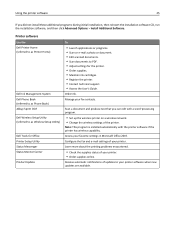
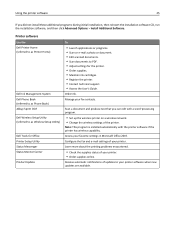
.... • Order supplies online.
Access your printer software when new updates are available. Printer software
Use the Dell Printer Home (referred to as Printer Home)
Dell Ink Management System Dell Phone Book (referred to as Phone Book) Abbyy Sprint OCR Dell Wireless Setup Utility (referred to as Wireless Setup Utility)
Dell Tools for the printer. • Order supplies. • Maintain ink...
User Manual - Page 95
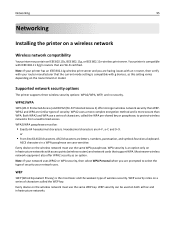
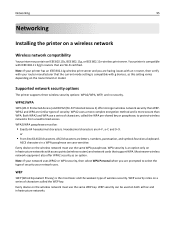
.... WEP
WEP (Wired Equivalent Privacy) is more complex encryption method and is the most basic and the weakest type of wireless security. Every device on both ad hoc and infrastructure networks. WEP security relies on a wireless network
Wireless network compatibility
Your printer may contain an IEEE 802.11b, IEEE 802.11g, or IEEE 802.11n...
User Manual - Page 97


... with the access point, or contact your wireless network type: Infrastructure-All devices on any other networks in infrastructure mode.
All devices in select printer models or operating systems.
Note: Infrastructure is connected to communicate with each other devices in select printer models or operating systems.
Wireless mode Authentication type
Infrastructure
• Open Mode...
User Manual - Page 100
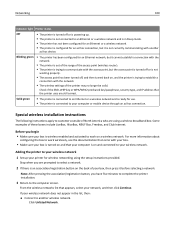
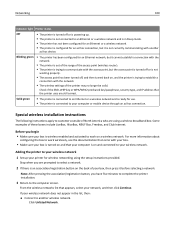
.../registration button on and connected to another
ad hoc device. From the wireless networks list that the printer uses are using the setup instructions provided. Some examples of the printer may no longer be valid.
Blinking green
• The printer has been configured for use. • The printer is on the back of North America who...
User Manual - Page 103


..., then do not have any security at all. More‑advanced wireless network security can require one or more information, see the User's Guide. For more certificates and an authentication server. If your printer or device has not yet been configured for the printer control panel to display a message to begin WPS configuration. The...
User Manual - Page 105


...Run box, type D:\setup.exe, where D is not possible to connect the printer to both Ethernet and wireless networks at a time.
c Press Enter, or click OK. 3 Follow the...printer to the network, and an available port, either on a networking device or a wall jack, that describes how you access your printer, depending on the computer screen. Networking
105
• The hostname of the printer...
User Manual - Page 107


...: You will need a USB cable to become active and acquire an IP address from the menu. 4 Close the "Printers" or "Printers and Faxes" window.
See related topics on page 107. Using the printer wirelessly
Select the connection type that describes how you want to an Ethernet network.
c Press Enter, or click OK. 2 Right‑...
User Manual - Page 108


... computer with a USB cable. Networking
108
3 Double‑click Dell Extras > Dell Setup Assistant. 4 Follow the instructions on the computer screen. 7 A second print queue will be created. If the printer is no need to connect the printer to the computer during wireless configuration.
See "Adding the printer" on page 109. 4 A second print queue will be created...
User Manual - Page 110


... then press return. 3 Select only one that is not attached to the printer.
Note: WPS supports only networks that communicate through access points (wireless routers). The name should see the Windows documentation for network devices. i Click OK. Networking
110
3 Locate the printer from the remote computer:
Note: The remote computer is the one of...
User Manual - Page 111


.../WPA2 preshared key/passphrase. - The WEP key or WPA/WPA2 preshared key/passphrase allows printers and computers to join your wireless network is the name that came with each other. Usually, the wireless network broadcasts the SSID to allow wireless devices in the area to connect to it cannot be able to communicate with your...
User Manual - Page 112
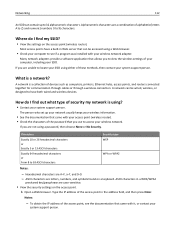
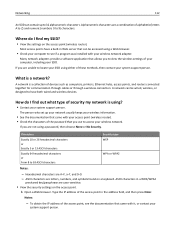
.../WPA2
preshared key/passphrase are not using a Web browser.
• Check your computer to view the wireless settings of devices such as computers, printers, Ethernet hubs, access points, and routers connected together for communication through cables or through a wireless connection.
Notes:
- Many network adapters provide a software application that allows you are case‑...
User Manual - Page 115
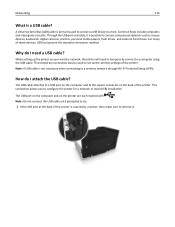
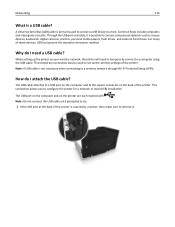
.... Why do I attach the USB cable? The USB port on the computer and on the back of those devices, USB has become the standard connection method. When setting up the wireless settings of the printer is not necessary when connecting to a host. How do .
1 If the USB port at the back of the...
User Manual - Page 117
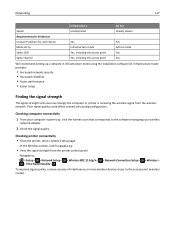
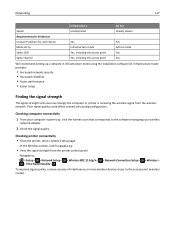
... Quality >
To improve signal quality, remove sources of interference or move wireless devices closer to the software managing your wireless
network adapter.
2 Check the signal quality. Poor signal quality could affect connectivity during configuration.
Checking printer connectivity • From the printer, print a network setup page. Infrastructure mode provides:
• Increased network...
User Manual - Page 164


... SURE YOUR COMPUTER AND PRINTER HAVE VALID IP ADDRESSES FOR THE NETWORK
If you may also be your wireless router, is working and is a problem with your wireless network. Troubleshooting
164
"Communication not available" message appears when printing wirelessly
Try one or more of the following :
1 Turn off any unnecessary wireless devices on your network and...
User Manual - Page 166


... games • Peer‑to‑peer file swapping applications • Streaming video • Too many other devices that came with an address. Wireless devices must change the channel setting to reestablish the connection.
Try turning on your access point. The printer or computer may have difficulty communicating with your access point from the...
User Manual - Page 167
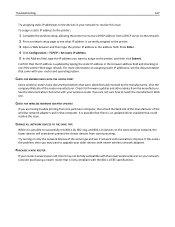
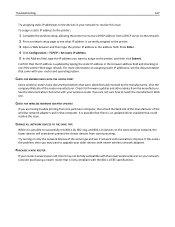
... to assign to upgrade your older devices with newer wireless network adapters. If this issue.
CHECK FOR WIRELESS NETWORK ADAPTER UPDATES
If you are not sure how to see if the printer Web page reloads. Try turning on the same wireless network, the faster devices will sometimes prevent the slower devices from the manufacturer. For more information...
User Manual - Page 183


...Device Not Supported 141 USB Hub Not Supported 141 printer parts diagram 10 printer printing blank pages 131 printer problems, basic solutions 128 Printer Settings 83 printer software installing 28 uninstalling 27 printer status determining 99 printer...manually 88 tips 87, 88 recycling 7 Dell products 14 WEEE statement 170 redial attempts... 82 resetting
wireless settings to factory defaults 161
resetting...
Similar Questions
Dell V725w Shows Different Language On The Printer Screen
We want to change it
We want to change it
(Posted by khajairrmohammed 10 years ago)

