Dell V725W Support Question
Find answers below for this question about Dell V725W.Need a Dell V725W manual? We have 1 online manual for this item!
Question posted by ArcheP360 on June 23rd, 2014
How To Set Up A Wireless Printer V725w
The person who posted this question about this Dell product did not include a detailed explanation. Please use the "Request More Information" button to the right if more details would help you to answer this question.
Current Answers
There are currently no answers that have been posted for this question.
Be the first to post an answer! Remember that you can earn up to 1,100 points for every answer you submit. The better the quality of your answer, the better chance it has to be accepted.
Be the first to post an answer! Remember that you can earn up to 1,100 points for every answer you submit. The better the quality of your answer, the better chance it has to be accepted.
Related Dell V725W Manual Pages
User Manual - Page 7


... choosing this printer!
By selecting certain printer settings or tasks, you may be able to print multiple
pages on both sides of time (the Sleep timeout).
• Share your printer. Duplexing lets you print on one side of the paper.
To get back on your printer model).
• Preview print jobs before printing. Wireless/network printers allow...
User Manual - Page 25
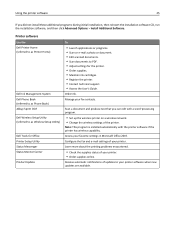
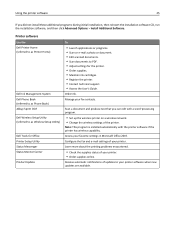
...the User's Guide. Order ink. Note: This program is installed automatically with a word‑processing program.
• Set up the wireless printer on a wireless network. • Change the wireless settings of updates to PDF. • Adjust settings for Office Printer Setup Utility Status Messenger Status Monitor Center Product Update
To
• Launch applications or programs. • Scan...
User Manual - Page 40


... as it is enough ink in the ink cartridges. • Remove each copy as a set the printer, paper size, and orientation. 3 Click OK. 4 From the menu bar, choose File > Print. 5 From the Printer pop‑up menu, choose your printer. 6 From the print options menu, choose the print quality, the number of copies to...
User Manual - Page 41


... the Page Setup dialog, set the printer, paper size, and orientation. 3 Click OK. 4 From the menu bar, choose File > Print. 5 From the Printer pop‑up menu, choose your printer. 6 From the Copies ... File > Print. 2 Click Properties, Preferences, Options, or Setup. 3 Navigate to close any printer software dialogs. 6 Click OK or Print. Changing the print order of copies that you are printing...
User Manual - Page 42


For Macintosh users 1 With a document open, choose File > Page Setup. 2 From the Page Setup dialog, set the printer, paper size, and orientation. 3 Click OK. 4 From the menu bar, choose File > Print. 5 From the Printer pop‑up menu, choose your printer. 6 From the print options pop‑up menu, choose Layout. 7 From the Pages per...
User Manual - Page 49


... Macintosh users
1 With a document open, choose File > Page Setup.
2 From the Page Setup dialog, set the printer, paper size, and orientation.
3 Click OK.
4 From the menu bar, choose File > Print.
5 From the Printer pop‑up menu, choose your printer. 6 From the print options pop‑up menu, choose Quality & Media. 7 From the Paper...
User Manual - Page 52
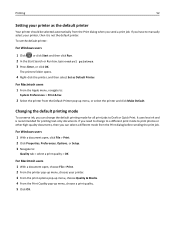
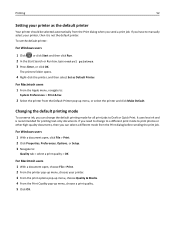
.... 3 Navigate to:
Quality tab > select a print quality > OK
For Macintosh users 1 With a document open, choose File > Print. 2 From the printer pop‑up menu, choose your printer as Default Printer.
To set the default printer:
For Windows users
1 Click , or click Start and then click Run. 2 In the Start Search or Run box, type control...
User Manual - Page 53
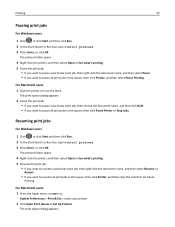
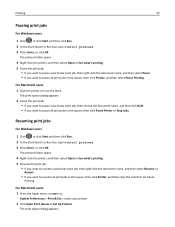
...‑click the document name, and then select Resume or
Restart.
• If you want to :
System Preferences > Print & Fax > select your printer
2 Click Open Print Queue or Set Up Printers. Resuming print jobs
For Windows users
1 Click , or click Start and then click Run. 2 In the Start Search or Run box, type...
User Manual - Page 97


... authentication type. Information you will need during advanced wireless setup. Configuring the printer for the network name. Networking
97
If your wireless network is not using . Note: If you do not know the following information before configuring the wireless printer settings manually:
Wireless Mode
Check your wireless network type: Infrastructure-All devices on only one...
User Manual - Page 101


... about your system support person.
If you have already changed the key for your printer, and then navigate to:
Printer Home > Settings > Wireless setup utility
4 Follow the instructions on most networks.
1 Complete the wireless or Ethernet setup, allowing the printer to the printer, and then click Submit. To verify, type the static IP address in the address...
User Manual - Page 102
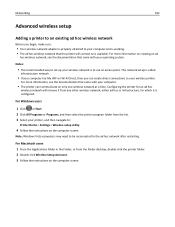
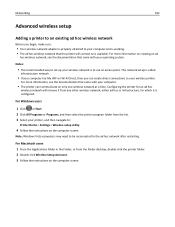
... Programs, and then select the printer program folder from any other wireless network, either ad hoc or infrastructure, for an ad hoc
wireless network will connect to the ad hoc network after restarting. For more information, see the documentation that came with your printer, and then navigate to:
Printer Home > Settings > Wireless setup utility
4 Follow the instructions...
User Manual - Page 106


... currently access your printer:
If the printer is currently set up the printer. 3 Select the USB printer. Make sure the printer is currently set up locally (using USB connection)
1 Click or Start. 2 Click All Programs or Programs, and then select the printer program folder from the list. 5 Select your printer, and then navigate to:
Printer Home > Settings > Wireless setup utility
4 Follow...
User Manual - Page 122


... are able to function when computers, printers, and other devices are connected over the Internet as well as a wireless printer, computer, or access point (wireless router)) on an IP network to...click OK. 4 Type ipconfig, and then press Enter.
The IP address appears as four sets of numbers separated by periods.
Different types of networks use different protocols, but Transmission Control...
User Manual - Page 150
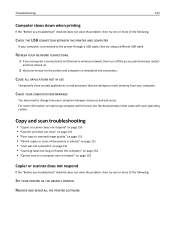
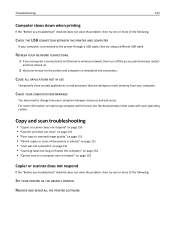
...THE PRINTER AND COMPUTER
If your computer is connected to an Ethernet or wireless network, then turn off the access point (wireless router)
and turn it back on.
2 Wait one minute for the printer ...solve the problem, then try one or more of the following :
SET YOUR PRINTER AS THE DEFAULT PRINTER
REMOVE AND REINSTALL THE PRINTER SOFTWARE CLOSE ALL APPLICATIONS NOT IN USE
Temporarily close " on page...
User Manual - Page 158
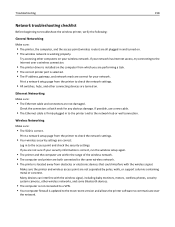
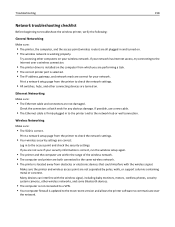
...Try accessing other connecting devices are turned on. Log in to check the network settings.
• Your wireless security settings are correct. Wireless Networking
Make sure:
• The SSID is working properly. Troubleshooting
158
Network troubleshooting checklist
Before beginning to troubleshoot the wireless printer, verify the following:
General Networking
Make sure:
• The...
User Manual - Page 160
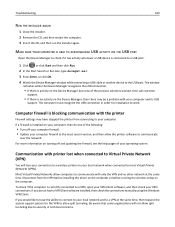
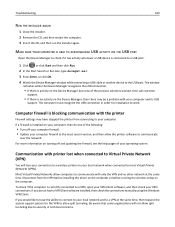
...a VPN at the same time. Most Virtual Private Networks allow computers to communicate with the printer
Firewall settings may be a problem with printer lost when connected to Virtual Private Network (VPN)
You will not allow split tunneling due to.... 4 Watch the Device Manager window while connecting a USB cable or another device to a wireless printer on your computer and its USB
support.
User Manual - Page 179


...
802.1X authentication 104
A
ad hoc network 116 ad hoc wireless network
adding a printer 102 additional computers
installing wireless printer 99 Address Book
setting up 84 Address Book, fax
setting 82 ADF output tray
location 10 ADF paper guide
location 10 ADF press plate
cleaning 126 ADF scanner glass
cleaning 126 ADF tray
location 10 ...
User Manual - Page 181


... 56
improving scan quality 66 incorrect language appears on display 128
index cards loading 37
information finding 8
information needed for setting up printer on Ethernet network 104 information you will need during wireless setup 96 infrastructure network 116 ink
conserving 7 ink cartridge access area
location 11 Ink Cartridge Error 134 Ink Cartridge Missing...
User Manual - Page 183


...Supported 141 printer parts diagram 10 printer printing blank pages 131 printer problems, basic solutions 128 Printer Settings 83 printer software installing 28 uninstalling 27 printer status determining 99 printer, setting as default...language sheet 16 reports
fax history 93 reports, fax
setting 82 resetting
wireless settings to factory defaults 161
resetting to factory defaults 19 resuming
print ...
User Manual - Page 184


... 77 digital telephone service 76 DSL connection 74 standard telephone line
connection 71 VoIP connection 75 setting up printer faxing 88 on wired network
(Macintosh) 105 on wired network (Windows) 105 on wireless network
(Macintosh) 98 on wireless network
(Windows) 98 setup troubleshooting
cannot print through USB 132 incorrect language appears on
display 128...
Similar Questions
Why Wont My Dell Printer V725w Printer From Wireless Device
(Posted by fhamnperryt 10 years ago)
Setting Up Wireless Printer Software On Additional Laptops.
In January 2013, we purchasedDELL V525W printer. using the included diskette we installed wireless p...
In January 2013, we purchasedDELL V525W printer. using the included diskette we installed wireless p...
(Posted by ericwangmtl 10 years ago)
Connecting A Wireless Printer
How do I connect a Dell V525w [wireless] printer to a 2004 Dimension 4600 base system??
How do I connect a Dell V525w [wireless] printer to a 2004 Dimension 4600 base system??
(Posted by lanemcfarland 11 years ago)

