Dell V725W Support Question
Find answers below for this question about Dell V725W.Need a Dell V725W manual? We have 1 online manual for this item!
Question posted by mjcross on August 18th, 2012
On The Dell V725w Printer, When The Cartridge Is Low Can You Print A Bit More?
Do they give you some leeway or do you have to put a new cartridge in right away?
Current Answers
There are currently no answers that have been posted for this question.
Be the first to post an answer! Remember that you can earn up to 1,100 points for every answer you submit. The better the quality of your answer, the better chance it has to be accepted.
Be the first to post an answer! Remember that you can earn up to 1,100 points for every answer you submit. The better the quality of your answer, the better chance it has to be accepted.
Related Dell V725W Manual Pages
User Manual - Page 2


...
Safety information 6
About your printer 7
Thank you for choosing this printer!...7 Minimizing your printer's environmental impact 7 Finding information about the printer...8 Understanding the parts of the printer 10
Ordering and replacing supplies 12
Ordering ink cartridges...12 Replacing ink cartridges...13 Recycling Dell products...14
Using the printer control panel buttons and menus...
User Manual - Page 4


... 124
Maintaining ink cartridges...124 Cleaning the exterior of the printer...125 Cleaning the scanner glass...126 Moving the printer to another location 126
Troubleshooting 128
Before you troubleshoot...128 If Troubleshooting does not solve your problem 128 Setup troubleshooting...128 Understanding printer messages...133 Clearing paper jams...141 Print troubleshooting...148 Copy and scan...
User Manual - Page 7


... screen brightness to low and sets the printer to change to print multiple
pages on track fast. Conserving paper
• Print more than one page image on our Web site. The Pages per Sheet feature allows you to Sleep mode
after the
printer has been idle for presentation. To start using your new printer right away, use the setup...
User Manual - Page 8


.... Most programs or applications let you print more pages. Initial setup instructions:
• Connecting the printer • Installing the printer software
Find it away. • Recycle paper from discarded print jobs. • Use recycled paper.
Note: Your printer may not come with the printer.
These modes can be used to print documents using printer software • Setting up and...
User Manual - Page 25
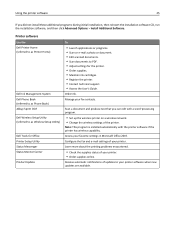
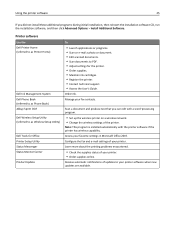
.... Receive automatic notifications of your printer software when new updates are available. Access your favorite settings in Microsoft Office 2007. Using the printer software
25
If you can edit with the printer software if the printer has wireless capability. Printer software
Use the Dell Printer Home (referred to as Printer Home)
Dell Ink Management System Dell Phone Book (referred to as...
User Manual - Page 44


... labels does not extend to close any printer software dialogs. 7 Click OK or Print. For Windows users 1 With a document open, click File > Print. 2 Click Properties, Preferences, Options, or Setup. 3 Navigate to:
Paper/Finishing tab > Manage Custom Sizes > New
4 Type a name and adjust the settings as needed to create a custom size, and then click OK...
User Manual - Page 45


... menu, choose Quality & Media. 8 From the Paper Type pop‑up menu, choose your printer. 8 Click Print.
For Macintosh users 1 With a document open , click File > Print. 2 Click Properties, Preferences, Options, or Setup. 3 Navigate to:
Paper/Finishing tab > Manage Custom Sizes > New
4 Type a name and adjust the settings as needed to create a custom size, and...
User Manual - Page 51


... your operating system. c Press Enter, or click OK. 2 Find the print queue for your printer
2 If the print queue is not in the list, then create a new print queue. Creating a print queue
For Windows users
1 From the Printer Tasks area, click Add a Printer. 2 Follow the instructions on how the printer is connected (USB, Ethernet, wireless). a Click , or click Start...
User Manual - Page 93


... log of the 2‑sided button setting.
3 Press . You can also block junk faxes and faxes from your printer, then select Print Call Log. a Press the arrow buttons to scroll to block.
From the printer control panel, navigate to: > Setup > > Fax Setup > > Fax Blocking >
> Turn On/Off >
> On >
2 Add a number to Add, and...
User Manual - Page 96


... resources-including Internet access- if your neighbors' homes. Printing a network setup page
A network setup page lists the configuration settings of the printer, including the IP address and MAC address of the printer.
1 Load plain paper. 2 From the printer control panel, navigate to:
> Setup > > Network Setup > > Print Network Setup Page >
Information you will need during wireless...
User Manual - Page 113


.... others connect over a network, they can be connected by cables and/or have wireless network adapters built in or installed in the following diagrams represent printers with internal print servers built into them so that they must be set up. The WEP key or WPA/WPA2 preshared key/passphrase allows...
User Manual - Page 125


... it to save ink. • If the ink levels are too low, you can clean the printhead nozzles. 1 Load paper. 2 From the printer control panel, navigate to:
> Setup > > Maintenance >
3 Press... improve the quality of the printer, making sure to remove any ink residue that the printer is dry before you must replace the ink cartridges before beginning a new print job. Warning-Potential Damage: ...
User Manual - Page 128
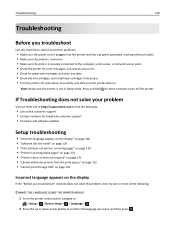
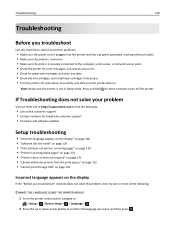
... the up or down arrow button to scroll to the computer, print server, or network access point. • Check the printer for error messages, and resolve any jams. • Check the ink cartridges, and install new cartridges if necessary. • Turn the printer off the printer. Troubleshooting
128
Troubleshooting
Before you troubleshoot
Use this checklist to solve...
User Manual - Page 130


... solve the problem, then try one or more of the following:
MAKE SURE THE INK CARTRIDGES ARE INSERTED CORRECTLY
1 Turn the printer on, and then open , choose File > Print. 2 From the printer pop-up menu, choose your printer, and then click Print. Print job does not print or is wirelessly connected, see the Wireless troubleshooting section. SELECT YOUR...
User Manual - Page 135


... USB port. • Touch OK or press to clear the message.
Ink Low
You may not be allowed to continue printing until you replace the specified cartridge.
• See the User's Guide for a list of supported ink cartridges.
Note: Depending on your printer. • Press or to clear the message. • See the User's Guide...
User Manual - Page 140


.... • Turn the printer off and then back on the paper support. • Cancel the current print job.
Scanned Document Too Long...printer to clear the message. Press to reset the printer.
Scanner ADF Cover Open
Try one or more information on how to cancel the current scan job. Troubleshooting
140
• If the ink levels are too low, then you must replace the ink cartridges...
User Manual - Page 149


... OF PAPER YOU ARE USING REMOVE AND REINSTALL THE PRINTER SOFTWARE MAXIMIZE COMPUTER PROCESSING SPEED
• Close all applications not in use. • Minimize the number and size of the following :
CHECK THE INK LEVELS
Replace low or empty ink cartridges.
Troubleshooting
149
9 From the Print Quality pop‑up menu, choose Best or...
User Manual - Page 168
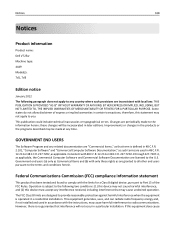
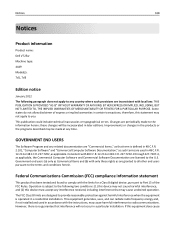
...to the terms and conditions herein. Notices
168
Notices
Product information
Product name: Dell V725w Machine type: 4449 Model(s): 7d1, 7dE
Edition notice
January 2012 The following ...the Commercial Computer Software and Commercial Software Documentation are inconsistent with only those rights as applicable. Federal Communications Commission (FCC) compliance information statement
This product ...
User Manual - Page 181


... area
location 11 Ink Cartridge Error 134 Ink Cartridge Missing 135 ink cartridges
installing 13 ordering 12 removing 13 replacing 13 ink levels checking 124 Ink Low 135 inserting a flash drive 46 installation cable 115 installation screen did not appear automatically 129 installing network printer 123 installing optional software 27 installing printer on wired network
(Macintosh...
User Manual - Page 183


... Close Printer 133 Communication Error 134 Duplex Unit Missing 134 Ink Cartridge Error 134 Ink Cartridge Missing 135 Ink Low 135
...Cartridge 135 USB Device Not Supported 141 USB Hub Not Supported 141 printer parts diagram 10 printer printing blank pages 131 printer problems, basic solutions 128 Printer Settings 83 printer software installing 28 uninstalling 27 printer status determining 99 printer...
Similar Questions
Why Wont My Dell Printer V725w Printer From Wireless Device
(Posted by fhamnperryt 10 years ago)

