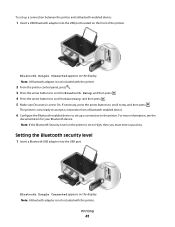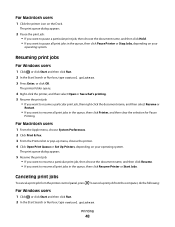Dell V313 Support Question
Find answers below for this question about Dell V313.Need a Dell V313 manual? We have 1 online manual for this item!
Question posted by sharonkking on September 18th, 2012
Replaced Ink Cartridges
Current Answers
Answer #1: Posted by AmbientShark on September 18th, 2012 10:49 AM
If all that checks out and it still won't work, I'd get the cartridge exchanged at the place it was purchased.
And if the new one still won't work, contact Dell. They have a product troubleshooter here and a few direct ways to contact technical support here
Related Dell V313 Manual Pages
Similar Questions
What do I need to do to get my printer to print red ink?
I have placed a new ink cartridge in my printer and when I go to print something in colour, the page...