Dell V313 Support Question
Find answers below for this question about Dell V313.Need a Dell V313 manual? We have 1 online manual for this item!
Question posted by jesgwa on January 10th, 2014
Why Do I Need Color Ink To Print Dell V313 Printer
The person who posted this question about this Dell product did not include a detailed explanation. Please use the "Request More Information" button to the right if more details would help you to answer this question.
Current Answers
There are currently no answers that have been posted for this question.
Be the first to post an answer! Remember that you can earn up to 1,100 points for every answer you submit. The better the quality of your answer, the better chance it has to be accepted.
Be the first to post an answer! Remember that you can earn up to 1,100 points for every answer you submit. The better the quality of your answer, the better chance it has to be accepted.
Related Dell V313 Manual Pages
User's Guide - Page 2


...Thank you for choosing this printer!...6 Minimizing your printer's environmental impact...6 Finding information about the printer...7 Understanding the parts of the printer...9
Ordering and replacing supplies 11
Ordering ink cartridges...11 Replacing ink cartridges...11 Recycling Dell products...13
Using the printer control panel buttons and menus 14
Using the printer control panel...14 Changing...
User's Guide - Page 6


The Power Saver feature puts the printer in the Print Preview dialog or the printer
display (depending on our Web site. To avoid printing multiple copies, you get the most out of your needs. We're committed to delivering performance and value with the printer, and then skim the User's Guide to learn how to perform basic...
User's Guide - Page 7


...; Clean the printhead.
For updates, check our Web site at support.dell.com. About your ink cartridges, try using the "Clean Printhead" and
"Deep Clean Printhead" features. Conserving ink
• Use Quick Print or Draft Mode. Additional setup and instructions for using the printer:
• Selecting and storing paper and specialty media • Loading paper...
User's Guide - Page 11


... 2 Open the printer.
Note: The printhead moves to Dell for a single use only. After use only Dell ink cartridges. Ordering and replacing supplies
Ordering ink cartridges
Page yields available at www.dell.com/supplies.
Item
Licensed cartridge1
Regular cartridge
Black cartridge
Series 21
Series 21R
Black cartridge, high yield2
Series 22
Series 22R
Color cartridge
Series...
User's Guide - Page 19


... scanned documents. • Scan documents to PDF. • Adjust settings for the printer. • Order supplies. • Maintain ink cartridges. • Print a test page. • Register the printer. • Contact technical support. Using the printer software
19
Dell Ink Management System
Order ink. AdobeTM Photo Album Starter Edition View, manage, and edit photos. Abbyy Sprint...
User's Guide - Page 20


... click Properties, a Printing Preferences dialog appears. The dialog lets you select options for fax jobs. • Create and edit the Contacts list. Printer Services dialog (not available in Mac OS X version 10.5 or later)
• Access the printer utility. • Troubleshoot. • Order ink or supplies. • Contact Dell. • Check the printer software version installed...
User's Guide - Page 21


... the driver. 5 Install additional or optional software.
Dell Printer Utility (referred to as Wireless Setup Assistant)
Note: Your printer may not come with cartridge installation. • Print a test page. • Print an alignment page. • Clean the printhead nozzles. • Order ink or supplies. • Register the printer. • Contact technical support. Finding and...
User's Guide - Page 32


... contain document files that are stored on each page. 8 Adjust other settings as needed. 9 Click Print. c When prompted, press the arrow buttons to select the name of the network computer, and then press to
start printing the document.
Printing
32 If the printer is saved in the memory device. 1 Insert a memory card or flash drive...
User's Guide - Page 37


... photos:
If the printer is using Digital Print Order Format (DPOF). Printing
37 The DPOF option appears only when there is the printable side,
then see the instructions that came with the paper.)
2 From the printer control panel, press . 3 Insert a memory card, flash drive, or digital camera set a color or black-and-white print.
When you...
User's Guide - Page 42
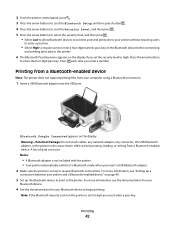
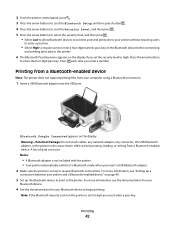
..., and then press .
• Select Low to allow Bluetooth devices to connect and send print jobs to your printer without requiring users
to enter a pass key.
• Select High to require users to ...enter a four-digit numeric pass key on the Bluetooth device before connecting
and sending print jobs to the printer.
6 The Bluetooth Pass Key menu appears on the display if you enter a number. ...
User's Guide - Page 46


...Changing the printing mode
To conserve ink, you need to Draft or Quick Print. To change the default printing mode for printing text-only documents. The printer folder opens.
4 Right-click the printer, and then select Set as the printing mode. Printing
46
It uses less ink and is not the default printer. Managing print jobs
Setting your printer as the default printer
Your printer should...
User's Guide - Page 60


... associated with your computer when scanning for all scans. To scan in the printer. Why am I scan in the printer.
Canceling scan jobs
Press on the printer control panel, or click Cancel on the selected computer.
4 Select REFRESH from color to requires one. To learn how PINs get assigned to network computers, see the...
User's Guide - Page 61


... wireless network may contain an IEEE 802.11b, IEEE 802.11g, or IEEE 802.11n wireless print server. Every device on a
keyboard.
Using no security, WEP, and WPA/WPA2. WEP
WEP... called the WPA pre-shared key or passphrase, to the Internet. Note: If your printer has an IEEE 802.11g wireless print server and you are A-F, a-f, and 0-9.
WEP security can use a series of security...
User's Guide - Page 71


... be created. c From the Printer List dialog, choose the printer you do not want to the printer accessible through Network Neighborhood by enabling File and
Print Sharing.
b Install the printer software on the Printer Ports dialog.
b Right-click the name of your printer, and then click Add. 3 A second print queue will print to the printer. 2 Identify the printer:
a On the computer...
User's Guide - Page 84
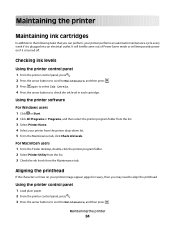
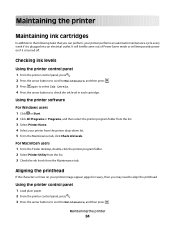
... desktop, double-click the printer program folder. 2 Select Printer Utility from the list. 3 Check the ink levels from the printer drop-down list. 5 From the Maintenance tab, click Check ink levels. Maintaining the printer
Maintaining ink cartridges
In addition to the following tasks that you may need to align the printhead. Using the printer software
For Windows users 1 Click...
User's Guide - Page 86
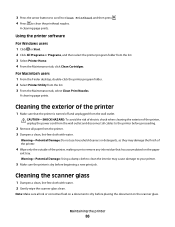
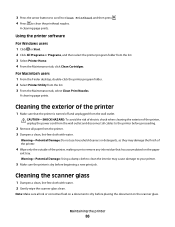
... the printer before proceeding.
2 Remove all ink or corrective fluid on a document is dry before placing the document on the paper
exit tray. Using the printer software
For Windows users 1 Click or Start. 2 Click All Programs or Programs, and then select the printer program folder from the wall outlet.
A cleaning page prints. Maintaining the printer
86...
User's Guide - Page 108


... problem.
Re-enable the firewall when you get to run.
• Temporarily disable the firewall and install the wireless printer on the computer
Third-party (non-Microsoft) firewalls can interfere with wireless printing.
Troubleshooting
108
Wi-Fi indicator light is not lit
CHECK POWER
If the Wi-Fi indictor light is off...
User's Guide - Page 133


... edges of page 96
slow print speed 98 streaks or lines on printed
image 97 printer
sharing 71 sharing in Windows 71 printer control panel 9 using 14 printer does not print wireless 108 printer does not print wirelessly 109 printer does not respond 93 printer printing blank pages 92 printer problems, basic solutions 87 printer software uninstalling 22 printer, setting as default 46 printhead...
User's Guide - Page 134


...
recycling 6 Dell products 13
reducing an image 51 repeating an image 52 replacing ink cartridges 11 resetting
internal wireless print server to factory default settings 103
resetting to factory defaults 17 resuming
print job 48...to a flash drive 56 to a memory card 56 to a network 55 using the printer control
panel 55
scanning takes too long or freezes the computer 100 security
wireless network 61...
User's Guide - Page 135


... 18 Dell Ink Management System 18 Fast Pics 18 Fax Setup Utility 18 Fax Solutions software 18 Printer Home 18 Printing Preferences 18...print server
not installed 115 wireless settings
changing after installation (Mac) 65
changing after installation (Windows) 65
wireless setup information needed...
description of colors 64 light is not lit 108 Wi-Fi indicator light is green printer does not print 109 Wi...
Similar Questions
Printer Properties Can Not Select Printing In Color Ink From Dell V515w
(Posted by whiswagt 10 years ago)
Colored Ink Will Not Click In
I have a replacement Del v313 Printer. The colored ink will not click in and I keep getting a messag...
I have a replacement Del v313 Printer. The colored ink will not click in and I keep getting a messag...
(Posted by nor74535 11 years ago)
Replaced Black Ink Cart It Won't Allow Printing Without Placing Color Ink Too
Replaced black ink cart it won't allow printing without placing color ink too
Replaced black ink cart it won't allow printing without placing color ink too
(Posted by emeraldchild13 12 years ago)

