Dell V515W Support Question
Find answers below for this question about Dell V515W.Need a Dell V515W manual? We have 1 online manual for this item!
Question posted by Gmajam on November 1st, 2013
Dell V515w Black Ink Shows Full Printer Will Not Print
The person who posted this question about this Dell product did not include a detailed explanation. Please use the "Request More Information" button to the right if more details would help you to answer this question.
Current Answers
There are currently no answers that have been posted for this question.
Be the first to post an answer! Remember that you can earn up to 1,100 points for every answer you submit. The better the quality of your answer, the better chance it has to be accepted.
Be the first to post an answer! Remember that you can earn up to 1,100 points for every answer you submit. The better the quality of your answer, the better chance it has to be accepted.
Related Dell V515W Manual Pages
User's Guide - Page 3


...
Safety information 7 About your printer 8
Thank you for choosing this printer!...8 Minimizing your printer's environmental impact...8 Finding information about the printer...9 Understanding the parts of the printer...11
Ordering and replacing supplies 13
Ordering ink cartridges...13 Replacing ink cartridges...13 Recycling Dell products...15
Using the printer control panel buttons and menus...
User's Guide - Page 9


... and recycling your ink cartridges, try using printer software • Setting up and using the "Clean Printhead" and
"Deep Clean Printhead" features.
For updates, check our Web site at support.dell.com. Recycling
• Recycle the product packaging. • Recycle your old printer instead of your printer model
• Caring for printing documents that are you...
User's Guide - Page 13


....
2 Available only on your printer. 2 Open the printer. Ordering and replacing supplies
13 After use, return this cartridge to the cartridge installation position. Ordering and replacing supplies
Ordering ink cartridges
Page yields available at www.dell.com/supplies. Item
Licensed cartridge1
Regular cartridge
Black cartridge
Series 21
Series 21R
Black cartridge, high yield2
Series 23...
User's Guide - Page 22


... chosen to install some additional programs. The following table provides an overview of free disk space.
You may be available at support.dell.com. If you do. Using the Windows printer software
Software installed during initial installation, then reinsert the installation software CD, run the installation software, and then select Install Additional...
User's Guide - Page 23


... numbers, set Ringing and Answering, and print fax history and status reports. Dell Service Center (referred to as Toolbar)
Print, scan, or convert local files from the Web, depending on a wireless network. • Change the wireless settings of the printer. Dell Ink Management System
Order ink. Using the printer software
23 Dell Toolbar (referred to as Service Center)
•...
User's Guide - Page 35


... tab, select a page order: • To print the last page first, select Print Last Page First. • To print the first page first, clear the Print Last Page First check box.
For Macintosh users
1 With a document open , choose File > Print. 2 From the Printer pop-up menu, choose the printer. 3 If necessary, click the disclosure triangle. 4 From the...
User's Guide - Page 45


... a list of up to eight Bluetooth devices that have previously set up a Bluetooth connection on every print job.
You need to set up a connection between your printer and a Bluetooth-enabled device
Note: The printer does not support printing files from your computer using a Bluetooth connection.
When the Bluetooth security level is recommended that you...
User's Guide - Page 49


Printing
49
The printer prints the odd-numbered pages and the instruction sheet. 5 Flip and reload the paper, following the directions on the instruction sheet to print the odd-numbered pages. 8 Click Print. 9 Flip and reload the paper. To return to single-sided printing, navigate to: Advanced tab > 2-Sided Printing area > select Off
For Macintosh users
1 With a document...
User's Guide - Page 52


... System Preferences. 2 Click Print & Fax. 3 From the Printers list or pop-up menu, choose the printer. 4 Click Open Print Queue or Set Up Printers, depending on the Dock. To cancel a print job from the printer control panel, press .
Printing
52 The printer folder opens.
4 Right-click the printer, and then select Open or See what's printing. 5 Resume the print job:
• If...
User's Guide - Page 76


...and then press . Configuring the fax settings
You can
Set up, view, or print the Address Book.
• Print activity logs. The changes appear the next time you were prompted to enter the date...selections in the menu:
From here Address Book Reports
You can configure the fax settings through the printer control panel or the fax software. b Press the arrow buttons to scroll to Date/Time, ...
User's Guide - Page 109


... Configure.
If the SSIDs are the same, then the computer and the printer are not the same, then run the utility again to : a From the printer, print a network setup page. In Mac OS X version 10.4 or earlier ... Click TCP/IP. For Macintosh users with an access point
1 Type the IP address of the printer. The Router entry is typically the access point.
2 Type your Web browser and continue to is ...
User's Guide - Page 112


... are numbered, and the number of a key is set up on your printer as four WEP keys.
Locating the printer IP address
• From the printer, print a network setup page. In the TCP/IP section, look for IP Address. Once the printer is referred to use the same key index when multiple WEP keys are...
User's Guide - Page 120


... to have problems, then try another USB port on the computer. Print job does not print or is missing pages
If the "Before you reinstall the software, do the following :
MAKE SURE THE INK CARTRIDGES ARE INSERTED CORRECTLY
1 Turn the printer on the printer. The cartridges should click firmly into the wall outlet, and then...
User's Guide - Page 140


.... For Windows users 1 Obtain the SSID of the computer, if the computer is connected to: a From the printer, print a network setup page. a Type the IP address of your access point into the address field of the printer. c Click OK. b In the Wireless section, look for SSID.
3 Compare the SSID of the computer and...
User's Guide - Page 148
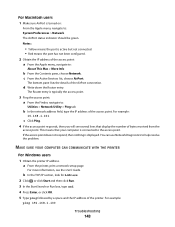
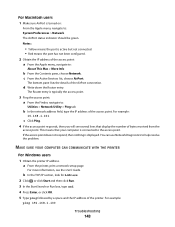
... is turned on:
From the Apple menu, navigate to the access point. a From the printer, print a network setup page. For example:
ping 192.168.1.100
Troubleshooting
148
For more information, ...the AirPort connection. d Write down the Router entry. The bottom pane lists the details of the printer.
You can use Network Diagnostics to :
About This Mac > More Info
b From the Contents pane...
User's Guide - Page 149


... might not be connected to the network. • You may have already changed ;
For Macintosh users 1 Obtain the printer IP address.
a From the printer, print a network setup page. For example:
10.168.1.101
4 Click Ping. 5 If the printer responds, then you will see several lines that display the number of bytes received from the...
User's Guide - Page 151


... Setup > TCP/IP
2 Look for Address.
• View the printer settings. 1 From the printer control panel, navigate to Windows users only.
1 Click , or click...printer and computer have a valid IP address (the laptop, the printer, or both). 2 Turn on your wireless network. Locating the printer IP address • From the printer, print a network setup page.
If the laptop and/or printer...
User's Guide - Page 169


... speed 126 streaks or lines on printed
image 126 printer
sharing 100 sharing in Windows 100 printer control panel 11 using 16 printer does not print wireless 143 printer does not print wirelessly 144 printer does not respond 122 printer memory fax 89 printer printing blank pages 121 printer problems, basic solutions 116 printer software uninstalling 26 printer, setting as default 50 printhead 12...
User's Guide - Page 170


... 122 printer printing blank pages 121 printhead error 117 software did not install 120 shared printing 101 sharing printer in draft mode 50 printing mode changing 50 proof sheet using 44 protocol 111 publications finding 9
R
received history report 87 receiving faxes
Auto Answer setting 81, 82 automatically 81 manually 82 tips 81, 82 recycling 8 Dell products...
User's Guide - Page 171


... finding 9
WEP 90 ad hoc 95
WEP key key index 112 locating 101
Windows software Abbyy Sprint OCR 22 Adobe Photo Album Starter Edition 22 Dell Ink Management System 22 Fast Pics 22 Fax Setup Utility 22 Fax Solutions software 22 Printer Home 22 Printing Preferences 22 Service Center 22 Toolbar 22
Similar Questions
'insert Black Ink' But There Is A New Cartridge In There
My printer keeps telling me to insert black ink cartridge but there is a new one in there. I put it ...
My printer keeps telling me to insert black ink cartridge but there is a new one in there. I put it ...
(Posted by mjanetten75806 11 years ago)

