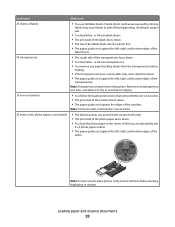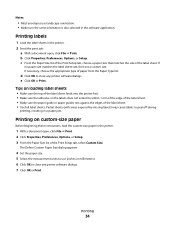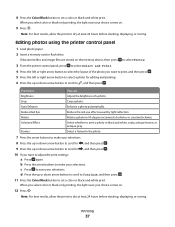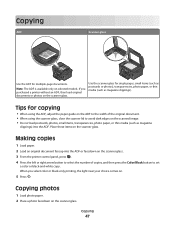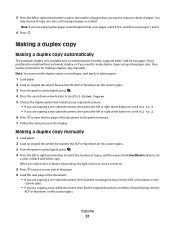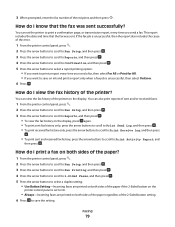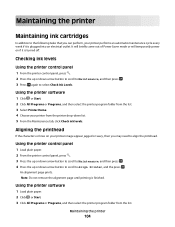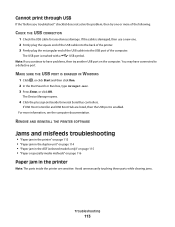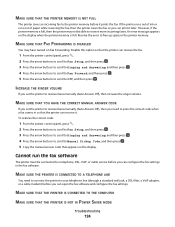Dell V715W Support Question
Find answers below for this question about Dell V715W.Need a Dell V715W manual? We have 1 online manual for this item!
Question posted by cramrw on February 5th, 2014
Black Ink Will Not Print After Paper Jam Dell V715w
The person who posted this question about this Dell product did not include a detailed explanation. Please use the "Request More Information" button to the right if more details would help you to answer this question.
Current Answers
Related Dell V715W Manual Pages
Similar Questions
How Do I Reassemble The Rear Paper Feeder After A Bad Paper Jam?
After a bad paper jam, I had to pull off the rear paper feeder assembly (easy) but then had to remov...
After a bad paper jam, I had to pull off the rear paper feeder assembly (easy) but then had to remov...
(Posted by patricktmcloughlin 9 years ago)
We Are Not Able To Get Anything To Print And Printer Keeps Saying Paper Jam,
we have checked everything and there is no paper jam!
we have checked everything and there is no paper jam!
(Posted by rachel95064 11 years ago)
Why Does My New Dell V715w Printer Get A Paper Jam When I Fax Or Make A Copy.
my printer has barely been used and its only 2 and a half years old? What do I do?
my printer has barely been used and its only 2 and a half years old? What do I do?
(Posted by donyanks23 11 years ago)
Is There A Mac Os 10.7.2 Print Driver For V715w
Is there a Mac OS 10.72 print driver for V715W
Is there a Mac OS 10.72 print driver for V715W
(Posted by natdst 12 years ago)