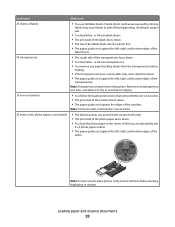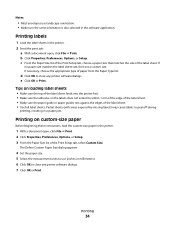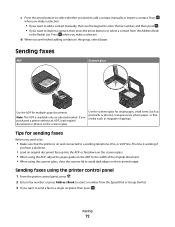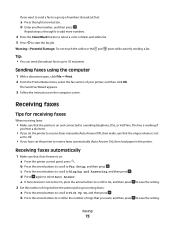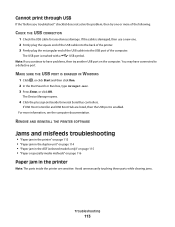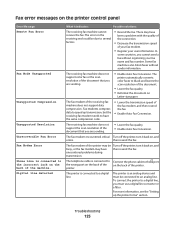Dell V715W Support Question
Find answers below for this question about Dell V715W.Need a Dell V715W manual? We have 1 online manual for this item!
Question posted by donyanks23 on October 5th, 2012
Why Does My New Dell V715w Printer Get A Paper Jam When I Fax Or Make A Copy.
Current Answers
Answer #1: Posted by RathishC on October 6th, 2012 9:44 AM
Here is the link, which would show you the steps to the clear paper jam. Once you click on the link, please navigate to page Number – 113:
Hope this helps
Thanks & RegardsRathish C
#iworkfordell
Related Dell V715W Manual Pages
Similar Questions
After a bad paper jam, I had to pull off the rear paper feeder assembly (easy) but then had to remov...
My dell 1350cnw is reporting error code 077-901 paper jam. I have checked for paper jam and can not ...
why does printer keeps have a paper jam after printing one paper?