Dell V725W Support Question
Find answers below for this question about Dell V725W.Need a Dell V725W manual? We have 1 online manual for this item!
Question posted by supfllam on December 12th, 2013
What Are The Difference Between V525w Printer And V725w Dell Printer
The person who posted this question about this Dell product did not include a detailed explanation. Please use the "Request More Information" button to the right if more details would help you to answer this question.
Current Answers
There are currently no answers that have been posted for this question.
Be the first to post an answer! Remember that you can earn up to 1,100 points for every answer you submit. The better the quality of your answer, the better chance it has to be accepted.
Be the first to post an answer! Remember that you can earn up to 1,100 points for every answer you submit. The better the quality of your answer, the better chance it has to be accepted.
Related Dell V725W Manual Pages
User Manual - Page 2


...
Ordering and replacing supplies 12
Ordering ink cartridges...12 Replacing ink cartridges...13 Recycling Dell products...14
Using the printer control panel buttons and menus 16
Replacing the language sheet...16 Using the printer control panel...17 Changing the Sleep timeout...19 Saving paper and energy...19 Restoring factory default settings...19
Using...
User Manual - Page 8


...of the printer that require less ink. These cartridges let you looking for using the printer:
&#...printer model
• Caring for printing documents that are you print more pages. Initial setup instructions:
• Connecting the printer • Installing the printer...printer instead of throwing it here Setup documentation The setup documentation came with the printer. About your printer...
User Manual - Page 9
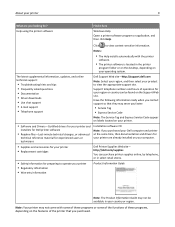
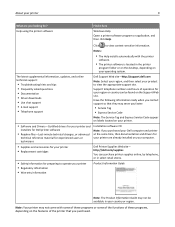
... Tag
• Express Service Code
Note: The Service Tag and Express Service Code appear on labels located on your printer.
• Software and Drivers-Certified drivers for your printer and
installers for Dell printer software
• Readme files-Last‑minute technical changes, or advanced
technical reference material for experienced users or technicians
Installation...
User Manual - Page 14


... new ink cartridges immediately after removing the protective cap to avoid exposing the ink to Dell for recycling:
1 Click or Start. 2 Click All Programs or Programs, and then select the printer program folder from the list. 3 Select Printer Home. 4 Choose your ink cartridge comes with a twist cap, then remove the cap.
2 Insert each...
User Manual - Page 24


.../Linux 6.0 and 5.0* • Mint 10 and 9* • PCLinux OS 2010.12 and 2010.10*
* The printer driver for this operating system is available only at http://support.dell.com. Using the Windows printer software
Software installed during printer installation
When you do.
You may have chosen to install some additional programs. The following table...
User Manual - Page 25
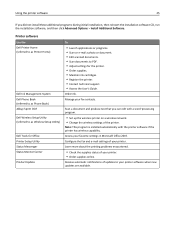
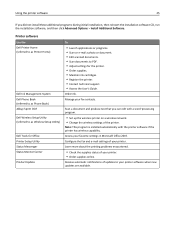
..., and then click Advanced Options > Install Additional Software.
Printer software
Use the Dell Printer Home (referred to as Printer Home)
Dell Ink Management System Dell Phone Book (referred to as Phone Book) Abbyy Sprint OCR Dell Wireless Setup Utility (referred to as Wireless Setup Utility)
Dell Tools for Office Printer Setup Utility Status Messenger Status Monitor Center Product Update...
User Manual - Page 28


... on the desktop.
3 Double-click the software installer package, and then follow the instructions on the computer screen.
Using the Internet
Updated printer software may be available at http://support.dell.com.
For Windows users 1 Close all open software programs. 2 Insert the installation software CD. c Press Enter, or click OK. 3 Click Install...
User Manual - Page 52
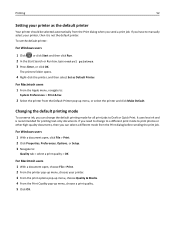
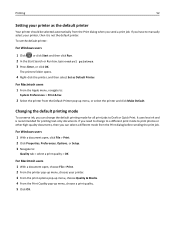
... Quality pop‑up menu, or select the printer and click Make Default. The printers folder opens.
4 Right‑click the printer, and then select Set as the default printer
Your printer should be selected automatically from the Print dialog when you can select a different mode from the Default Printer pop‑up menu, choose a print quality...
User Manual - Page 72
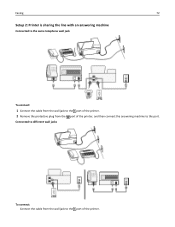
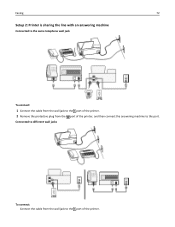
Connected to different wall jacks
To connect: Connect the cable from the wall jack to the port of the printer, and then connect the answering machine to the port of the printer. 2 Remove the protective plug from the wall jack to the port. Faxing
72
Setup 2: Printer is sharing the line with an answering machine...
User Manual - Page 77
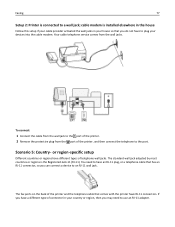
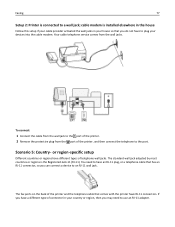
... your devices into the cable modem.
If you have a different type of the printer. 2 Remove the protective plug from the wall jacks.
Faxing
77
Setup 2: Printer is the Registered Jack-11 (RJ-11). To connect:...has an RJ‑11 connector, so you do not have different types of the printer and the telephone cable that comes with the printer have an RJ‑11 plug, or a telephone cable ...
User Manual - Page 90


...different ring patterns let you know if the telephone line is working or if the printer is a fax, then the printer detects the fax signal on one of your voice calls are received.
Make sure the printer...an answering machine, then set the distinctive ring for a dial tone. How do I set the printer to pick up after a greater number of rings that number. If the pattern is working 1 Plug...
User Manual - Page 91


... after four rings, then set the printer to pick up after six rings. This feature allows you should use voice mail more often. The different ring patterns let you know which telephone... or fax quality, of rings than the answering machine. Adjusting the ringer volume 1 From the printer control panel, navigate to turn off voice mail whenever you send may result in your telephone network...
User Manual - Page 104


...; The gateway for the network • The network mask of the network where the printer will be used • The name of authentication, then you select.
PEAP or EAP... select an authentication mechanism. If your network contains multiple access points with different modes of the domain where the printer will reside
Some require user names, passwords, and/or certificates.
Networking
104...
User Manual - Page 108


... wireless configuration. Networking
108
3 Double‑click Dell Extras > Dell Setup Assistant. 4 Follow the instructions on page 109. 4 A second print queue will need to remove the USB cable connecting the printer to accessing
the printer over an Ethernet connection. If the printer is no need to connect the printer to the computer with a USB cable. Note...
User Manual - Page 113


... the user name and password for the access point when prompted. There are many different ways a network can be connected by cables and/or have wireless network adapters built in or installed in the following diagrams represent printers with internal print servers built into them . Wireless network examples
Scenario 1: Mixed wired and...
User Manual - Page 116


...plug the square end of the USB cable into the back of the printer.
3 Firmly plug the rectangular end of the USB cable into the ... a computer with a wireless network adapter communicates directly with a printer equipped with each other through an access point (wireless router). How are infrastructure and ad hoc networks different?
In infrastructure mode, all devices on the computer screen.
User Manual - Page 122


...The IP address appears as four sets of numbers separated by periods, such as a wireless printer, computer, or access point (wireless router)) on an IP network to locate and communicate ...that uses TCP/IP must be included in a numeric format, used by periods. Different types of networks use different protocols, but Transmission Control Protocol/Internet Protocol (TCP/IP) is a group of four...
User Manual - Page 123


... address. What is referred to enter it quickly. • You are numbered, and the number of a key is the difference between Guided and Advanced setup? Only one key is used on your printer as four WEP keys. Select the same key index on the network at a time, however. In the TCP/IP...
User Manual - Page 128
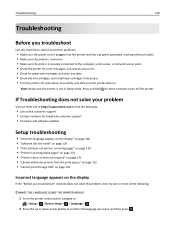
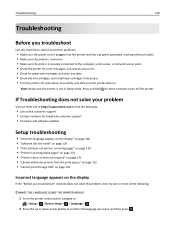
... mode. Troubleshooting
128
Troubleshooting
Before you want, and then press . Note: Make sure the printer is securely connected to turn the printer back on. If Troubleshooting does not solve your problem
Visit our Web site at http://support.dell.com to find the following:
• Live online customer support • Contact numbers for...
User Manual - Page 141


...: The parts inside the printer are sensitive. USB Device Not Supported
Remove the unrecognized USB device and replace it with a supported device. Troubleshooting
141
Unrecoverable Scan Error
Try one or more information, visit http://support.dell.com.
Avoid unnecessarily touching these parts while clearing jams.
Check the jam clearance area
1 Lift the...
Similar Questions
How Do I Turn The Wifi Off On The V525w Printer?
How do I turn the wifi OFF on the V525W printer? I turned it on and now I can't get the printer to p...
How do I turn the wifi OFF on the V525W printer? I turned it on and now I can't get the printer to p...
(Posted by whtfc 10 years ago)
Can I Use V525w Printer With My Mac Computer
Is it compatible or I need to get another ?
Is it compatible or I need to get another ?
(Posted by timperumal 10 years ago)
Dell V725w Shows Different Language On The Printer Screen
We want to change it
We want to change it
(Posted by khajairrmohammed 10 years ago)

