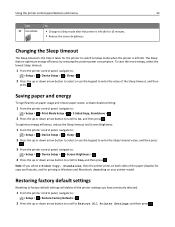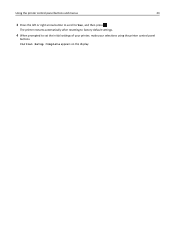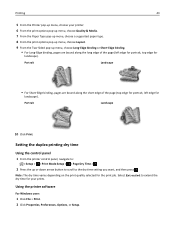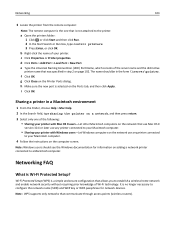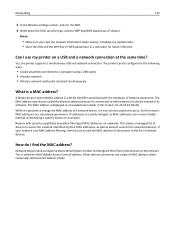Dell V525W Support Question
Find answers below for this question about Dell V525W.Need a Dell V525W manual? We have 1 online manual for this item!
Question posted by timperumal on October 13th, 2013
Can I Use V525w Printer With My Mac Computer
Current Answers
Answer #1: Posted by RathishC on October 13th, 2013 8:48 PM
The printer is compatible with the Mac Operating System. Please click on the link to download and install the drivers for V525W printer:
Please reply if you have any further questions.
Thanks & RegardsRathish C
#iworkfordell
To know more about Dell Product Support, Drivers & Downloads, Order & Dispatch status -> choose your region US Customers; India Customers. For Dell support videos click Here.
Related Dell V525W Manual Pages
Similar Questions
After replacing black cartridge, indicator light will not reset. can't print or copy because printer...