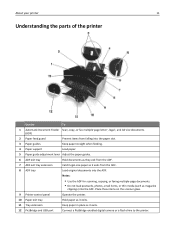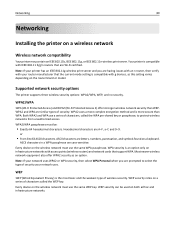Dell V525W Support Question
Find answers below for this question about Dell V525W.Need a Dell V525W manual? We have 1 online manual for this item!
Question posted by Henryjacke on October 3rd, 2013
Is The Dell V525w Compatible With Mac Operating System?
Current Answers
Answer #1: Posted by RathishC on October 3rd, 2013 11:50 PM
The printer, for sure is compatible with Mac Operating System, please click on the link to download and install the drivers for V525W printer:
Please reply if you have any further questions.
Thanks & RegardsRathish C
#iworkfordell
To know more about Dell Product Support, Drivers & Downloads, Order & Dispatch status -> choose your regionUS Customers; India Customers. For Dell support videos click Here
Related Dell V525W Manual Pages
Similar Questions
Is it compatible or I need to get another ?
I have a dell printer at work its V313w printer. I want to know if its compatible and can i install ...