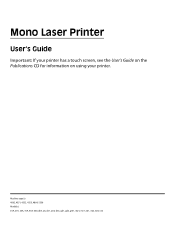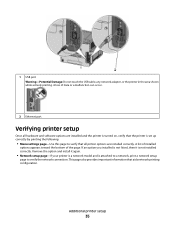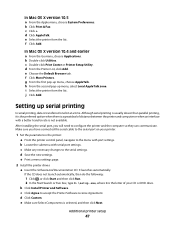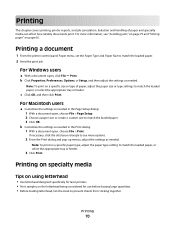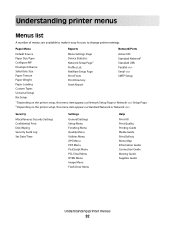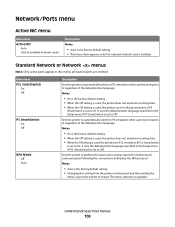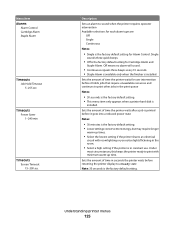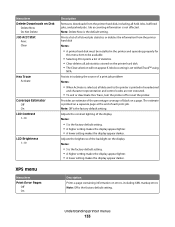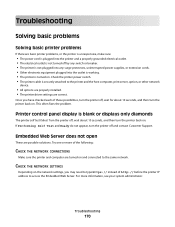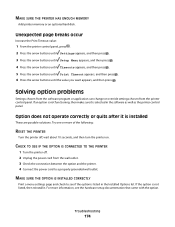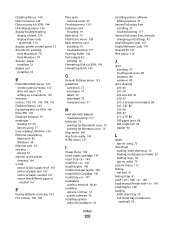Dell 5530DN Support and Manuals
Get Help and Manuals for this Dell item

Most Recent Dell 5530DN Questions
Compatible With Mac
I have a dell printer at work its V313w printer. I want to know if its compatible and can i install ...
I have a dell printer at work its V313w printer. I want to know if its compatible and can i install ...
(Posted by kenanjoseph 10 years ago)
Dell 5530DN Videos
Popular Dell 5530DN Manual Pages
Dell 5530DN Reviews
We have not received any reviews for Dell yet.