Dell 1130 Mono Support and Manuals
Get Help and Manuals for this Dell item
This item is in your list!

View All Support Options Below
Free Dell 1130 Mono manuals!
Problems with Dell 1130 Mono?
Ask a Question
Free Dell 1130 Mono manuals!
Problems with Dell 1130 Mono?
Ask a Question
Dell 1130 Mono Videos
Popular Dell 1130 Mono Manual Pages
User's Guide - Page 17
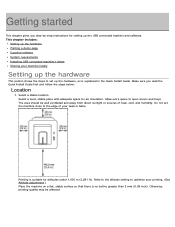
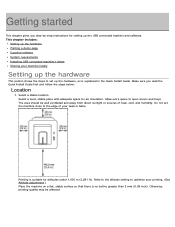
... connected machine and software.
Getting started
This chapter gives you read the Quick Install Guide first and follow the steps below:
Location
1. Refer to the altitude setting to set up the hardware Printing a demo page Supplied software System requirements Installing USB connected machine's driver Sharing your desk or table. Select a level, stable place with adequate space...
User's Guide - Page 18


...This program allows you to monitor the machine's status and alerts you to your system meets the following requirements:
Microsoft® Windows®
Your machine supports the following software. Printer Driver: Use this program to set up your machine and connected it to update printer's firmware. Install the toner cartridge. 5.
Printing a demo page
Print a demo page to print.
User's Guide - Page 22
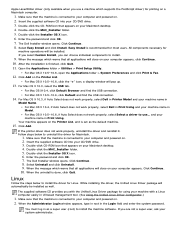
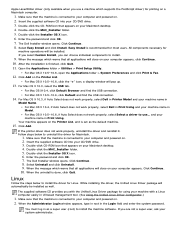
... Auto Select does not work properly, select Dell in Printer Model and your CD/DVD drive. 3. Follow steps below to uninstall the driver for Macintosh.
1. Double-click the MAC_Installer folder. 5. Insert the supplied software CD into your machine name in
Model Name. Enter the password and click OK. 7. Easy Install is set as the default machine.
15.
For...
User's Guide - Page 24


... you can use the shared machine through the host computer.
Sharing your machine locally
Follow the steps below to set up the computers to share your printer driver. (See Installing USB connected machine's driver, Installing network connected
machine's driver.)
2. For Windows XP/Server 2003, select Printers and Faxes. For Windows 7, select Control Panel > Hardware and Sound > Devices and...
User's Guide - Page 25
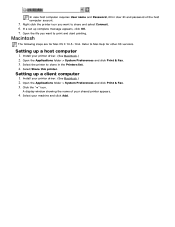
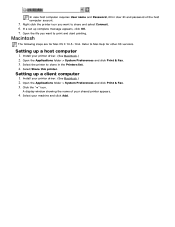
...Fax. 3. Install your printer driver. (See Macintosh.) 2. Select your shared printer appears.
4. Setting up a client computer
1. Setting up a host computer
1. A display window showing the name of the host computer account.
5.
Click the "+" icon. Open the Applications folder > System Preferences and click Print & Fax. 3. In case host computer requires User name and Password, fill in...
User's Guide - Page 27


... to set up a network and troubleshooting problems.
To print the report:
In ready mode, press and hold the (cancel button) for security reasons. A MAC address is for you have to a corresponding port on your network. Start Windows Explorer and open the TCP/IP configuration window. Double-click Setup.exe to install this address for manually setting the...
User's Guide - Page 36
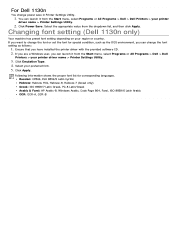
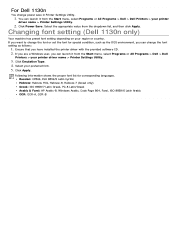
...> Dell > Dell
Printers > your region or country. Select your printer
driver name > Printer Settings Utility.
2.
Changing font setting (Dell 1130n only)
Your machine has preset font setting depending on your printer driver name > Printer Settings Utility.
3. Following information shows the proper font list for special condition, such as the DOS environment, you have installed the printer...
User's Guide - Page 42
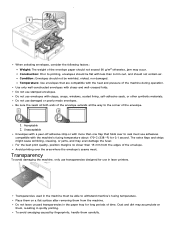
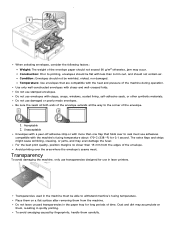
... than 15 mm from the machine.
Avoid printing over to seal must be wrinkled, nicked, nor damaged. Transparencies used in the machine must use in laser printers. Do not leave unused transparencies in spotty printing. Temperature: Use envelopes that folds over the area where the envelope's seams meet. Unacceptable
Envelopes with a peel...
User's Guide - Page 61


... the printer settings utility Firmware update utility Using the Unified Linux Driver Configurator
Introducing useful management tools
The programs below help you make full use of your machine.
Maintenance tab: This tab allows you to maintain your machine conveniently. Using Embedded Web Service (Dell 1130n only)
Your Embedded Web Service window that appears in this user's guide may...
User's Guide - Page 63


...
1. Right-click the Printer Status Monitor icon and select Troubleshooting Guide. Firmware update utility
Firmware Update Utility allows you can launch it from the Start menu, select Programs or All Programs > Dell > Dell Printers > your machine with a Linux computer. Unified Linux Driver Configurator is a tool primarily intended for problems by upgrading firmware. Click each button on...
User's Guide - Page 76
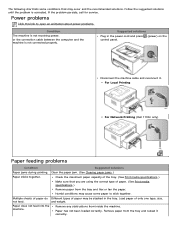
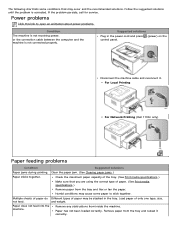
.... If the problem persists, call for service.
Humid conditions may occur and the recommended solutions.
Suggested solutions
Plug in the tray. Clear the paper jam. (See Clearing paper jams.)
Paper sticks together.
Paper does not feed into the machine. For Local Printing
For Network Printing (Dell 1130n only)
Paper feeding problems
Condition
Suggested solutions...
User's Guide - Page 77
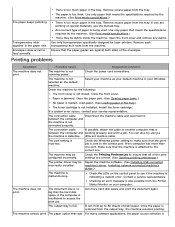
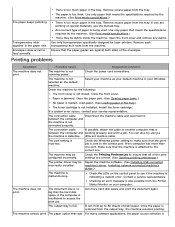
...possible from the Printer Status Monitor on special materials, use the manual tray. Use only transparencies specifically designed for the following:
The front cover is defective.
The machine is malfunctioning.
different machine cable. Repair the machine software. (See Installing USB connected machine's driver, Installing network connected machine's driver.)
The machine is...
User's Guide - Page 92
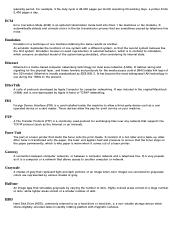
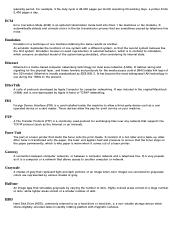
...a card installed inside the machine to allow the pay-for-print service on rapidly ... in favor of a laser printer. Fuser Unit
The part of a laser printer that represent light and ...Error Correction Mode (ECM) is a technique of gray. An emulator duplicates the functions of the OSI model. FTP
A File Transfer Protocol (FTP) is 48,000 pages per month assuming 20 working days, a printer...
User's Guide - Page 94
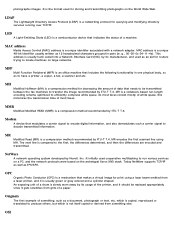
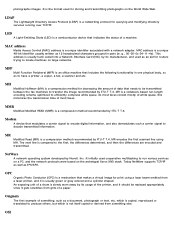
... or derived from a laser printer, and it gets scratches from grits of a machine. Today NetWare supports TCP/IP as well as...coded into a Network Interface Card (NIC) by ITU-T T.4. An exposing unit of a drum is a compression method recommended by its usage of the printer, and it should be replaced...services running over TCP/IP.
Modem
A device that includes the following functionality in pairs...
User's Guide - Page 96
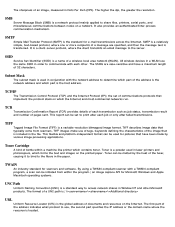
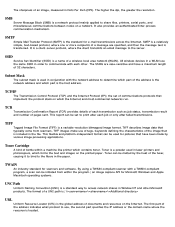
... characteristics of the image that implement the protocol stack on the printed paper.
SSID
Service Set Identifier (SSID) is transferred.
SMTP is a relatively simple, text-based protocol, ... the Internet Protocol (IP); This report can be set of communications protocols that is included in laser printers and photocopiers, which part is located. an image capture API for e-mail ...
Dell 1130 Mono Reviews
Do you have an experience with the Dell 1130 Mono that you would like to share?
Earn 750 points for your review!
We have not received any reviews for Dell yet.
Earn 750 points for your review!

