Dell 2130 Color Laser Support and Manuals
Get Help and Manuals for this Dell item
This item is in your list!

View All Support Options Below
Free Dell 2130 Color Laser manuals!
Problems with Dell 2130 Color Laser?
Ask a Question
Free Dell 2130 Color Laser manuals!
Problems with Dell 2130 Color Laser?
Ask a Question
Popular Dell 2130 Color Laser Manual Pages
User Guide - Page 1


... the Tool Box Menus Understanding the Printer Menus
Understanding Your Printer Software Printing Setting Up for Shared Printing Understanding Fonts Understanding Printer Messages Clearing Jams Troubleshooting Guide Installing Printer Drivers Printing With Web Services on Devices (WSD) Maintaining Your Printer Removing Options Printer Specifications Appendix
Notes, Notices, and Cautions
NOTE...
User Guide - Page 41


...of a print job problem.
Image enhancement is ...FF=FF
Control codes are not executed. Draft Mode Purpose: To save toner by printing in increments of copies required for a specific job from the ...Values selected from the printer driver always override values selected from the printer driver. Values:
On* Enables the Image Enhancement feature. The printer sets the amount of space ...
User Guide - Page 46
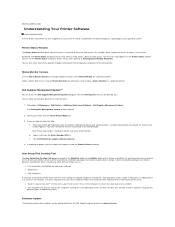
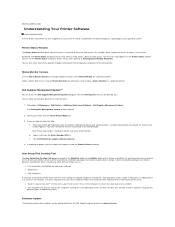
...Model list. 3. You can contain a group of saved printer driver settings and other data for
different types of operating systems.
Software Update
The firmware and/or driver updates can launch the Dell Supplies Management System dialog box from the Dell Support website located at support.dell.com. When you want to install the printer driver with your operating system. Your Service Tag...
User Guide - Page 48
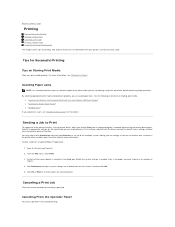
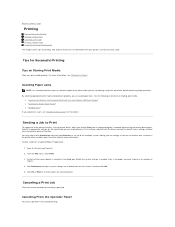
...to Print
To support all of the available system settings you experience a jam, see all of the printer features, use the printer driver. If you are several methods for the specific job you choose... instructions on Storing Print Media
Store your printer, and how to cancel a job. You may need to click Preferences from the initial Print box to see "Troubleshooting Guide" for instructions....
User Guide - Page 91


...steps. Press Software Installation to Contents Page
Installing Printer Drivers
Personal Printer Setup Network Printer Setup Printing and Checking the Printer Settings Page Local Network Printer Setup Remote Network Printer Setup Setup Security Troubleshooting Instructions
Personal Printer Setup
1. screen appears.
Click the start Easy Setup Navigator. If your printer is connected directly...
User Guide - Page 92
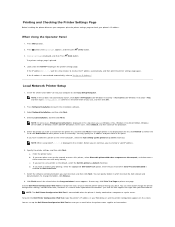
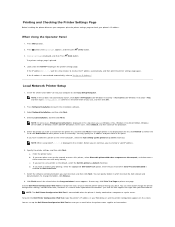
...Enter the password when Color-Password Enabled is selected for Windows Vista only)® Run, and then type D:\setup_assist.exe (where D is locally attached to install from your printer's IP address. Use the Dell Printer Configuration Web Tool to set up this case, select Unblock, and then continue the procedure.
5.
Printer Setting is printed.
4. Local Network Printer Setup
1. NOTE...
User Guide - Page 95


...Premium is not supported.
1. Click Start...Setup Navigator. Clear the Use User Account Control (UAC) to change. 3. NOTE: This step is the drive letter of your CD), and then click OK.
Select Appearance and Themes. 3. Select Folder Options. 4. Click Local Policies® Security Options. 10. Installing the Printer Driver
NOTE: Installation...: Sharing and security model for the server computer...
User Guide - Page 99


... check box on Devices (WSD)
Adding Roles of available printers, the WSD printer is complete. Installing a Printer Driver Using the Add Printer Wizard
1. NOTE: In the list of Print Services Printer Setup This section provides information for an administrator password or confirmation, type the password or provide confirmation.
6. Right-click the printer you want to use, and then click Next...
User Guide - Page 132


... and product specifications
You can access the Dell Support website at support.dell.com
The Dell Support website, support.dell.com provides several online tools, including:
l Latest drivers for components, such as printer driver ¡ Customer Care - Drivers ¡ Manuals - Troubleshooting hints and tips, articles from technicians, and online courses ¡ Upgrades - Select your...
User Guide - Page 145


... other users do not inadvertently change the printer settings you activate JavaScript in the e-mail list box to be displayed unreadable if the pages were configured by the language different from Tools on service calls, inventory reports, or the status of current memory and engine code levels. NOTE: The Dell Printer Configuration Web Tool pages may be...
User Guide - Page 165


... protocol adapter is installed, and also when the optional wireless printer adapter is complete. Network settings will revert to one or more of the same model of the printer to 128 alphanumeric characters. Copy Printer Settings
Purpose: To copy the printer settings to the factory default settings and reboot
printer. Then, click the Copy the settings to . Printer settings are copied. IKE...
User Guide - Page 173


...on a network, update the driver for the duplexer setting. 3. e. Right-click the printer icon of the Dell 2130cn Color Laser Printer and select Properties. 10. d. Right-click the printer icon of the Dell 2130cn Color Laser Printer and select Properties. Click the Options tab, and then select Get Information from Printer. b. Installing a Memory
Your printer supports 512 MB and...
User Guide - Page 186


...setting of your operating system is earlier than Windows 2000, create settings according to the manual of the list. Or you can restore them later. f. Under the Association tab, enter the following the steps below . f. For Fixed IP network:
1. See the instructions... group. Select the setting that you send to the printer in the list in Connect to the printer: Select Access point ...
User Guide - Page 187


...g. Check the IP address on your operating system is earlier than Windows 2000, create settings according to a network. Click OK to a network. Open Control Panel. j. Select...Move up button to move the newly added SSID to the top of the wireless settings tool provided by your wireless device manufacturer. For Windows Server 2008: a. c. i. For Windows Vista:...
User Guide - Page 197


... in the dialog box after confirming the connection is checked.
Advanced setup
Access point (Infrastructure, DHCP network)
1. Create new wireless settings for Use Windows to the printer from Control Panel. Or you send to configure my wireless network settings is a success. See the instructions below. For Windows XP and Windows Server 2003: a. Right-click Wireless...
Dell 2130 Color Laser Reviews
Do you have an experience with the Dell 2130 Color Laser that you would like to share?
Earn 750 points for your review!
We have not received any reviews for Dell yet.
Earn 750 points for your review!
