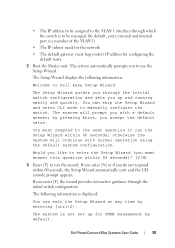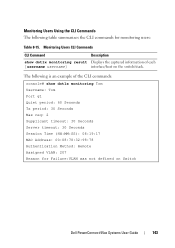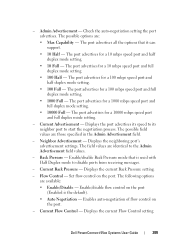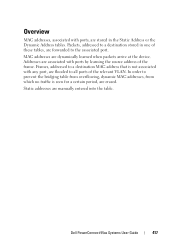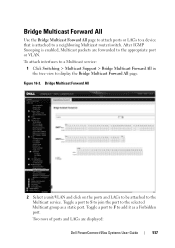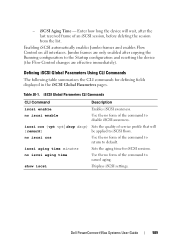Dell PowerConnect 5548P Support and Manuals
Get Help and Manuals for this Dell item

View All Support Options Below
Free Dell PowerConnect 5548P manuals!
Problems with Dell PowerConnect 5548P?
Ask a Question
Free Dell PowerConnect 5548P manuals!
Problems with Dell PowerConnect 5548P?
Ask a Question
Dell PowerConnect 5548P Videos
Popular Dell PowerConnect 5548P Manual Pages
Dell PowerConnect 5548P Reviews
We have not received any reviews for Dell yet.