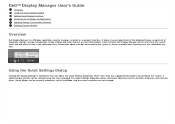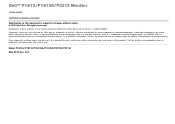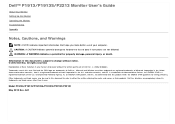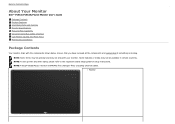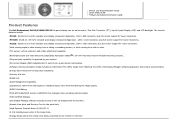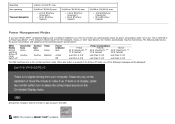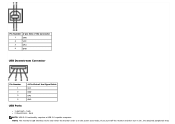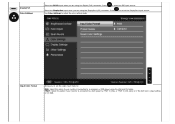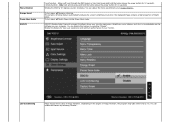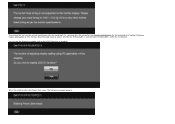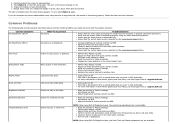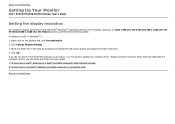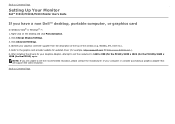Dell P1913 Support and Manuals
Get Help and Manuals for this Dell item

Most Recent Dell P1913 Questions
Dell P1913 Driver Installation
Hi,Im using a Dell P1913 Monitor and the Maximum resolution is 1440x900 but Windows is showing upto ...
Hi,Im using a Dell P1913 Monitor and the Maximum resolution is 1440x900 but Windows is showing upto ...
(Posted by moizalamgta6 2 years ago)
How Or Where Do I Connect The Mouse?
How or where do I connect the mouse
How or where do I connect the mouse
(Posted by Niecee430 9 years ago)
Dell P1913 Videos
Popular Dell P1913 Manual Pages
Dell P1913 Reviews
We have not received any reviews for Dell yet.