Dell C2723H Support and Manuals
Dell C2723H Videos
Popular Dell C2723H Manual Pages
Monitor Users Guide - Page 5
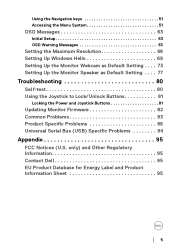
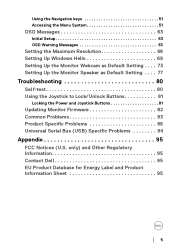
...the Maximum Resolution 68 Setting Up Windows Hello 69 Setting Up the Monitor Webcam as Default Setting . . . . 73 Setting Up the Monitor Speaker as Default Setting . . . . 77
Troubleshooting 80
Self-test 80 Using the Joystick to Lock/Unlock Buttons 81
Locking the Power and Joystick Buttons 81
Updating Monitor Firmware 82 Common Problems 83 Product Specific Problems 86 Universal Serial Bus...
Monitor Users Guide - Page 9


...Dell C2423H/C2723H monitor has an active matrix, Thin-Film Transistor (TFT), Liquid Crystal Display (LCD) and LED backlight. About Your Monitor │ 9 The monitor features include:
• C2423H: 60.47 cm (23.80 in.) viewable area (measured diagonally). 1920 x 1080 (16:9) resolution, plus full-screen support for lower resolutions.
• C2723H... multi-monitor usage, enabling
easier setup with ...
Monitor Users Guide - Page 19


...Specifications
Model
C2423H
C2723H... of On mode as to update such information. Accordingly, the ...supported. 1 As defined in EU 2019/2021 and EU 2019/2013. 2 Max brightness and contrast setting... with maximum power loading on the software, components and peripherals you ordered and shall have no obligation to accuracy or completeness is expressed or implied.
About Your Monitor...
Monitor Users Guide - Page 41


..., installation is complete. Repeat the above steps to at least DP1.2 with MST option. Connecting the Monitor for the purpose of illustration only. CAUTION: The graphics are used for DP Multi-Stream Transport (MST) Function
NOTE: This monitor supports the DP MST feature. If it does not display an image, see Common Problems.
Setting Up the Monitor...
Monitor Users Guide - Page 54


Press the joystick to a computer or a media player that supports RGB output.
• YCbCr: Select this option if your monitor is connected to confirm the selection.
54 │ Operating the Monitor
The screen appears warmer with a blue tint.
• Custom Color: Allows you to set the video input mode to:
• RGB: Select this option...
Monitor Users Guide - Page 62


... warranty status, update drivers on Dell's website, etc.
These are also the settings for abnormalities.
3.
Carefully inspect the screen for ENERGY STAR® tests.
62 │ Operating the Monitor
The test is... to the factory default settings. Service Tag
Displays the service tag of the screen changes to red.
4. Factory Reset
Restore all settings under the Others menu to...
Monitor Users Guide - Page 78


...the computer, two audio paths named DELL C2423H/C2723H and Echo Cancelling Speakerphone (C2423H/C2723H) from the monitor will be used as the default setting. Click DELL C2423H/C2723H, and then click Set Default, the monitor speaker will show options for two audio paths supported in the Sound setting interface. The DELL C2423H/C2723H monitor would show in the monitor.
78 │ Operating the...
Monitor Users Guide - Page 85


... connector. Troubleshooting │ 85
Picture missing color
• Perform monitor self-test feature check.
• Ensure that the video cable
malfunctions on & connecting the monitor to the
off
computer is connected properly and is
secure.
• Reset the monitor to factory settings.
• Perform monitor self-test feature check to determine if the intermittent problem occurs...
Monitor Users Guide - Page 89


... monitor
Audio Driver version for your
connected to Intel
computer or notebook
Gen 11th CPU (Tiger
Lake) platform
No sound coming from the speakers
No sound coming • from the speakers when play audio/ video on your system
Ensure that you have set the default playback device as Echo Cancelling Speakerphone (C2423H/C2723H) or DELL...
Monitor Users Guide - Page 90


... is at 50%, and the DELL C2423H/C2723H volume is set to maximum in the Sound setting interface. Else, the DELL C2423H/C2723H maximum volume may sound soft because it , and then turn On the monitor.
• Select the Monitor camera again in the Camera / Video setting of your UC conference application.
90 │ Troubleshooting Speaker volume is low / sounds...
Display Manager Users Guide - Page 1
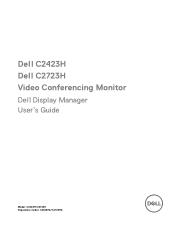
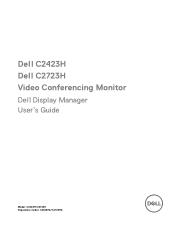
Dell C2423H Dell C2723H Video Conferencing Monitor
Dell Display Manager User's Guide
Model: C2423H/C2723H Regulatory model: C2423Hb/C2723Hb
Display Manager Users Guide - Page 16


... is connected to the Internet, you will be prompted with below monitors: • Dell monitor models earlier than year 2013 and D-series of DDM application is recommended to Dell Product Support websites for new version by right clicking on DDM icon.
16 │ Other Shortcut Keys You can refer to download and install the latest DDM application.
Display Manager on Mac Users Guide - Page 5
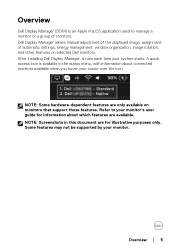
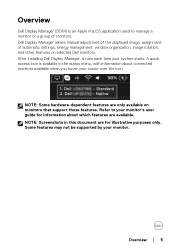
...'s user guide for illustrative purposes only. After installing Dell Display Manager, it runs each time your monitor. Refer to manage a monitor or a group of automatic settings, energy management, window organization, image rotation, and other features on monitors that support those features.
Some features may not be supported by your system starts. Dell Display Manager allows manual...
Display Manager on Mac Users Guide - Page 18
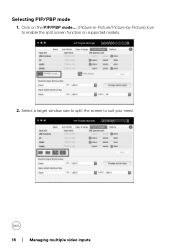
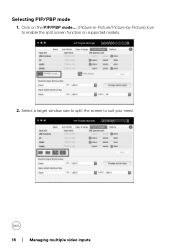
Selecting PIP/PBP mode
1. Select a target window size to split the screen to enable the split screen function on supported models.
2. Click on the PIP/PBP mode... (Picture-in-Picture/Picture-by-Picture) icon to suit your need.
18 │ Managing multiple video inputs
Display Manager on Mac Users Guide - Page 27


... detailed error message. If connecting HDMI cable not working, switch to troubleshoot:
1. Troubleshooting
If Dell Display Manager does not work with the following icon and message in the status menu. Dell monitors not supported by Dell Display Manager
Dell Display Manager may not work with your computer. Virtual and wireless monitors do not support DDC/CI • Mac models earlier than...
Dell C2723H Reviews
Do you have an experience with the Dell C2723H that you would like to share?
Earn 750 points for your review!
We have not received any reviews for Dell yet.
Earn 750 points for your review!


