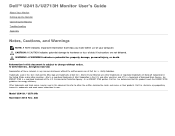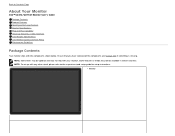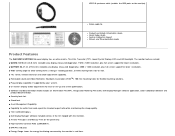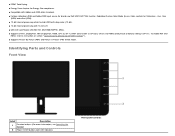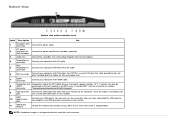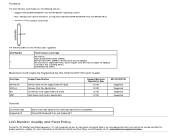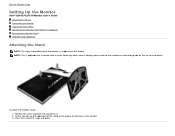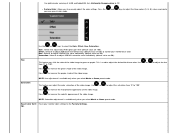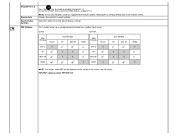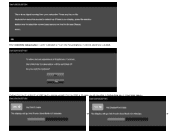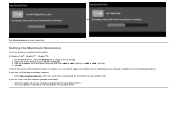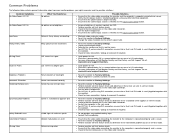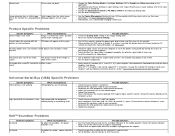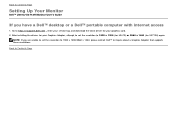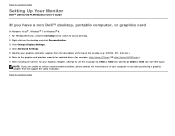Dell U2713H Support and Manuals
Get Help and Manuals for this Dell item

Most Recent Dell U2713H Questions
U2713h Set Up Guide
when it set the resolution to 2560 x1440 everything is so small i can hardly read it.
when it set the resolution to 2560 x1440 everything is so small i can hardly read it.
(Posted by peggymom 10 years ago)
Where To Get User`s Guide For Dell U2713h Model Monitor Screen
(Posted by Earacarlton 10 years ago)
Dell U2713H Videos
Popular Dell U2713H Manual Pages
Dell U2713H Reviews
We have not received any reviews for Dell yet.