Dell U2417HA Support and Manuals
Get Help and Manuals for this Dell item
This item is in your list!

View All Support Options Below
Free Dell U2417HA manuals!
Problems with Dell U2417HA?
Ask a Question
Free Dell U2417HA manuals!
Problems with Dell U2417HA?
Ask a Question
Popular Dell U2417HA Manual Pages
User Guide - Page 3


... Features 6 Identifying Parts and Controls 7 Monitor Specifications 10 Plug-and-Play 21 LCD Monitor Quality and Pixel Policy 21
Setting Up the Monitor 22
Installing the Arm 22 Organizing Your Cables 29 Using the Tilt, Swivel, Pivot, Vertical and Horizontal Extension 30 Adjusting the Rotation Display Settings of Your System 32 Connecting Your Monitor 33 Removing the Monitor Arm 36 Wall...
User Guide - Page 4


only) and Other Regulatory Information 59 Contacting Dell 59 Setting Up Your Monitor 60 Maintenance Guidelines 62
4 | Contents Troubleshooting 53
Self-Test 53 Built-in Diagnostics 55 Common Problems 56 Product Specific Problems 57 Mobile High-Definition Link (MHL) Specific Problems 58
Appendix 59
Safety Instructions 59 FCC Notices (U.S.
User Guide - Page 6
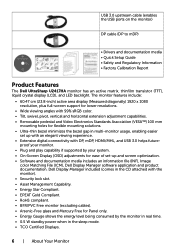
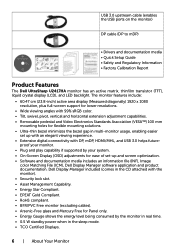
... mode. • TCO Certified Displays.
6 | About Your Monitor USB 3.0 upstream cable (enables the USB ports on the monitor)
DP cable (DP to mDP)
• Drivers and documentation media • Quick Setup Guide • Safety and Regulatory Information • Factory Calibration Report
Product Features
The Dell UltraSharp U2417HA monitor has an active matrix, thinfilm transistor (TFT), liquid...
User Guide - Page 8
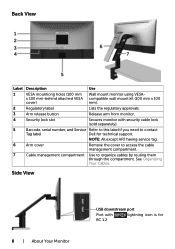
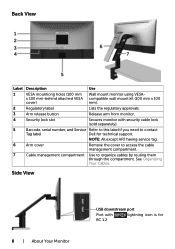
...
Release arm from monitor.
4
Security lock slot
Secures monitor with
lightning icon is for technical support. Back View
Label Description
Use
1
VESA mountiong holes (100 mm Wall mount monitor using VESA-
NOTE: All except APJ having service tag.
6
Arm cover
Remove the cover to access the cable management compartment.
7
Cable management compartment Use to contact
Tag label
Dell...
User Guide - Page 12
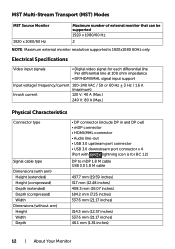
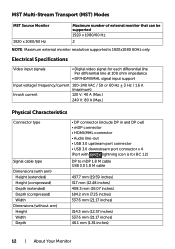
...Characteristics
Connector type
Signal cable type Dimensions (with arm)
Height (extended) Height (compressed) Depth (extended) Depth (compressed) Width Dimensions (without arm) Height Width Depth
• DP connector (...MST Source Monitor 1920 x 1080/60 Hz
Maximum number of external monitor that can be supported 1920 x 1080/60 Hz
2
NOTE: Maximum external monitor resolution supported is for...
User Guide - Page 21
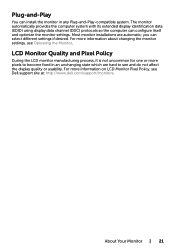
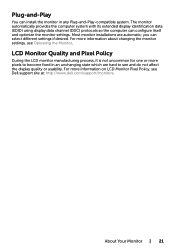
.... Plug-and-Play
You can install the monitor in an unchanging state which are automatic; LCD Monitor Quality and Pixel Policy
During the LCD monitor manufacturing process, it is not uncommon for one or more information about changing the monitor settings, see Dell support site at: http://www.dell.com/support/monitors. For more information on LCD Monitor Pixel Policy, see Operating...
User Guide - Page 24
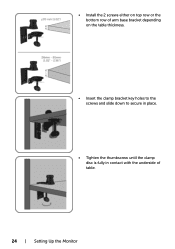
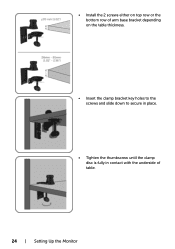
• Install the 2 screws either on top row or the bottom row of arm base bracket depending on the table thickness.
• Insert the clamp bracket key holes to the screws and slide down to secure in place.
• Tighten the thumbscrew until the clamp disc is fully in contact with the underside of table.
24 | Setting Up the Monitor
User Guide - Page 32
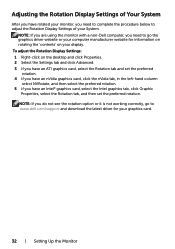
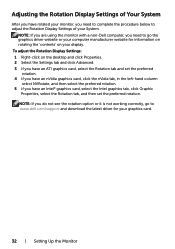
... or your display. NOTE: If you are using the monitor with a non-Dell computer, you need to complete the procedure below to adjust the Rotation Display Settings of Your System
After you have rotated your monitor, you need to www.dell.com/support and download the latest driver for information on rotating the 'contents' on the desktop...
User Guide - Page 33
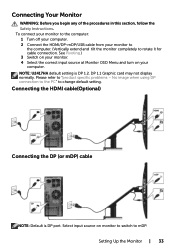
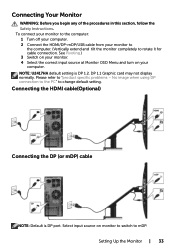
No image when using DP connection to the PC" to "product specific problems - Select input source on your monitor to
the computer. (Vertically extend and tilt the monitor completely to rotate it for cable connection. Setting Up the Monitor | 33 NOTE: U2417HA default setting is DP port. DP 1.1 Graphic card may not display normally. Connecting the HDMI cable(Optional...
User Guide - Page 35
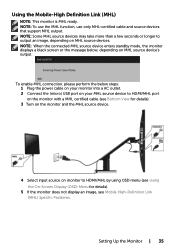
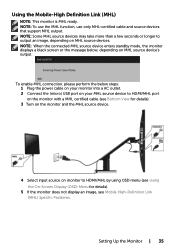
...to output an image, depending on monitor to HDMI/MHL port on the monitor with a MHL certified cable (see Mobile High-Definition Link (MHL) Specific Problems.
Setting Up the Monitor | 35
To enable MHL connection,...Display (OSD) Menu for details).
5 If the monitor does not display an image, see Bottom View for details). 3 Turn on the monitor and the MHL source device.
4 Select input ...
User Guide - Page 44
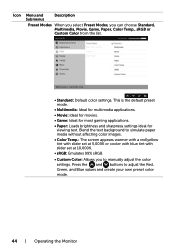
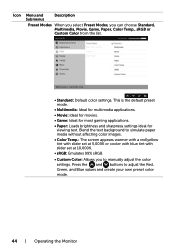
...: Ideal for movies.
• Game: Ideal for most gaming applications.
• Paper: Loads brightness and sharpness settings ideal for viewing text. Blend the...settings. Press the and buttons to adjust the Red, Green, and Blue values and create your own preset color mode.
44 | Operating the Monitor Icon
Menu and Submenus
Description
Preset Modes When you select Preset Modes, you to manually...
User Guide - Page 56
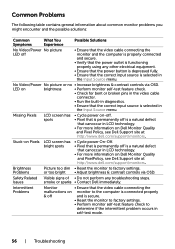
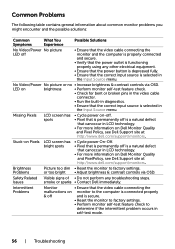
... factory settings. Brightness Problems
Picture too dim • Reset the monitor to
determine if the intermittent problem occurs in
self-test mode.
56 | Troubleshooting Intermittent Problems
Monitor
• Ensure that the video cable connecting the
malfunctions on Dell Monitor Quality
and PixelPolicy, see Dell Support site at : http://www.dell.com/support/monitors.
Issues...
User Guide - Page 58
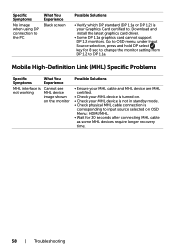
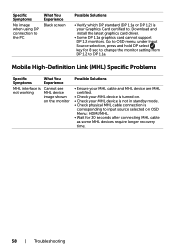
... mode. • Check physical MHL cable connection is your MHL device is turned on OSD Menu: HDMI/MHL. • Wait for 8 sec to change the monitor setting from DP 1.2 to DP 1.1a. Download and install the latest graphics card driver.
• Some DP 1.1a graphics card cannot support DP 1.2 monitors.
User Guide - Page 60
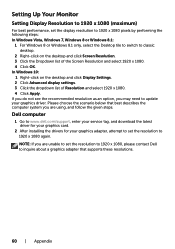
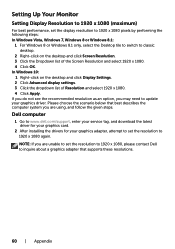
... computer
1 Go to www.dell.com/support, enter your service tag, and download the latest driver for your graphics card.
2 After installing the drivers for your graphics adapter, attempt to set the resolution to inquire about a graphics adapter that best describes the computer system you may need to update your graphics driver. Setting Up Your Monitor
Setting Display Resolution to 1920 x 1080...
User Guide - Page 61
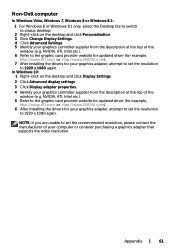
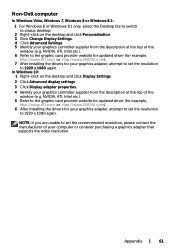
... the manufacturer of your graphics adapter, attempt to set the resolution to the graphic card provider website for updated driver (for example, http://www.ATI.com or http://www.NVIDIA.com). 7 After installing the drivers for your graphics adapter, attempt to set the resolution to 1920 x 1080 again.
Non-Dell computer
In Windows Vista, Windows 7, Windows 8 or...
Dell U2417HA Reviews
Do you have an experience with the Dell U2417HA that you would like to share?
Earn 750 points for your review!
We have not received any reviews for Dell yet.
Earn 750 points for your review!
