Dell E2014T Support and Manuals
Popular Dell E2014T Manual Pages
Setup Diagram - Page 1
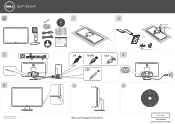
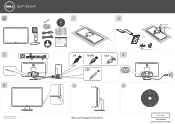
...Made in China
©2013 Dell Inc.
A00
P/N 90.7AC39.011
July 2013
Made in China
©2013 Dell Inc. All
46.7AC03.001
(DELL P/N:DY3YP rev.A00) rights reserived. rights reserived. E2014T
Drivers and Documentation Dell™ E2014T Flat Panel Monitor
Contents: • Device drivers • Quick Setup Guide • User's Guide • Dell Display Manager Software
P/N VDPTM...
Users Guide - Page 2


... if instructions are not followed. Dell Inc. disclaims any manner whatsoever without notice.Reproduction of these materials in any proprietary interest in this text: Dell™, the DELL logo ...than its own.
2014 - 03
Rev. Microsoft®, Windows®, and the Windows start button logo are trademarks of Dell Inc. WARNING: A WARNING indicates a potential for property damage, ...
Users Guide - Page 3


... Your Monitor 19 Organizing Cables 20 Removing the Stand 20 Wall Mounting (Optional 21
Operating the Monitor 22
Side-Panel Controls 22 Using the On-Screen Display (OSD) Menu 24 Setting the Maximum Resolution 35 Tilt 36
Troubleshooting 36
Self-Test 36 Common Problems 39 Touchscreen Problems 42 Product Specific Problems 43 Universal Serial Bus (USB) Specific Problems 44
...
Users Guide - Page 6


USB cable (enables touch screen function on the monitor) Screen cleaning cloth Velcro strap • Quick Setup Guide • Drivers and Documentation Media • Product and Safety Information
Guide
6 About Your Monitor
Users Guide - Page 10


...the placement of the display as the reflection of the monitor. (security cable sold
separately)
Specifications
Panel
Screen type Panel type Viewable image Diagonal Horizontal Active Area ...and
touch screen function on the monitor.
9
USB 2.0 downstream ports
Connect your USB device. LED edgelight system
10 About Your Monitor NOTE: The audio line-out port does not support ...
Users Guide - Page 17
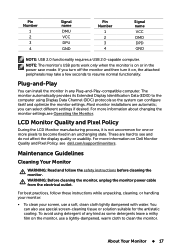
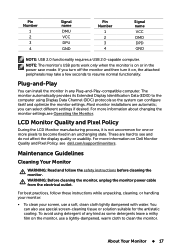
... and optimize the monitor settings. you turn off the monitor and then turn it is on Dell Monitor Quality and Pixel Policy, see and do not affect the display quality or usability. Maintenance Guidelines
Cleaning Your Monitor
WARNING: Read and follow these instructions while unpacking, cleaning, or handling your monitor:
• To clean your screen, use special screen-cleaning tissue...
Users Guide - Page 28


...you to achieve the desired flesh tone. Use this setting to manually adjust the color settings. Press the and buttons to increase the green shade....screen appears warmer with a blue tint. NOTE: Hue adjustment is only available for Movie and Game mode.
28 Operating the Monitor Menu and Submenus Description
Preset Mode
Image Enhance Hue
Standard: Default color settings...
Users Guide - Page 39


... cables. • Reset the monitor to factory settings. • Change the video resolution to factory settings. com/support/monitors. No Video
No picture or
(Power light on) no brightness
• Check for bent or broken pins on Dell Monitor Quality and Pixel Policy, see Dell support site at dell.
Missing Pixels Stuck-on Pixels
LCD screen has spots
• Turn off...
Users Guide - Page 40


...cable connecting the monitor to factory settings.
• Perform Auto Adjust using OSD. Geometric Distortion
Screen not centered correctly
• Reset the monitor to factory settings.
• ...40 Troubleshooting Common Symptoms
What You Experience
Possible Solutions
Brightness Problems
Picture too dim or too bright
• Reset the monitor to factory settings.
• Auto...
Users Guide - Page 42


... your finger when you touch the screen
1. Touchscreen Problems
Specific Symptoms
Touch report error
What You Experience
Touch function miss alignment or no touch function. Touch screen non-responsive in power-save mode
Cursor does not accurately follow your hands or any other objects every time the monitor is turned on;and please wait until the USB driver installation at the bottom-right...
Users Guide - Page 43


... on and playing video media. • Make sure the display cable connecting the monitor to different video formats and aspect ratios of DVDs, the monitor may not display the video in full screen.
• Run the built-in Image Setting OSD
screen, but does menu
not fill entire • Reset the monitor to factory settings. Troubleshooting 43
Users Guide - Page 46


..., and download the latest driver for updated drivers.
Downloading Latest Video Drivers
Dell computer
1. Click Change Display Settings. 3. Non‑Dell computer or video card
Windows XP
1. Select the Settings tab. 3. Move the slider-bar to the right by pressing and holding the left -mouse button
and adjust the screen resolution to 1600 x 900. 4. Setting Display Resolution to 1600...
Users Guide - Page 47


After installing the updated drivers for updated drivers. Setting up Dual Monitors
Connect the external monitor(s) to 1600 x 900 again.
While holding down the Windows logo key, press to 1600 x 900, contact the manufacturer of your computer and follow any of the window.
5. Windows Vista and Windows 7
Windows 8 / Windows 8.1
Appendix 47 If you are unable to set the resolution...
Display Manager Users Guide - Page 1


... is not supported in the notification tray. Once installed, Dell Display Manager will run each time the system starts and will place its icon in DP1.2/ MST (Daisy Chain)
Dell Display Manager is a Windows application used to Auto Mode, and the screen resolution can be manually selected or set to manage a monitor or a group of automatic settings, energy management, window organization...
Display Manager Users Guide - Page 3
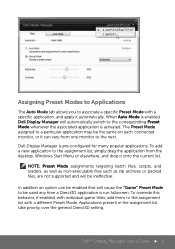
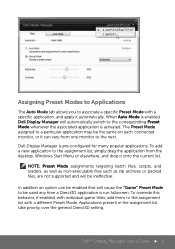
... Direct3D setting. To add a new application to the assignment list, simply drag the application from one monitor to be the same on each connected monitor, or it automatically.
To override this behavior, if enabled, with individual game titles, add them to associate a specific Preset Mode with a different Preset Mode.
Dell™ Display Manager User's Guide ...
Dell E2014T Reviews
Do you have an experience with the Dell E2014T that you would like to share?
Earn 750 points for your review!
We have not received any reviews for Dell yet.
Earn 750 points for your review!

