Dell E2211H Support and Manuals
Dell E2211H Videos
Popular Dell E2211H Manual Pages
User's Guide - Page 1
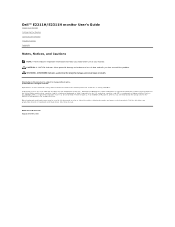
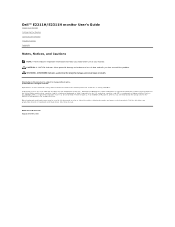
...Dell Inc. Dell Inc.
Environmental Protection Agency. August 2010 Rev. Model E2211Hb/E2311Hf. A00 Dell™ E2211H/E2311H monitor User's Guide
About Your Monitor Setting Up the Monitor Operating the Monitor Troubleshooting...Reproduction of Microsoft Corporation in this document to refer to avoid the problem.
Other trademarks and trade names may be used in the United ...
User's Guide - Page 2
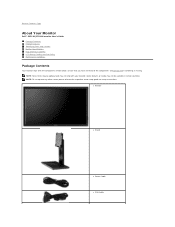
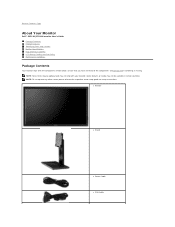
.... Back to Contents Page
About Your Monitor
Dell™ E2211H/E2311H monitor User's Guide Package Contents Product Features Identifying Parts and Controls Monitor Specifications Plug and Play Capability LCD Monitor Quality and Pixel Policy Maintenance Guidelines
Package Contents
Your monitor ships with any other stand, please refer to the respective stand setup guide for setup instructions.
User's Guide - Page 3
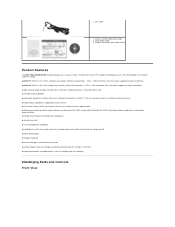
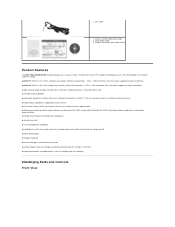
... Dell™ E2211H/E2311H flat panel display has an active matrix, thin-film transistor (TFT), liquid crystal display (LCD), and LED backlight. Identifying Parts and Controls Front View
The monitor features include: ■ E2211H: 54.52cm (21.5 inch) viewable area display (Measured diagonally). 1920 x 1080 resolution, plus full-screen support for lower resolutions. ■ E2311H: 58.42cm (23...
User's Guide - Page 4
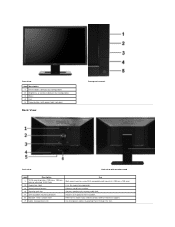
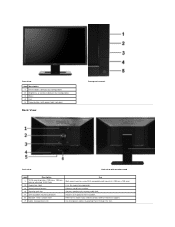
...(100 mm x 100 mm -
1
Wall mount monitor using VESA-compatible wall mount kit (100 mm x 100 mm)
behind attached VESA Plate)
2 Regulatory label
Lists the regulatory approvals.
3 Stand release button
Release stand from monitor.
4 Security lock slot
Secures monitor with security cable lock.
5 Dell Soundbar mounting brackets
Attaches the optional Dell Soundbar.
6 Barcode serial number label...
User's Guide - Page 5


... the power cable Connect your computer DVI cable Connect your computer VGA cable To lock the Stand to the Monitor
Monitor Specifications Flat Panel Specifications
Model Screen type Panel type Screen dimensions Preset display area: Horizontal
E2211H Active matrix - TFT LCD TN 21.5 inches (21.5-inch viewable image size) 476.64 (H) X 268.14 (V) mm 476.64 mm (18.77...
User's Guide - Page 8


....86 mm (6.45 inches)
5.81 kg (12.81 lb) 4.70 kg (10.36 lb) 3.36 kg (7.41 lb) 1.05 kg (2.31 lb) Physical Characteristics
Model Connector type
E2211H
E2311H
15-pin D-subminiature, blue connector; DVI-D,
D, white connector
white connector
Signal cable type
Digital: Detachable, DVI-D, Solid pins, shipped detached from the monitor Analog: Detachable...
User's Guide - Page 11


... other regulatory information, see the Product Information Guide. Contacting Dell
For customers in exposure to Contents Page
Appendix
Dell™ E2211H/E2311H monitor User's Guide Safety Instructions FCC Notice (U.S.
Visit support.dell.com. 2. Verify your need. 5. Select the appropriate service or support link based on safety instructions, see the regulatory compliance website located at...
User's Guide - Page 13


Back to Contents Page
Setting Up Your Monitor
Dell™ E2211H/E2311H monitor
If you are unable to set the resolution to 1920 X 1080 again. Back to Contents Page Go to inquire about a Graphics Adapter that supports these resolutions. NOTE: If you have a Dell™ desktop or a Dell™ portable computer with internet access
1.
After installing the drivers for your Graphics ...
User's Guide - Page 14


...-click on the desktop and click Personalization. 2. Refer to Contents Page
Setting Up Your Monitor
Dell™ E2211H/E2311H monitor
If you are unable to set the resolution to 1920 X 1080 again.
Back to the graphic card provider website for updated driver (for example, http://www.ATI.com OR http://www.NVIDIA.com ). 6. Back to the graphic card provider...
User's Guide - Page 15
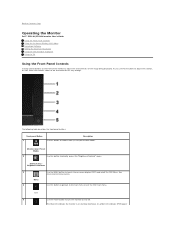
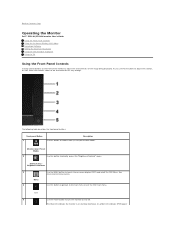
... use these buttons to launch the on and off. Back to Contents Page
Operating the Monitor
Dell™ E2211H/E2311H monitor User's Guide Using the Front Panel Controls Using the On-Screen Display (OSD) Menu PowerNap Software Setting the Maximum Resolution Using the Dell Soundbar (Optional) Using the Tilt
Using the Front Panel Controls
Use the control buttons on...
User's Guide - Page 25


... Windows operating systems, set the display resolution to 1920 X 1080. 4. Select the Settings tab. 3. Click OK. If you do not see 1920 X 1080 as an option, you have a Dell™ desktop or a Dell™ portable computer with internet access. 2: If you may need to update your graphics driver. Click Change Display Settings. 3. Move the slider-bar to the right...
User's Guide - Page 26
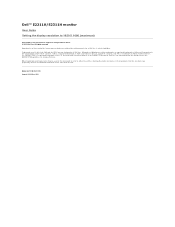
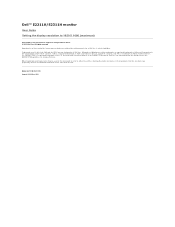
...Dell and the DELL logo are trademarks of Dell Inc; Microsoft a n d Windows are either the entities claiming the marks and names or their products.
Model E2211Hb/E2311Hf. and other than its own. Dell... to change without the written permission of Dell Inc. A00 Dell™ E2211H/E2311H monitor
User Guide
Setting the display resolution to 1920 X 1080 (maximum)
Information in...
User's Guide - Page 27


... place. Back to Contents Page
Setting Up the Monitor
Dell™ E2211H/E2311H monitor User's Guide Attaching the Stand Connecting the Monitor Organizing the Cables Attaching the Soundbar (Optional) Removing the Stand Wall Mounting (Optional)
Attaching the Stand
NOTE: The stand is detached from the factory. To attach the monitor stand: 1. Connecting Your Monitor
WARNING: Before you begin any...
User's Guide - Page 30
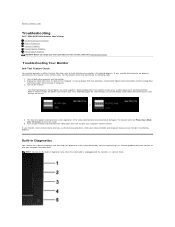
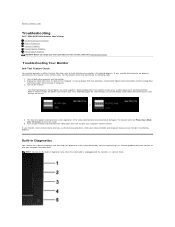
...monitor User's Guide Troubleshooting Your Monitor Built-in Diagnostics Common Problems Product Specific Problems Dell Soundbar Problems CAUTION: Before you begin any of computer. 3. This box also appears during normal system operation, if the video cable becomes disconnected or damaged. If your monitor screen remains blank after 15 minutes if left at this section, follow the Safety Instructions...
User's Guide - Page 31


..., see Dell Support site at :
support.dell.com. l Auto Adjust via OSD. Horizontal/Vertical Lines
Screen has one or more information on -off
l Ensure that can occur in the video cable connector. l Perform Auto Adjust via the Input Source Select button.
l Reset the monitor to Factory Settings. Carefully inspect the screen for bent or broken pins in LCD technology...
Dell E2211H Reviews
Do you have an experience with the Dell E2211H that you would like to share?
Earn 750 points for your review!
We have not received any reviews for Dell yet.
Earn 750 points for your review!


