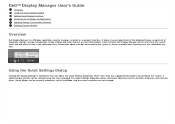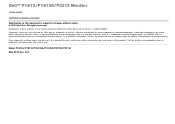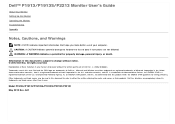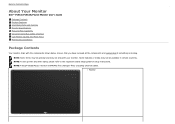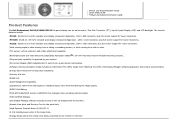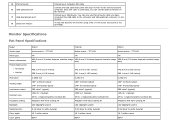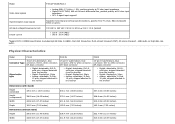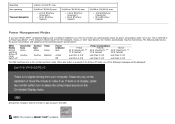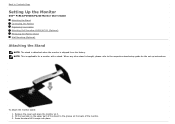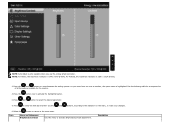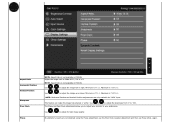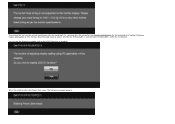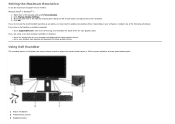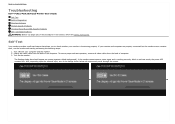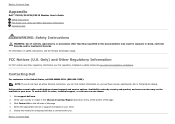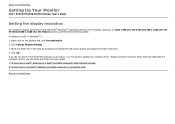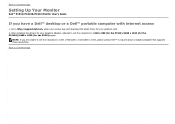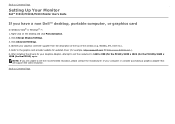Dell P1913 Support Question
Find answers below for this question about Dell P1913.Need a Dell P1913 manual? We have 3 online manuals for this item!
Question posted by moizalamgta6 on December 8th, 2021
Dell P1913 Driver Installation
Current Answers
Answer #1: Posted by hzplj9 on December 8th, 2021 1:10 PM
I have attached a link to a document which explains the difference between the different DVI connectors for you to make your assessment of how you can resolve your problem
https://itm-components.co.uk/blogs/news/what-are-the-differences-between-dvi-connectors-and-signals
Answer #2: Posted by SonuKumar on December 8th, 2021 8:44 AM
https://www.driverguide.com/driver/detail.php?driverid=2056581
https://www.driverguide.com/driver/download/Dell-P1913-(Digital-DisplayPort)
Please respond to my effort to provide you with the best possible solution by using the "Acceptable Solution" and/or the "Helpful" buttons when the answer has proven to be helpful.
Regards,
Sonu
Your search handyman for all e-support needs!!
Related Dell P1913 Manual Pages
Similar Questions
The two Dell Ultrasharp monitors, U2414H and U2412M, report to have a yellow screen tint when theGPU...
what is the best screen resolutions..and herts to use for this monitor?..thank you
Monitors colour change into more redish, been havening this problems before, but solved it somehow.....