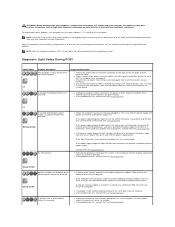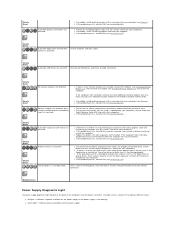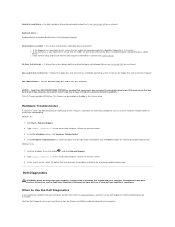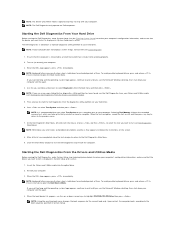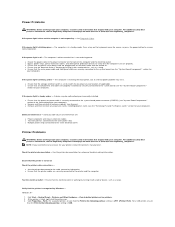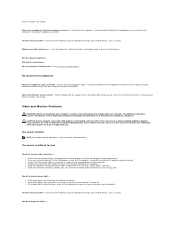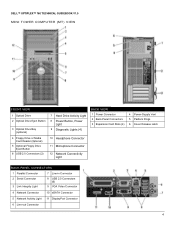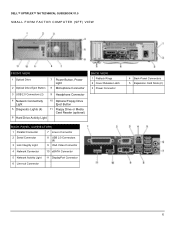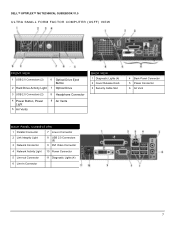Dell OptiPlex 760 Support and Manuals
Get Help and Manuals for this Dell item

View All Support Options Below
Free Dell OptiPlex 760 manuals!
Problems with Dell OptiPlex 760?
Ask a Question
Free Dell OptiPlex 760 manuals!
Problems with Dell OptiPlex 760?
Ask a Question
Most Recent Dell OptiPlex 760 Questions
Pc Dell Optiplex 760
Dopo aver formattato e installato di nuovo windows 7 prof.; il PC è diventato lentissimo, cosa ...
Dopo aver formattato e installato di nuovo windows 7 prof.; il PC è diventato lentissimo, cosa ...
(Posted by pettimario 8 years ago)
Blue Lever At Back Of Dell Optiplex 760
(Posted by egba48 8 years ago)
Can You Connect 3 Monitors To An Optiplex 760 Mini Tower
(Posted by chcebe 9 years ago)
How To Remove Padlock Cover From Dell Optiplex 760
(Posted by tlbroranj 9 years ago)
Dell OptiPlex 760 Videos
Popular Dell OptiPlex 760 Manual Pages
Dell OptiPlex 760 Reviews
We have not received any reviews for Dell yet.