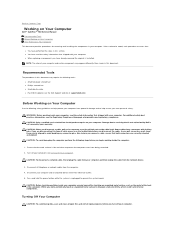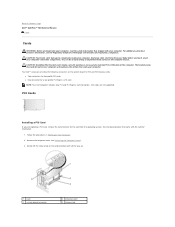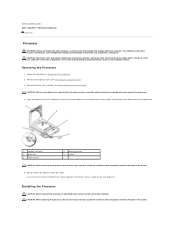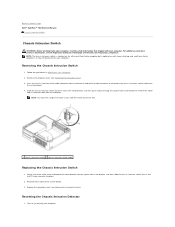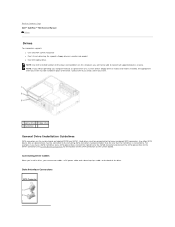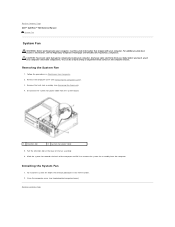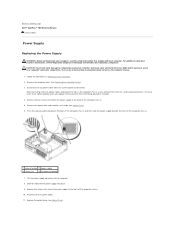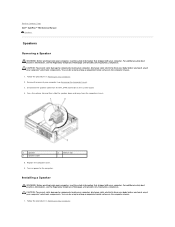Dell OptiPlex 760 Support Question
Find answers below for this question about Dell OptiPlex 760.Need a Dell OptiPlex 760 manual? We have 3 online manuals for this item!
Question posted by egba48 on August 12th, 2015
Blue Lever At Back Of Dell Optiplex 760
The person who posted this question about this Dell product did not include a detailed explanation. Please use the "Request More Information" button to the right if more details would help you to answer this question.
Current Answers
Answer #1: Posted by freginold on August 14th, 2015 3:05 AM
Hello, that's the cover release knob, used when the PC needs to be opened up for maintenance or servicing. Here are links to the manuals for your computer:
- Setup and Quick Reference Guide
- Technical Guidebook
- Setup and Quick Reference Guide
- Technical Guidebook
Answer #2: Posted by TechSupport101 on August 13th, 2015 4:05 AM
Please see the manuals here for a complete account of usage and labels of virtually all parts preset on the model (with figures inclusive).
Related Dell OptiPlex 760 Manual Pages
Similar Questions
How To Solve Blue Screen Problem Dell Desktop Xps 8300 On Windows 7
(Posted by misdodarjon 10 years ago)
Can I Get A Better, More Powerful Graphics Ccard For My Dell Optiplex 760,
Desktop Form
Desktop Form
(Posted by fire127 11 years ago)