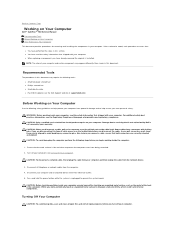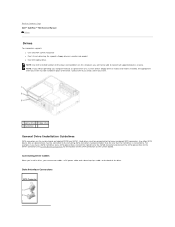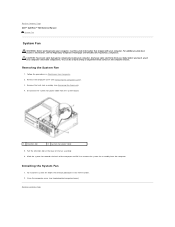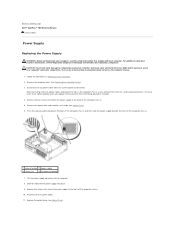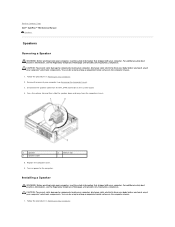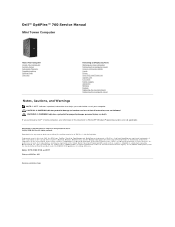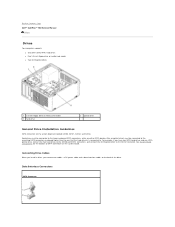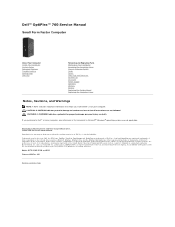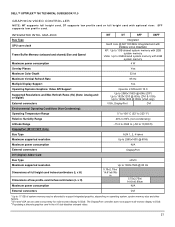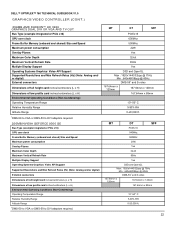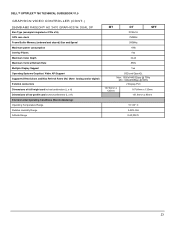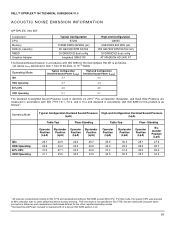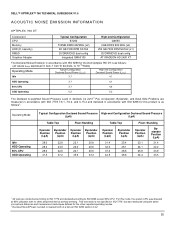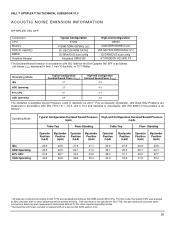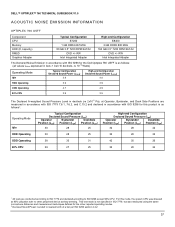Dell OptiPlex 760 Support Question
Find answers below for this question about Dell OptiPlex 760.Need a Dell OptiPlex 760 manual? We have 3 online manuals for this item!
Question posted by fire127 on September 26th, 2012
Can I Get A Better, More Powerful Graphics Ccard For My Dell Optiplex 760,
Current Answers
Answer #1: Posted by RathishC on September 26th, 2012 8:14 AM
Would like to inform that following are the two discrete graphic card options which are compatible and tested with this computer model:
You can upgrade to any one of the above cards.
Please reply if you have any further questions.
Thanks & RegardsRathish C
#iworkfordell
Related Dell OptiPlex 760 Manual Pages
Similar Questions
760