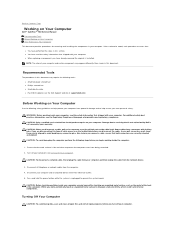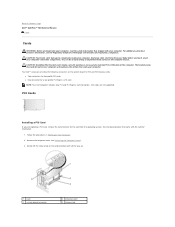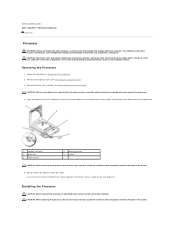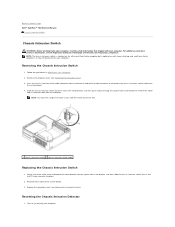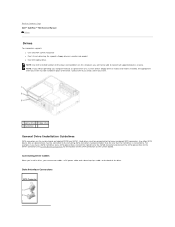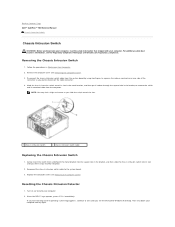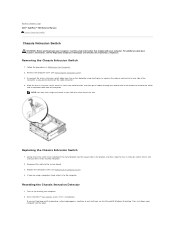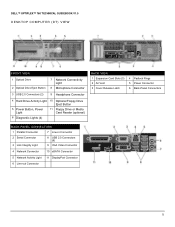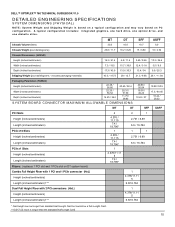Dell OptiPlex 760 Support Question
Find answers below for this question about Dell OptiPlex 760.Need a Dell OptiPlex 760 manual? We have 3 online manuals for this item!
Question posted by pettimario on March 8th, 2016
Pc Dell Optiplex 760
Dopo aver formattato e installato di nuovo windows 7 prof.; il PC è diventato lentissimo, cosa posso fare?. Grazie
Current Answers
Answer #1: Posted by TechSupport101 on March 8th, 2016 11:04 AM
Hi. The question is not too clear but the Service Manual here https://www.helpowl.com/manuals/Dell/OptiPlex760/105914 should be of great help.
Related Dell OptiPlex 760 Manual Pages
Similar Questions
Can I Get A Better, More Powerful Graphics Ccard For My Dell Optiplex 760,
Desktop Form
Desktop Form
(Posted by fire127 11 years ago)