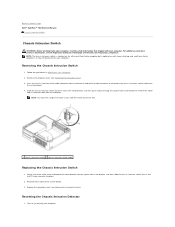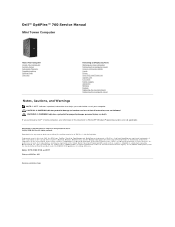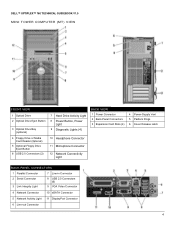Dell OptiPlex 760 Support Question
Find answers below for this question about Dell OptiPlex 760.Need a Dell OptiPlex 760 manual? We have 3 online manuals for this item!
Question posted by chcebe on September 3rd, 2014
Can You Connect 3 Monitors To An Optiplex 760 Mini Tower
The person who posted this question about this Dell product did not include a detailed explanation. Please use the "Request More Information" button to the right if more details would help you to answer this question.
Current Answers
Answer #1: Posted by DellJesse1 on September 4th, 2014 8:31 AM
chcebe,
At the link below is information on connecting multiple monitors to your Dell Computer.
Thank You,
Dell-Jesse1
Dell Social Media and Communities
email:[email protected]
Dell Community Forum.
www.en.community.dell.com
Dell Twitter Support
@dellcares
Dell Facebook Support
www.facebook.com/dell
#iwork4dell
Related Dell OptiPlex 760 Manual Pages
Similar Questions
How To Identify From Dell Service Tag If It Is A 760 Mini Tower Or Desktop
(Posted by chJAPO 10 years ago)
How To Connect Dual Monitor To A Dell Optiplex 760
(Posted by yo3lyona 10 years ago)
How To Connect 2 Monitors To My Dell 980 Desktop Computer?
(Posted by Garciasantiago 10 years ago)
To Know The Type Of Memory From The Optiplex 755 Mini Tower Chassis
How do I know the type of memory from the OptiPlex 755 Mini Tower chassis
How do I know the type of memory from the OptiPlex 755 Mini Tower chassis
(Posted by diaa5saffour 11 years ago)