Dell OEM Ready Optiplex 760 Support and Manuals
Get Help and Manuals for this Dell item
This item is in your list!

View All Support Options Below
Free Dell OEM Ready Optiplex 760 manuals!
Problems with Dell OEM Ready Optiplex 760?
Ask a Question
Free Dell OEM Ready Optiplex 760 manuals!
Problems with Dell OEM Ready Optiplex 760?
Ask a Question
Popular Dell OEM Ready Optiplex 760 Manual Pages
Quick Reference Guide - Page 5


... Media 60
6 Finding Information 63
7 Getting Help 65
Obtaining Assistance 65 Technical Support and Customer Service . . . . . 66 DellConnect 66 Online Services 66 AutoTech Service 67 Automated Order-Status Service 67
Problems With Your Order 67 Product Information 68 Returning Items for Warranty Repair or Credit . . . . . 68 Before You Call 69 Contacting Dell 71
Index 73
Contents
5
Quick Reference Guide - Page 29


... the Internet, see the Dell Technology Guide. Microsoft® Windows Vista® Operating System
1 Save and close any open files, and exit any open programs. 2 Click Start→Internet Explorer→Connect to the Internet wizard.
If you selected Set up my connection manually in the past, the ISP might have a setup CD, click Use...
Quick Reference Guide - Page 45
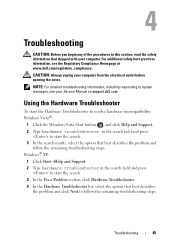
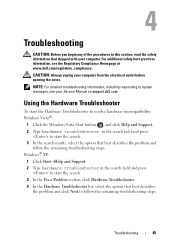
...to start the search. 3 In the Fix a Problem section, click Hardware Troubleshooter. 4 In the Hardware Troubleshooter list, select the option that best describes the problem and
follow the remaining troubleshooting steps.
Troubleshooting
45
For additional safety best practices information, see your Service Manual on support.dell.com. CAUTION: Always unplug your computer. Windows®...
Quick Reference Guide - Page 54


..., click Continue; Reinstalling Drivers and Utilities
NOTICE: The Dell Support website at support.dell.com and your Drivers and Utilities media provide approved drivers for which the new driver was installed and click
Properties. 3 Click the Drivers tab→Roll Back Driver. If you are an administrator on page 56) does not resolve the problem, reinstall the driver from other sources...
Quick Reference Guide - Page 55
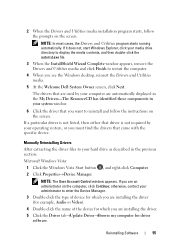
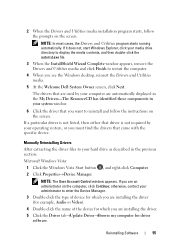
..., then either that came with the specific device. Manually Reinstalling Drivers
After extracting the driver files to your hard drive as described in your administrator to restart the computer.
4 When you are installing the driver.
5 Click the Driver tab→Update Driver→Browse my computer for which you see the Windows desktop, reinsert the Drivers and Utilities media.
5 At the...
Quick Reference Guide - Page 61
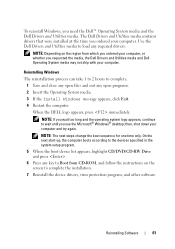
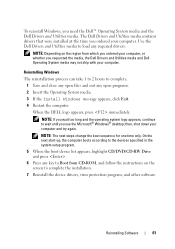
...desktop; The Dell Drivers and Utilities media contains drivers that were installed at the time you ordered your computer. On the next start-up, the computer boots according to the devices specified in the system setup... from CD-ROM, and follow the instructions on the screen to load any open files and exit any required drivers. When the DELL logo appears, press immediately. NOTE: The...
Quick Reference Guide - Page 63


... call when contacting support
NOTE: Your Service Tag/Express Service Code is a CD or DVD that may have shipped with your computer. Finding Information
63
Finding Information
NOTE: Some features or media may be optional and may have shipped with your NOTE: Drivers and documentation updates
computer. can be found at support.dell.com.
• Desktop System Software (DSS...
Quick Reference Guide - Page 75


... system information, 35 video, 36
support, 65 contacting Dell, 71 DellConnect, 66 online services, 66 regional, 66 technical support and customer service, 66
support information, 64
System Restore, 56-57
T
Terms and Conditions, 64
transferring information to a new computer, 30
troubleshooting, 45, 64 blue screen, 49 computer not responding, 48 Dell Diagnostics, 50 memory, 47
power, 46 power light...
Service Manual - Page 10


...the manufacturer's instructions. Follow the procedures in system setup and exit the program to save the information.
Remove the system battery. While supporting the battery ...not correct in system setup.
2.
WARNING: A new battery can last several years. Back to Contents Page
Battery
Dell™ OptiPlex™ 760 Service Manual Replacing the Battery
Replacing the Battery
WARNING: ...
Service Manual - Page 42


... (2)
3 plastic hard drive bracket
4. CAUTION: To avoid damage to the drive, do not set the drive on a hard surface. Attach the bracket to the drive. 6. Locate the correct slot for installation.
3. Replace the floppy drive and optical drive. Unpack the replacement hard drive, and prepare it for the drive, and slide the drive into...
Service Manual - Page 123


... a foam pad, that will sufficiently cushion it on a hard surface. Disconnect the data cable from the hard drive. 6. Instead, set the hard drive aside.
1 power cable 2 data cable
Installing a Hard Drive
1. If your replacement hard drive does not have the plastic drive bracket attached, remove the bracket from the existing drive by unsnapping...
Service Manual - Page 149


... to navigate using the mouse. Back to Contents Page
System Setup
Dell™ OptiPlex™ 760 Service Manual
Overview Entering System Setup System Setup Options Boot Sequence Booting to a USB Device Password Protection Jumper Settings Clearing Forgotten Passwords Clearing CMOS Settings Deploying Citrix® Provisioning Server (Dell) With Client Static IP Configuration
Overview
Use System...
Service Manual - Page 164
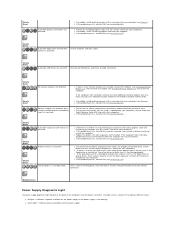
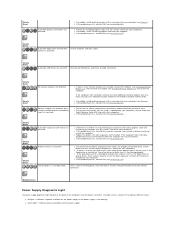
... supported by removing an expansion card (not a graphics card) and restarting the computer (see the Setup and
Quick Reference Guide that all modules without error.
l Ensure that ships with a device (such as the floppy drive or optical drive), check system setup to ensure the boot sequence is attempting to install additional memory modules (one module (see Contacting Dell...
Service Manual - Page 166
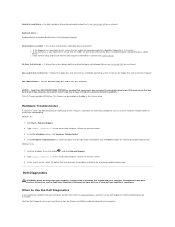
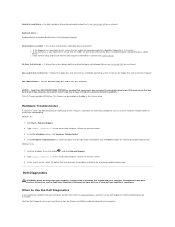
... Problems). Non-system disk or disk error - In the Hardware Troubleshooter list, select the option that you can be malfunctioning or motherboard failure (see System Setup). A parameter out of range may or may not indicate a potential hard drive problem. - In the Fix a Problem section, click Hardware Troubleshooter. 4. Start the Dell Diagnostics from your hard drive or from the Drivers...
Technical Guide - Page 3


...video displays • Time-saving tool-less design and Dell exclusive DirectDetect troubleshooting LED's resulting in reduced
maintenance and service costs • Dell Client Manager support for Intel® Standard Manageability, allowing management for remote inventory,
diagnosis & system monitoring
OPTIPLEX GETS GREEN
The OptiPlex 760 uses energy efficient technologies which can fine tune to...
Dell OEM Ready Optiplex 760 Reviews
Do you have an experience with the Dell OEM Ready Optiplex 760 that you would like to share?
Earn 750 points for your review!
We have not received any reviews for Dell yet.
Earn 750 points for your review!
