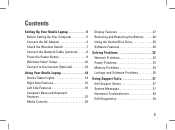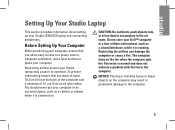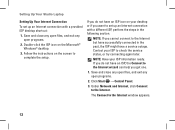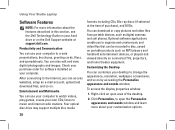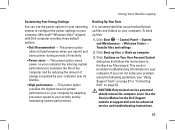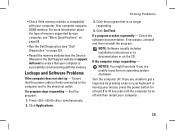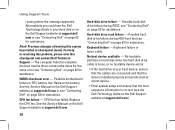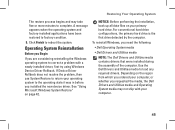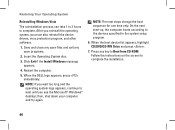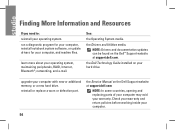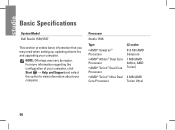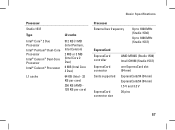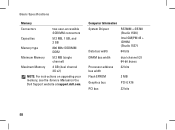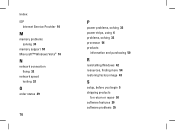Dell 1537 - Studio Core 2 Duo T6400 2.0GHz 4GB 320GB Support and Manuals
Get Help and Manuals for this Dell item
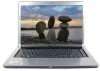
Most Recent Dell 1537 Questions
My Dell Laptop Will Not Power Up
(Posted by Macadrian 10 years ago)
How Many Usb Port Does New Dell 15r Laptop Has?
Can I connect my 1TB external drive to any one of this or no
Can I connect my 1TB external drive to any one of this or no
(Posted by Florentinafe 10 years ago)
Battery Life Issue
Battrey Life Is Not Good How Canb I Improve The Backup Which I Am Getting Right Now
Battrey Life Is Not Good How Canb I Improve The Backup Which I Am Getting Right Now
(Posted by hanaM 10 years ago)
My Computer Will Not Power On At All
(Posted by satyanmenon 10 years ago)
Dell 1537 Videos

Dell Studio-1535/1536/1537 | CPU Processor Replacement | How-To-Tutorial
Duration: 3:09
Total Views: 5,557
Duration: 3:09
Total Views: 5,557

Dell Studio-1535/1536/1537 | LCD Web Cam Camera Replacement | How-To-Tutorial
Duration: 2:51
Total Views: 1,305
Duration: 2:51
Total Views: 1,305
Popular Dell 1537 Manual Pages
Dell 1537 Reviews
We have not received any reviews for Dell yet.