Dell T5750 - Inspiron 1318 Core 2 Duo 2.0GHz 3GB 250GB Support and Manuals
Popular Dell T5750 Manual Pages
Setup Guide - Page 5
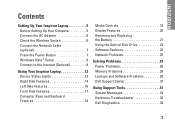
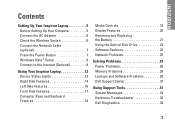
... 17 Computer Base and Keyboard Features 18
Media Controls 19 Display Features 20 Removing and Replacing the Battery 21 Using the Optical Disc Drive 22 Software Features 23 Network Problems 25
Solving Problems 25 Power Problems 26 Memory Problems 28 Lockups and Software Problems 28 Dell Support Center 31
Using Support Tools 31 System Messages 32 Hardware Troubleshooter 33 Dell...
Setup Guide - Page 16
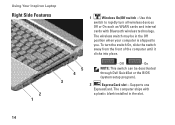
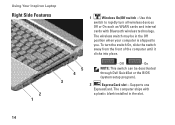
... with
a plastic blank installed in the Off position when your computer is shipped to rapidly turn the switch On, slide the switch away from the front of the computer until it clicks into place.
5 4
- Supports one
ExpressCard.
The wireless switch may be deactivated through Dell QuickSet or the BIOS (system setup program).
2
ExpressCard slot...
Setup Guide - Page 20
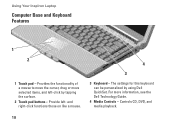
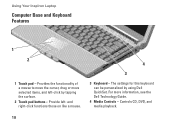
... a mouse to move the cursor, drag or move selected items, and left - The settings for this keyboard can be personalized by tapping the surface.
2 Touch pad buttons - Controls CD, DVD, and media playback.
18 Using Your Inspiron Laptop
Computer Base and Keyboard Features
1
2
1 Touch pad - For more information, see the Dell Technology Guide.
4 Media Controls - Provide left -click by using...
Setup Guide - Page 27


...8226; Re-establish your connection to the wireless router:
a. c. Follow the instructions on the computer.
• Check your problem using the following guidelines, see "Using Support Tools" on page 31 or "Contacting Dell" on the Dell Support website at support.dell.com for advanced service and troubleshooting instructions. On
25
The wireless switch may be off.
Save and close any open...
Setup Guide - Page 29
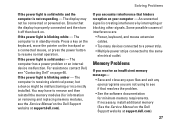
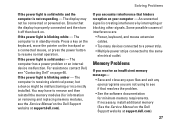
... hinders reception on the Dell Support website at support.dell.com). Memory Problems
If you receive an insufficient memory message-
• Save and close any open files and exit any open programs you encounter interference that resolves the problem.
• See the software documentation for information on removing and replacing memory modules, see the Service Manual on the trackpad...
Setup Guide - Page 30


..., uninstall and then reinstall the program. NOTE: Software usually includes installation instructions in its documentation or on CD. If you experience other memory problems -
• Ensure that you are following the memory installation guidelines (see the Service Manual on the Dell Support website at support.dell.com) to ensure that your computer is successfully communicating with your...
Setup Guide - Page 34
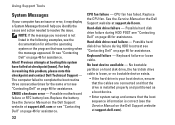
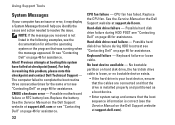
... are connected and that the drive is installed properly and partitioned as a boot device.
• Enter system setup and ensure that will help in the following examples, see the Service Manual on the Dell Support website at support.dell.com). Alert!
See the Service Manual on the Dell Support website at support.dell.com or see "Contacting Dell" on page 46 for either the operating...
Setup Guide - Page 35
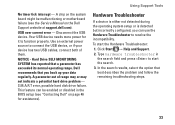
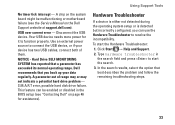
Your USB device needs more power for assistance). NOTICE - S.M.A.R.T error, possible hard disk drive failure. Click Start → Help and Support. 2. Type hardware troubleshooter in the BIOS setup (see the Service Manual on the Dell Support website at support.dell.com). USB over current error - Hard Drive SELF MONITORING SYSTEM has reported that you can be malfunctioning or motherboard...
Setup Guide - Page 36
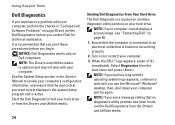
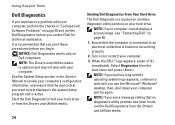
...; logo appears, press immediately.
then, shut down your hard drive. NOTE: If you see "Contacting Dell" on page 46.
1. See the System Setup section in the Service Manual to review your computer.
3. Select Diagnostics from the Drivers and Utilities media. NOTICE: Dell Diagnostics works only on (or restart) your computer's configuration information, and ensure that the device that...
Setup Guide - Page 42
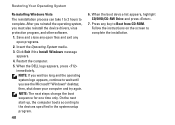
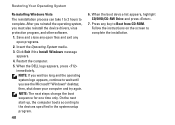
Click Exit if the Install Windows message
appears. 4. When the DELL logo appears, press
immediately. Restoring Your Operating System
Reinstalling Windows Vista The reinstallation process can take 1 to 2 hours to complete the installation. Follow the instructions on the screen to complete. Insert the Operating System media. 3. When the boot device list appears, highlight CD/DVD...
Setup Guide - Page 45
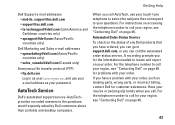
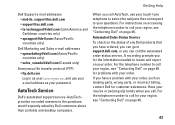
...use your e-mail address as missing parts, wrong parts, or incorrect billing, contact Dell for customer assistance.
A recording prompts you call . Have your invoice or packing slip handy when you can call your region, see "Contacting Dell" on your password. When you for problems with your order, such as your order. AutoTech Service
Dell's automated support service-AutoTech-
Setup Guide - Page 48


...If the computer is convenient for sales, technical support, or customer service issues: 1.
Visit support.dell.com. 2. Verify your operating system documentation to a printer, print each file before calling Dell.
• Error message, beep code, or diagnostic code:
• Description of problem and troubleshooting procedures you performed:
Contacting Dell
For customers in the United States...
Setup Guide - Page 50
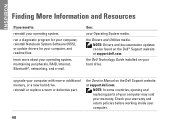
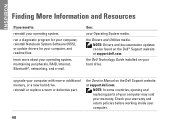
... Dell Technology Guide installed on your Operating System media. the Service Manual on the Dell™ Support website at support.dell.com. Check your warranty and return policies before working inside your computer, and readme files. run a diagnostic program for your computer, reinstall Notebook System Software (NSS), or update drivers for your computer.
48 the Drivers and Utilities media...
Setup Guide - Page 52
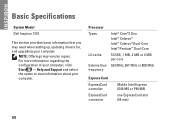
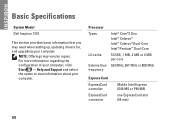
INSPIRON
Basic Specifications
System Model
Dell Inspiron 1318
This section provides basic information that you may vary by region. NOTE: Offerings may need when setting up, updating drivers for, and upgrading your computer. For more information regarding the configuration of your computer, click Start → Help and Support and select the option to view information about your computer.
...
Setup Guide - Page 56
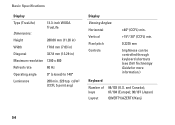
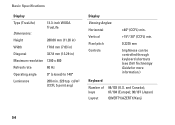
...(Europe); 90/107 (Japan)
QWERTY/AZERTY/Kanji
54 Basic Specifications
Display
Type (TrueLife) Dimensions:
13.3-inch WXGA TrueLife
Height
286... Viewing Angles: Horizontal Vertical Pixel pitch Controls
±40° (CCFL) min.
+15°/-30° (CCFL) min.
0.2235 mm
brightness can be controlled through keyboard shortcuts (see Dell Technology Guide for more information.)
Keyboard
Number of ...
Dell T5750 Reviews
Do you have an experience with the Dell T5750 that you would like to share?
Earn 750 points for your review!
We have not received any reviews for Dell yet.
Earn 750 points for your review!

