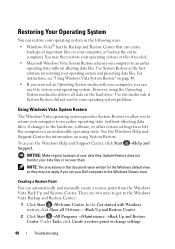Dell 1535 - Studio Core 2 Duo T8100 2.10GHz 4GB 320GB Support and Manuals
Get Help and Manuals for this Dell item

Most Recent Dell 1535 Questions
Dell Inspiron N4020/windows 7 User's Manual Update Available?
I am using the Windows 7 Home Premium operating system in my Dell N4020 laptop. The User's Manual on...
I am using the Windows 7 Home Premium operating system in my Dell N4020 laptop. The User's Manual on...
(Posted by jdlyons 9 years ago)
Help Required
Need help in downgrading from windows 8 to 7, how to do that. I have a dell xps 15
Need help in downgrading from windows 8 to 7, how to do that. I have a dell xps 15
(Posted by zigglerjam 10 years ago)
Dell 1535 Videos

Dell Studio-1535/1536/1537 | CPU Processor Replacement | How-To-Tutorial
Duration: 3:09
Total Views: 5,557
Duration: 3:09
Total Views: 5,557

Dell Studio-1535/1536/1537 | LCD Web Cam Camera Replacement | How-To-Tutorial
Duration: 2:51
Total Views: 1,305
Duration: 2:51
Total Views: 1,305
Popular Dell 1535 Manual Pages
Dell 1535 Reviews
We have not received any reviews for Dell yet.