Dell blcwxfg_1 - Latitude XT - Core 2 Duo 1.33 GHz Support and Manuals
Get Help and Manuals for this Dell item
This item is in your list!

View All Support Options Below
Free Dell blcwxfg_1 manuals!
Problems with Dell blcwxfg_1?
Ask a Question
Free Dell blcwxfg_1 manuals!
Problems with Dell blcwxfg_1?
Ask a Question
Popular Dell blcwxfg_1 Manual Pages
User's Guide - Page 3


... 21 Dell Support Service 21 Problems With Your Order 23 Product Information 23 Returning Items for Warranty Repair or Credit . . 24 Before You Call 24 Contacting Dell 26
2 About Your Tablet-PC 27
Front View 27 Left Side View 32 Right Side View 34 Back View 36 Top View 39 Bottom View 40 Pen View 41 Specifications...
User's Guide - Page 4


... 70
Accessing Management Tasks and User Information . 71 QuickSet 71 Control Panel 72 Help and Support 72 Windows Vista Mobility Center 72
Using a Battery 73 Battery Performance 73 Checking the Battery... Management Modes 77 Configuring Power Management Settings . . . . . 79 Charging the Main Battery 79 Removing the Main Battery 80 Installing the Main Battery 81 Storing a Battery 81
Using ...
User's Guide - Page 7


... 121 Starting the Dell Diagnostics From the Drivers and Utilities Media 123 Dell Diagnostics Main Menu 123
Dell Support Utility for Windows Vista 125 Accessing the Dell Support Utility 125 Clicking the Dell Support Icon 126
Windows Hardware Troubleshooter 126
Solving Problems 126 Hard Drive Problems 127 Optical Drive Problems 128 E-Mail and Internet Problems 128 Error Messages 129...
User's Guide - Page 18


....
4 Select Drivers & Downloads and click Go. What Are You Looking For? NSS is necessary for correct operation of software and hardware updates for my Tablet-PC
• Reference - Upgrade information for your Tablet-PC, you should also reinstall the NSS utility. support.dell.com
NOTE: Select your Service Tag or Product Type and Product Model, and click...
User's Guide - Page 19


...
real-time health scans of your
upgrade and notification system installed
computing environment
on the screen. For
more information, see "Dell Support Utility
for Windows Vista" on page 125.
• How to find information about your problem.
4 Follow the instructions on your computing
environment, software updates, and
relevant self-support information. Click Start → Welcome...
User's Guide - Page 21
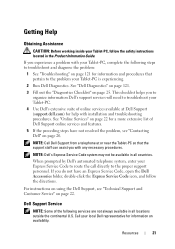
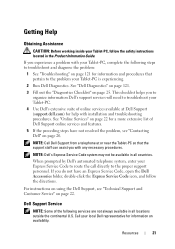
...procedures. Dell Support Service
NOTE: Some of Dell Support online services and features.
5 If the preceding steps have an Express Service Code, open the Dell Accessories folder, double-click the Express Service Code icon, and follow the safety instructions located in all locations outside the continental U.S. Call your local Dell representative for help with installation and troubleshooting...
User's Guide - Page 22


...8226; Dell Support websites
support.dell.com
support.jp.dell.com (Japan only)
support.euro.dell.com (Europe only)
• Dell Support e-mail addresses mobile_support@us.dell.com
support@us.dell.com
la-techsupport@dell.com (Latin America and Caribbean countries only)
22
Resources Online Services You can access Dell Support through a broadband connection, diagnose your problem and repair it all...
User's Guide - Page 23
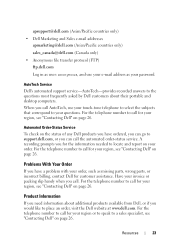
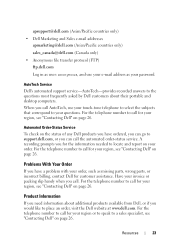
... desktop computers. AutoTech Service Dell's automated support service-AutoTech-provides recorded answers to place an order, visit the Dell website at www.dell.com. For the telephone number to your questions. Problems With Your Order
If you have ordered, you can go to support.dell.com, or you call AutoTech, use your e-mail address as missing parts, wrong parts, or incorrect...
User's Guide - Page 25


...: See your Tablet-PC): Express Service Code: Return Material Authorization Number (if provided by Dell support technician): Operating system and version: Devices: Expansion cards: Are you performed:
Resources
25 Otherwise, record the contents of your operating system documentation to determine the contents of problem and troubleshooting procedures you connected to a printer, print...
User's Guide - Page 107


... Utility, see the user's guide available through your cellular service provider. NOTE: The Mobile Broadband card is also available on the Dell Support website at support.dell.com and on this computer. Connecting to a Mobile Broadband Network
NOTE: These instructions only apply to run the utility. The Device Manager displays the hardware components installed on the Windows
2 Click...
User's Guide - Page 109
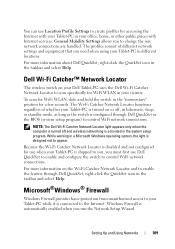
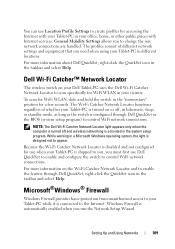
... Dell Tablet-PC uses the Dell Wi-Fi Catcher Network Locator to scan specifically for accessing the Internet with your Tablet-PC in your office, home, or other public places with Internet services.
You can use Location Profile Settings to create profiles for WiFi WLAN in your vicinity. General Mobility Settings allows you run the Network Setup...
User's Guide - Page 126
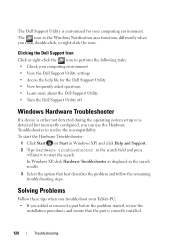
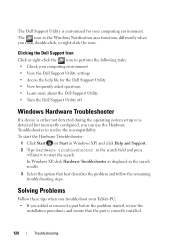
... asked questions • Learn more about the Dell Support Utility • Turn the Dell Support Utility off
Windows Hardware Troubleshooter
If a device is either not detected during the operating system setup or is customized for your Tablet-PC: • If you added or removed a part before the problem started, review the
installation procedures and ensure that best describes the...
User's Guide - Page 137


... D D R I N G - In the system Control Panel, open the N-trig Tablet Settings icon and click the Trouble Shooting button to execute a diagnostic self test.
Touch Not Functioning
VE R I F Y T...instruction to enable Touch, Pen, Dual, or Auto (Windows Vista only). Troubleshooting Stylus and Touch Problems
If you encounter a problem while using the system setup program, see "Contacting Dell...
User's Guide - Page 146
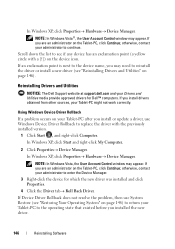
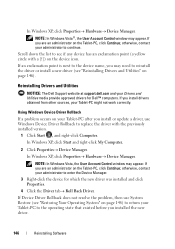
... resolve the problem, then use Windows Device Driver Rollback to the operating state that existed before you are an administrator on the Tablet-PC, click Continue; If you installed the new driver.
146
Reinstalling Software Reinstalling Drivers and Utilities
NOTICE: The Dell Support website at support.dell.com and your Tablet-PC to replace the driver with the previously installed version...
User's Guide - Page 148
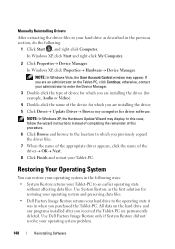
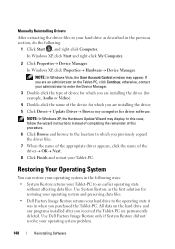
... to which you are installing the driver. 5 Click Driver→ Update Driver→ Browse my computer for which you are installing the driver (for example, Audio or Video).
4 Double-click the name of the driver→ OK→ Next.
8 Click Finish and restart your operating system problem.
148
Reinstalling Software In this case, follow the wizard instructions instead of completing...
Dell blcwxfg_1 Reviews
Do you have an experience with the Dell blcwxfg_1 that you would like to share?
Earn 750 points for your review!
We have not received any reviews for Dell yet.
Earn 750 points for your review!
