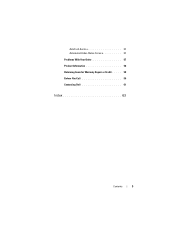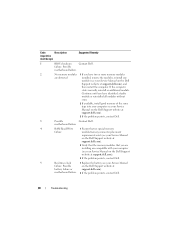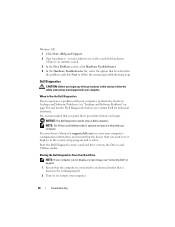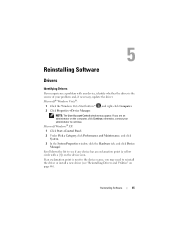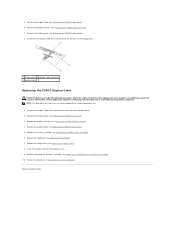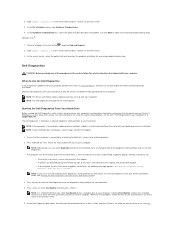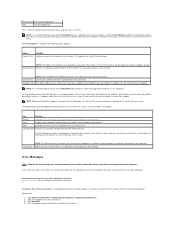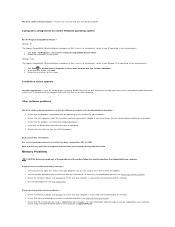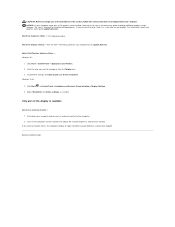Dell E5500 - Latitude - Core 2 Duo 2.53 GHz Support and Manuals
Get Help and Manuals for this Dell item

Most Recent Dell E5500 Questions
How To Connect My Dell Latitude E5500 To My Home Stereo And Tv?
how do i connect my dell latitude E5500 to my home stereo and TV?
how do i connect my dell latitude E5500 to my home stereo and TV?
(Posted by Anonymous-162070 7 years ago)
How Do I Get A Users Manual For Latitude E5500 Laptop Computer
I bought a Dell Latitude e5500 laptop computer online from e-bay. It did not come with a users manua...
I bought a Dell Latitude e5500 laptop computer online from e-bay. It did not come with a users manua...
(Posted by jrmoseley21 8 years ago)
Why Can't My Dell Latitude E5500 Connect To A Wifi Like Panara Bread
(Posted by tsdeciancio 9 years ago)
Bluetooth For Alltitude E5500 Is Required
bluetooth device for dell alltitude e5500 is required
bluetooth device for dell alltitude e5500 is required
(Posted by riazahmadtoor 10 years ago)
Internal Battery Help
In the control panel it says my internal speaker is unplugged. If I open up my laptop where can I fi...
In the control panel it says my internal speaker is unplugged. If I open up my laptop where can I fi...
(Posted by seancino 11 years ago)
Dell E5500 Videos
Popular Dell E5500 Manual Pages
Dell E5500 Reviews
We have not received any reviews for Dell yet.