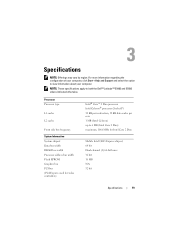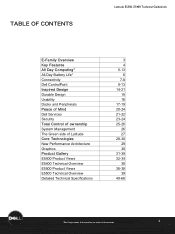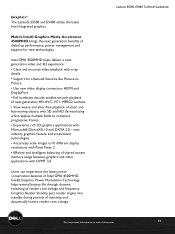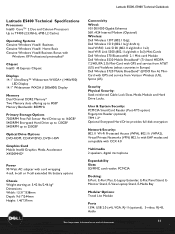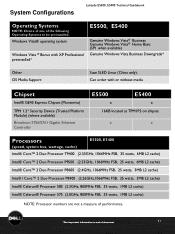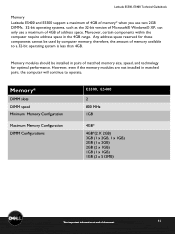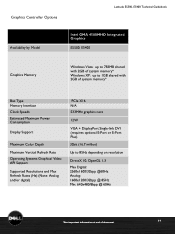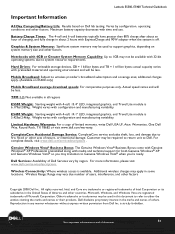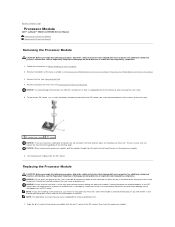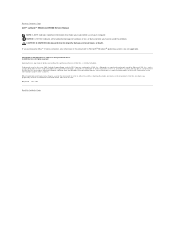Dell E5500 Support Question
Find answers below for this question about Dell E5500 - Latitude - Core 2 Duo 2.53 GHz.Need a Dell E5500 manual? We have 3 online manuals for this item!
Question posted by riazahmadtoor on February 5th, 2014
Bluetooth For Alltitude E5500 Is Required
bluetooth device for dell alltitude e5500 is required
Current Answers
Answer #1: Posted by TommyKervz on February 5th, 2014 7:37 AM
Greetings. The best way to get your bluetooth functionally on your Latitude E5500 is to purchse and use a USB bluetooth dongle like the one here.
Related Dell E5500 Manual Pages
Similar Questions
How To Connect My Dell Latitude E5500 To My Home Stereo And Tv?
how do i connect my dell latitude E5500 to my home stereo and TV?
how do i connect my dell latitude E5500 to my home stereo and TV?
(Posted by Anonymous-162070 7 years ago)
How Do I Get A Users Manual For Latitude E5500 Laptop Computer
I bought a Dell Latitude e5500 laptop computer online from e-bay. It did not come with a users manua...
I bought a Dell Latitude e5500 laptop computer online from e-bay. It did not come with a users manua...
(Posted by jrmoseley21 8 years ago)
Why Can't My Dell Latitude E5500 Connect To A Wifi Like Panara Bread
(Posted by tsdeciancio 9 years ago)
How Many Bluetooth Devices Can Connect To Dell Latitude E6510
(Posted by cheloJimm 9 years ago)
I Am Not Able To Connect Any Bluetooth Device To My Dell Inspiron N4110
i am not able to connect any bluetooth device to my dell inspiron n4110 my bluetooth is on and in ad...
i am not able to connect any bluetooth device to my dell inspiron n4110 my bluetooth is on and in ad...
(Posted by pawanpoojary 11 years ago)