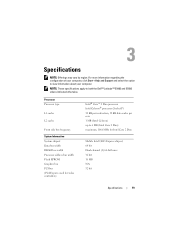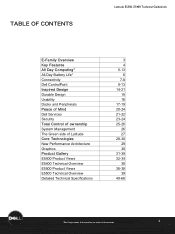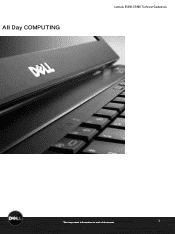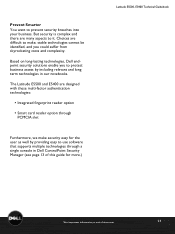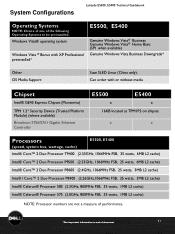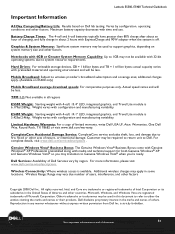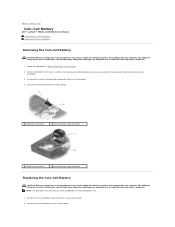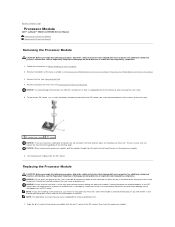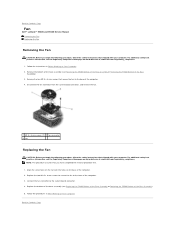Dell E5500 Support Question
Find answers below for this question about Dell E5500 - Latitude - Core 2 Duo 2.53 GHz.Need a Dell E5500 manual? We have 3 online manuals for this item!
Question posted by Anonymous-162070 on March 11th, 2017
How To Connect My Dell Latitude E5500 To My Home Stereo And Tv?
how do i connect my dell latitude E5500 to my home stereo and TV?
Current Answers
Answer #1: Posted by TheWiz on March 12th, 2017 5:52 AM
It only has a VGA output so unfortunately you're going to need a couple cables and adapters. If your TV doesn't have a VGA input, you'll need a VGA-to-HDMI converter. Since VGA doesn't carry audio, you'll also need a 3.5mm audio cable to go from the headphone jack on the laptop to either the converter or to the TV itself (assuming it has a VGA input and audio input next to it). You may also need a 3.5mm to RCA audio adapter depeding on the inputs on the converter or TV.
Related Dell E5500 Manual Pages
Similar Questions
How Do I Get A Users Manual For Latitude E5500 Laptop Computer
I bought a Dell Latitude e5500 laptop computer online from e-bay. It did not come with a users manua...
I bought a Dell Latitude e5500 laptop computer online from e-bay. It did not come with a users manua...
(Posted by jrmoseley21 8 years ago)
Why Can't My Dell Latitude E5500 Connect To A Wifi Like Panara Bread
(Posted by tsdeciancio 9 years ago)
Bluetooth For Alltitude E5500 Is Required
bluetooth device for dell alltitude e5500 is required
bluetooth device for dell alltitude e5500 is required
(Posted by riazahmadtoor 10 years ago)
Connecting My Dell6530 To A Tv
WHAT DO I NEED TO DO TO CONNECT MY DELL6530 TO A TV TO WATCH MOVIES AND VIDEOS
WHAT DO I NEED TO DO TO CONNECT MY DELL6530 TO A TV TO WATCH MOVIES AND VIDEOS
(Posted by JMERRIAM 11 years ago)
Looking To Upgrade Cpu In Studio 1745,currently Have Core 2 Duo T8700.
What would be a good upgrade that is compatible with this computer?
What would be a good upgrade that is compatible with this computer?
(Posted by billbboating 11 years ago)